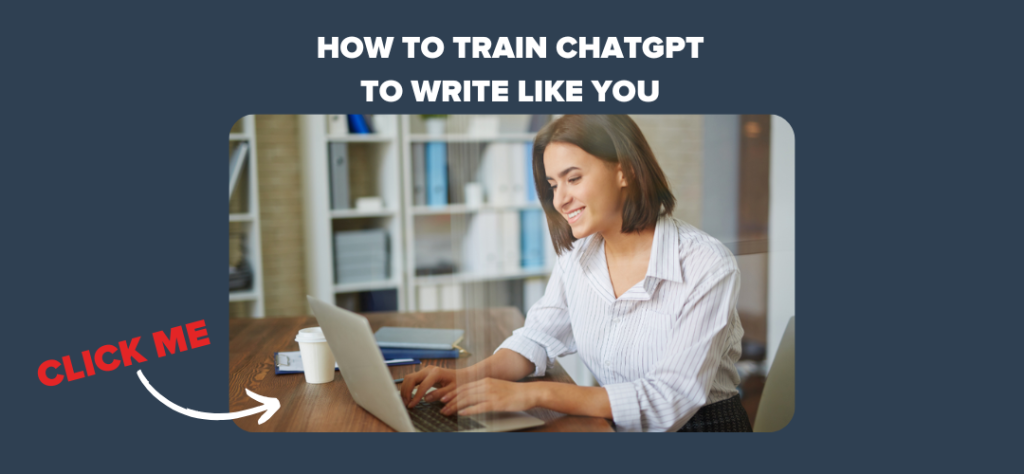Have you ever felt a pang of doubt when using AI to generate content? Maybe you’re worried it sounds a little too… robotic. Or perhaps you’ve heard whispers about Google’s algorithms penalising AI-generated text. Here’s the reality: while AI tools like ChatGPT are fantastic at generating ideas and bulk content, they don’t always hit the mark when it comes to creating engaging, authentic, and truly valuable material. And that can be a problem, especially if your goal is to rank well in search results.
With updates like Google’s Helpful Content Update, search engines now prioritise content that offers genuine value to users. If left unpolished, AI-generated content risks being flagged as low-value—potentially harming your SEO and online credibility.
But here’s the good news: the right tools, techniques, and human touch can turn AI-generated text into undetectable, high-quality content.
In this article, you’ll discover how to humanise AI output by editing, adding your unique perspective, and guiding the AI to produce text that sounds unmistakably like you.
Does It Even Matter If Your Text Sounds AI Generated?
AI-generated content is everywhere. It’s efficient, cost-effective, and has revolutionised the way we approach content creation.
But here’s the catch: if it’s too generic, robotic, or unpolished, it can jeopardise one of your most valuable digital assets—your search engine optimisation (SEO).
Google’s Helpful Content Update: What It Means for You

Google’s Helpful Content Update is a game-changer. It prioritises content that demonstrates value to real human readers. The goal is to reward content creators who genuinely address user needs, while penalising “unhelpful” content that feels automated, keyword-stuffed, or irrelevant.
This is significant for anyone relying on AI tools. While AI can generate ideas and text at scale, it doesn’t inherently “understand” user intent or provide depth.
Left unchecked, it can churn out repetitive or shallow content that Google might flag as low-value.
If Google identifies your content as AI-driven and not sufficiently refined, you might see:
- Lower rankings: Your pages could fall in search results, losing visibility and traffic
- Eroded credibility: Audiences may perceive your content as less trustworthy if it doesn’t feel authentic
- Missed opportunities: You risk losing potential customers or readers to competitors who invest in higher-quality, humanised content
Humanising AI-generated text is the key to avoiding these pitfalls. By editing for nuance, tone, and originality, you can transform AI output into valuable, user-focused content that aligns with Google’s standards.
This ensures your website remains competitive while maintaining authenticity and trust with your audience.
Why Does AI Text Feel Detectable?

AI-generated text can be incredibly useful, but let’s face it—sometimes it just doesn’t feel… human.
Even the best AI tools can produce content that lacks the warmth, creativity, or nuance of something written by a person.
Here are the key reasons AI text often gets flagged as robotic or low-value:
1. Repetitive Phrasing and Patterns
AI tools often rely on patterns to construct sentences. This can lead to repetitive language or predictable phrasing that feels mechanical rather than natural.
For example, an AI might overuse transitions like “In addition” or rely on generic phrasing like “It is important to note that.”
2. Lack of Nuance and Emotional Depth
Humans infuse their writing with subtle emotions, personal anecdotes, and unique perspectives. AI struggles to replicate this. Without specific guidance, its tone may come across as flat, overly formal, or overly generic.
Pro Tip: If you’re using ChatGPT, try telling it to rewrite text in the tone of Marcus Sheridan (or another noteworthy figure) and watch how the content changes.
3. Overloading on Keywords
To optimise for SEO, some AI tools produce keyword-heavy content that sacrifices readability. This not only feels unnatural to human readers but also risks penalties from search engines like Google.
4. Missing Contextual Understanding
AI lacks the ability to deeply understand context. For instance, it may misinterpret a nuanced topic or fail to address the subtleties your audience is looking for.
As a Content Manager discussing concepts like Assignment Selling and Revenue Teams, I personally experienced ChatGPT lacking contextual understanding, which ultimately resulted in content that just didn’t hit the mark.
Since then, we’ve developed custom bots that mostly solve this problem, but it’s still something you need to look out for.
Read: How Building a Custom ChatGPT Can Save You +20 Hours Every Week
5. Unpolished Flow
Even when AI produces coherent sentences, the overall structure of the text might feel disjointed. It may lack smooth transitions, compelling narratives, or a logical progression of ideas.
Again, custom bots and prompting from scratch using techniques like reverse engineering can help you solve this, but it’s still an issue that you need to look out for when writing text with AI.
5 Best Tools for Making AI Text Undetectable

When it comes down to it, if you want to make your AI text undetectable, you’ve got to jump in and edit it yourself.
Use AI to do the thinking and the initial drafting, and then you be the editor. You still might spend a couple hours on a detailed blog article, but it’ll save you significant time since you’re only adding sections and adjusting pre-existing sections.
While your editing skills are the most critical factor in humanising AI-generated content, there are several tools that can help elevate the quality of the text. These tools refine grammar, enhance readability, and improve tone, making the content feel polished and professional.
| Tool | Best For | How It Helps |
| Grammarly | Grammar, punctuation, and tone adjustment | Detects and fixes typos, improves sentence structure, and aligns tone with your desired voice. |
| Hemingway Editor | Improving readability and simplifying text | Highlights complex sentences and passive voice for clearer, more engaging content. |
| Quillbot | Paraphrasing and rephrasing AI text | Rewrites repetitive or generic phrases and offers tone-specific modes (e.g., creative, formal). |
| Originality.ai | Detecting AI-generated content | Flags areas that feel AI-generated, helping you identify what needs further humanisation. |
| Surfer SEO | SEO optimisation while maintaining natural flow | Integrates keywords naturally and ensures content is both search-engine-friendly and reader-focused. |
1. Grammarly
Best for: Grammar, punctuation, and tone adjustment.
Grammarly goes beyond fixing typos. Its tone detector can help you ensure that your content aligns with your intended voice, whether that’s conversational, formal, or persuasive. Use Grammarly to clean up any awkward phrasing or overly complex sentences that AI might generate.
2. Hemingway Editor
Best for: Improving readability and simplifying complex text.
AI tools often produce sentences that are overly long or convoluted. Hemingway Editor highlights complex sentences and passive voice, encouraging you to rewrite them for clarity and impact. The result is cleaner, more accessible content.
3. Quillbot
Best for: Paraphrasing and rephrasing AI text.
Quillbot is particularly useful for rewording repetitive or generic phrases from AI-generated text. It offers multiple modes, such as creative or formal, to align with your desired tone.
4. Originality.ai
Best for: Detecting AI-generated content.
This tool can help you evaluate whether your text still “feels” like it was written by AI. By running your content through Originality.ai, you can identify areas that might need further humanisation.
5. Surfer SEO
Best for: Ensuring SEO optimisation while maintaining natural language.
Surfer SEO helps you integrate keywords naturally into your content, ensuring it’s both search-engine-friendly and reader-focused. It’s particularly helpful for balancing SEO requirements with authentic writing.
These tools aren’t a substitute for your input—they’re enhancements. Start by using AI to draft content, then apply these tools to refine and polish it.
The combination of automation and thoughtful editing can transform an AI-generated draft into content that’s engaging, natural, and optimised for both readers and search engines.
How to Make AI Sound More Like You
AI can be a fantastic assistant, but to create truly engaging and authentic content, it needs your personal touch.
Humanising AI text involves reviewing, editing, and adding unique elements that resonate with readers. Here’s how you can transform AI-generated drafts into high-quality, undetectable content:
1. Edit for Tone and Style
AI tends to produce neutral or formal text by default. To make it feel more natural:
- Match your audience’s expectations: Adjust the tone to fit your audience. Are they professionals who need a formal tone or everyday readers who prefer conversational language?
- Inject personality: Add humour, empathy, or enthusiasm where appropriate to connect emotionally with your readers
2. Add Analogies, Metaphors, and Storytelling
AI-generated text often lacks creative flair. You can fix this by:
- Using analogies: Turn complex ideas into relatable ones. For example, instead of saying “AI text feels robotic,” you might say, “AI text can feel like an automatic voicemail—useful, but not exactly warm or inviting”
- Telling stories: Personal anecdotes or examples make content more engaging and memorable
3. Reorganise for Flow
AI text often lacks a natural progression of ideas. To improve:
- Use transitions: Smoothly guide your reader from one point to the next with phrases like “On the other hand” or “What this means is”
- Check for logical order: Ensure the content follows a clear and compelling structure, leading readers through your argument or narrative
4. Personalise with Your Voice
AI content can be overly generic. Bring it to life by:
- Adding your insights: Share your opinions, experiences, or unique perspective
- Using rhetorical questions: Engage readers directly by asking questions like, “Have you ever wondered why AI struggles with emotional nuance?”
5. Read Aloud and Refine
When in doubt, read the text out loud. This helps you:
- Catch awkward phrasing: Rework any sentences that feel clunky or unnatural
- Check for flow and engagement: Ensure the content sounds like something you’d say in a real conversation
By combining these techniques, you can infuse AI-generated content with your unique style and expertise. This doesn’t just make it undetectable—it makes it compelling, engaging, and valuable.
So, What’s Next?
AI is just a tool. It’s like a hammer—it’s powerful and can get a lot done, but without the right hands guiding it, you’re not building anything worth talking about.
AI can give you a solid foundation, sure, but the real value? That comes from you.
Your readers don’t want robotic, generic content. They want connection. They want to feel like the words on the page were written just for them, by someone who truly understands what they’re going through.
That’s why your touch matters.
When you take the time to humanise AI-generated content—adjusting the tone, adding real-life examples, and making sure it aligns with your voice—you’re not just making the content undetectable. You’re making it valuable.
And valuable content? That’s what Google loves. That’s what builds trust. That’s what keeps people coming back for more.
So don’t think of AI as a replacement for you. Think of it as your assistant, handing you raw materials that you turn into something remarkable. Because at the end of the day, the tool isn’t what makes the difference—you are.

Next, read our article on How to Train ChatGPT to Write Like You.