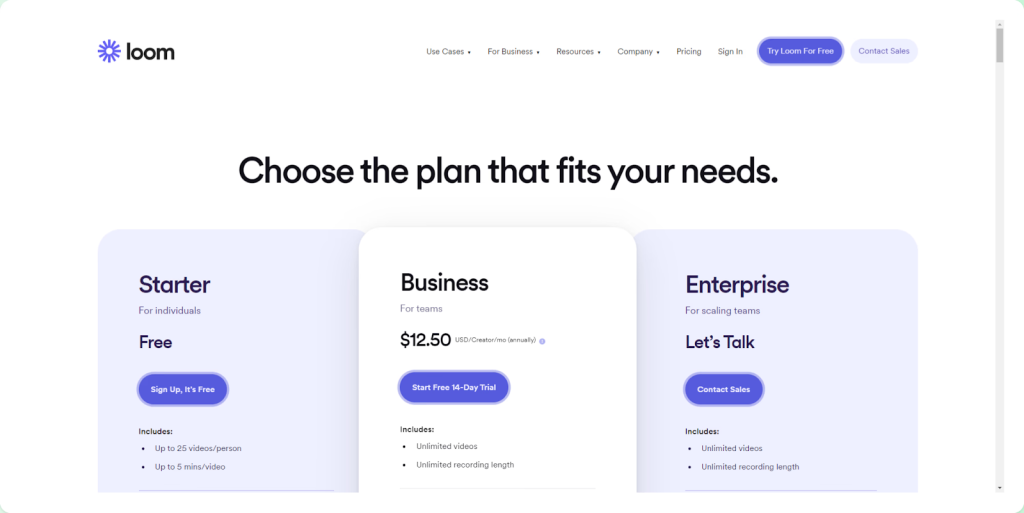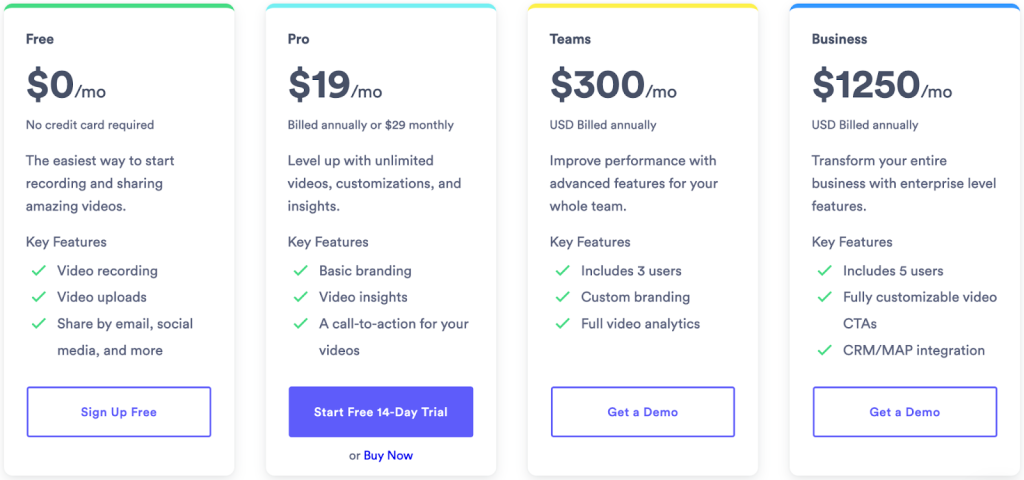Let me guess—you’ve spent hours crafting the perfect sales proposal. You’ve polished every detail, triple-checked the numbers, and made sure it’s exactly what your prospect needs. But then you hit “Send” and wait. And wait. And… nothing.

Here’s the harsh reality: most sales proposals are treated like another item in an inbox—skimmed, set aside, or, worse, ignored. It’s not that your proposal isn’t good. It’s that it doesn’t stand out. It doesn’t feel personal.
But what if you could change that? What if, instead of just sending a PDF or an email, you send something that grabs attention immediately and makes a personal connection?
That’s where sending a 1:1 video with your proposal comes in.
You might be thinking, ‘No one will watch the video’ or ‘Video won’t make a difference.’
Well research shows that incorporating a video can increase close rates by up to 41%.
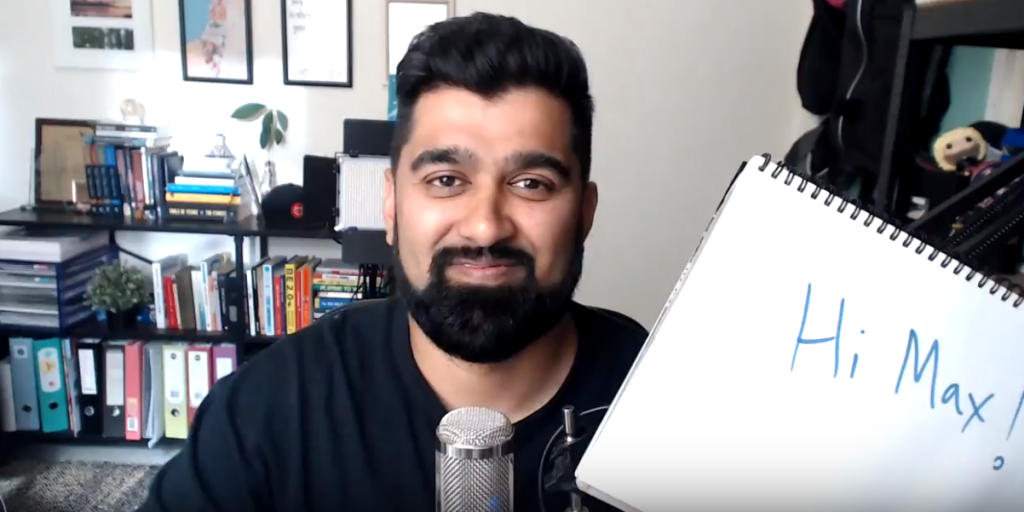
However, it’s not enough to simply press record and send any video. A strategic approach is needed, and that’s exactly what you’re going to learn in this article.
You’ll walk away learning:
- Why adding a personal video to your sales proposal can dramatically increase engagement
- The step-by-step process to create a video that feels authentic and professional—even if you’ve never made one before
- Tools and tips to make it easy, quick, and effective
By the end, you’ll have everything you need to send sales proposals that don’t just sit in inboxes—they get opened, watched, and acted on.
Why Send a 1:1 Video with Your Proposal?
Think about the number of emails your prospects receive daily. That’s a lot, right?
Now imagine what happens when they open your proposal and see a video, recorded just for them, sitting front and centre. That’s a powerful first impression—and it immediately sets you apart.
Here’s why a 1:1 video can be a game-changer:
1. It Grabs Attention
Research shows that adding video to your sales process can increase close rates by up to 41%. When people see a personalised video, they’re far more likely to engage with it than a plain email or static document. Why? Because it feels human. It sparks curiosity and makes them want to hit play.
2. It Builds Trust and Personal Connection
A video allows you to put a face and voice to your name. This builds trust, which is critical in sales. It shows your prospect that you took the time to speak directly to them, emphasising their importance and building rapport—even if you’ve never met in person.
3. It Helps Simplify Complex Ideas
Some aspects of your proposal might need extra explanation—things like pricing breakdowns, timelines, or project deliverables. A video lets you walk your prospect through key points, clearing up confusion before it even happens. It’s like being there to present your proposal in person, without the need for scheduling a meeting.
4. It Adds a Layer of Professionalism
A well-done video doesn’t just personalise your proposal—it shows that you’re ahead of the curve. It tells your prospect that you’re willing to go above and beyond to communicate effectively, which reflects positively on how you’ll handle their business.
5. It Encourages Faster Responses
When a video is paired with your proposal, it creates a sense of urgency. It’s harder to ignore or forget about a proposal when it’s accompanied by a personalised video that feels tailored to their needs.
Adding a 1:1 video to your sales proposal isn’t just a nice touch—it’s a strategic move to stand out, build trust, and increase engagement. Now that you know why it works, let’s dive into how to create a video that gets results.
Step-by-Step Guide to Creating Your 1:1 Video
Creating a 1:1 video for your sales proposal might sound intimidating, but with the right approach, it’s easier than you think.
Here’s a simple, step-by-step guide to help you craft a video that feels professional, personal, and effective.
Read: How to implement the 9-word email in your sales strategy

1. Plan Your Video Script
Start with a plan but keep it simple. Your video doesn’t need to be a Hollywood production—it must feel genuine and tailored to your prospect.
Before you look at a specific script to use, remember these key points:
- Keep your video short – don’t waffle
- Don’t do a proposal walk through
- Always have a call to action at the end
- Assign homework to your prospect in the form of website content to read
Here’s an example of a basic structure you could follow:
| Step | What to Do | Example |
| Greet them by name | Start by saying their name to make it personal. | “Hi [Name],” |
| Acknowledge their need or pain point | Show that you understand their challenge. | “I know you’re looking for a solution to [problem].” |
| Acknowledge the impact of the pain | Point out the impact of not solving the problem on their business and themselves, while emphasising the benefit of addressing it. | “Usually, we see that businesses in your position that don’t solve these problems experience [state impact]. When businesses solve them early, they tend to see [state positive impact].” |
| Highlight your recommended solutions | Briefly explain the solutions your company suggests for their specific pain points, supported by examples or data. | “After working with [number] companies like yours, we found that when they do [mention solution], they [state impact of solving pain point].” |
| Call to action | Assign the prospect homework to build commitment. Instead of a vague follow-up, provide a clear task and set a meeting date. This is what we call Assignment Selling, and it has been shown to significantly improve close rates and shorten sales cycles. | “[Name], I’ve booked a follow-up call for us on [date]. Please read the article attached in this email along with the proposal before our call—it covers [brief mention of content and its importance].” |
2. Choose the Right Tools
You don’t need expensive equipment or software to record a great video. Here are some easy-to-use tools:
- Loom: Perfect for recording yourself alongside a screen share of your proposal
- Vidyard: Great for embedding videos directly into emails or documents
Choose a tool that matches your comfort level and makes it easy to send the video.
Pro Tip: When using these tools, do not record your screen. Opt for camera only mode so that the prospect can focus on you and what you’re saying.
3. Record in a Professional Setting
A professional-looking video doesn’t require a fancy studio. Just follow these tips:
- Find a quiet space with minimal background noise
- Use good lighting: Natural light works well, but a simple desk lamp can do the trick if needed
- Dress professionally: Match the level of formality your prospect would expect
- Check your background: A clean, clutter-free space helps keep the focus on you
4. Speak Authentically
Don’t overthink it. Speak naturally and conversationally, as if you’re sitting across from your prospect. It’s okay to stumble over a word or two—it makes you more relatable.
5. Send and Follow Up
Once you’ve recorded your video, send it along with your proposal. There are a few key things to keep in mind:
- Include a thumbnail or gif of your 1:1 video in the email and link the video to that thumbnail/gif so that when the prospect clicks the image it opens the video
- Provide them with the proposal right at the start of the email
- Assign the prospect homework in the form of reading your website’s content
- Provide a summary of the next steps for the prospect
Here’s an example of a follow up email you could use:
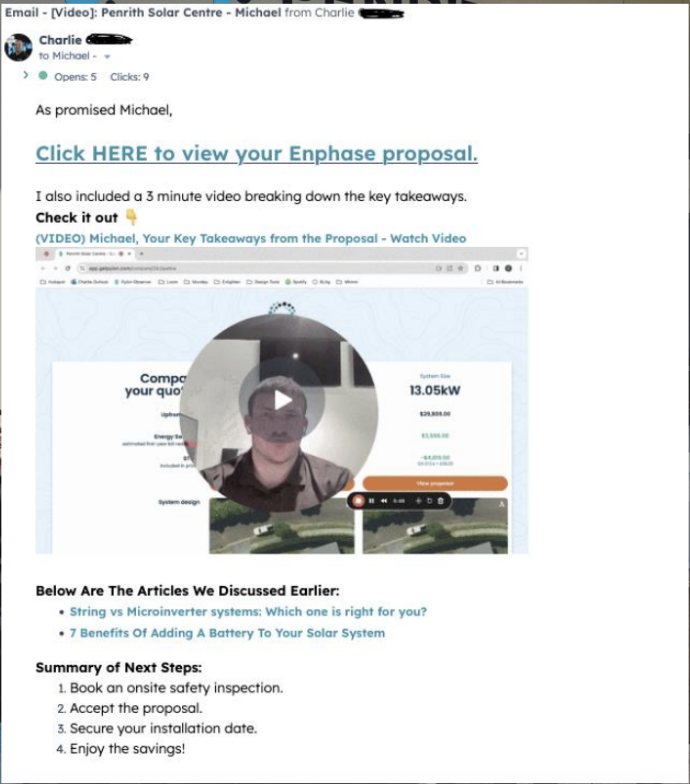
Notice how in this email, two pieces of homework have been assigned. You might be thinking, ‘But who has the time to read my blog articles!’
How many pages of your website would a potential customer be willing to read before they buy?
The answer is 30, according to our internal research.
But does this have an impact on sales?
It turns out that if a prospect reads 30 or more pages of your website, they will buy 80% of the time.
That’s why it’s so important to use your content in the sales process along with your 1:1 video.
With this process, you can create a personalised, professional video that enhances your sales proposal and increases your chances of closing the deal.
So, What’s Next?
Let me be honest with you: sending a proposal isn’t enough anymore. If you want to stand out, build trust, and get your prospect to actually engage with what you’re offering, you have to do something different. And a personalised 1:1 video? That’s the difference-maker.
Think about it—while your competitors are sending yet another email with an attachment, you’re showing up with a message that’s tailored, personal, and impossible to ignore. You’re putting a face to your name, taking the time to explain what really matters to them, and giving them a reason to take action. That’s powerful.
And here’s the best part: it doesn’t take a ton of effort. With the tools and strategies, you’ve learned here, recording a quick video is easy, and the results? Huge. A 1:1 video isn’t just a nice touch—it’s a game-changer. It shows your prospect that you’re serious about solving their problem and that you’re willing to go above and beyond to earn their trust.
So, what’s stopping you? The next time you send a proposal, add a personal video. Follow the steps, make it authentically you, and watch how your prospects start engaging more, responding faster, and saying “yes” more often. Because at the end of the day, that’s what it’s all about—building relationships that lead to results.
Next, check out our article on the 7 Types of Video Marketing to Help Sales Reps Close More Deals.