Which is better – HubSpot or Salesforce? Both HubSpot and Salesforce boast top-tier Customer Relationship Management (CRM) capabilities, so it’s difficult to know at first glance which one is better. Ultimately, there are many similarities between the two, however there are a few key differences which can help you answer which one is better for you.
In this article, we are going to cover:
What Are the Main Differences Between HubSpot & Salesforce?
The main differences between HubSpot and Salesforce comes down to:
- Centralisation of Hubs
- Pricing
- Technical Capabilities
Centralisation of Hubs
A CRM software is a technology which helps your company manage ALL of the relationships and interactions with customers and potential customers. The CRM underpins everything, but you can then utilise sales and marketing tools on top of the CRM to yield greater results. It is important for the marketing and sales tools to sit within the same system as the CRM for efficiency and for the tools to work successfully.
Salesforce is a CRM with sales tools, however it doesn’t have marketing tools within the same system. To centralise marketing with the CRM, you would need to go and purchase the Salesforce Marketing Cloud separately and plug it in. However, this tends to be quite clunky and results in truncated systems, making it inefficient for marketing and sales collaboration.
Why is Salesforce Marketing Cloud so clunky? Isn’t it a seamless part of the Salesforce ecosystem?
Just because it is called ‘Salesforce Marketing Cloud’ doesn’t mean it was built as a natural upgrade by Salesforce. In fact, Marketing Cloud was an acquisition of ExactTarget and was rebranded in 2014. In 2022, Salesforce also rebranded another acquisition, Pardot, as Salesforce Marketing Cloud Account Engagement.
Although the rebrand of the many acquisitions Salesforce has made under the ‘’Marketing Cloud’ banner makes sense, it does explain why a lot of Salesforce features that should be seamless actually feel clunky and forced.

HubSpot’s Product Suites (called Hubs) were built with the platform not clunky acquisitions
On the other hand, HubSpot’s hubs were all built by the same in-house development teams and natural extensions of their core software. HubSpot centralises the CRM, Marketing and Sales all in one place. Because HubSpot’s CRM functions in this way, it means that everything can be accessed from the one platform making single customer view a lot more seamless.
Single Customer View
Having a single customer view means having full visibility over EVERYTHING related to any specific prospect, including:
- The company
- The other contacts within that company
- The actions that the prospect has taken, presented in timeline format. This could include visits to specific blog articles on your website, emails they’ve opened from your sales team, phone calls they’ve taken, events they’ve registered for, and more.
You can track EVERY SINGLE INTERACTION right from the get-go when you use a single customer view.
This makes it much easier for marketing and sales teams to align and collaborate because the sales team can see which marketing emails, blogs and posts the prospects have been viewing and clicking on.
“Giving sales reps full visibility over where leads are coming from and what marketing activities are working helps reps have better sales conversations”.
Tasha Dal Blanco, HubSpot expert at RedPandas
On the other hand, the Single Customer View experience for Salesforce is not as powerful as HubSpot’s. The Salesforce CRM is separate from their Marketing Cloud, meaning that there are two different portals for users.
This makes it extremely difficult for a marketing and sales team to align and collaborate, because you can’t show sales what marketing emails you’ve been sending, what articles your prospects have been reading, and much more. Giving sales reps full visibility over where leads are coming from and what marketing activities are working helps reps have better sales conversations and positively impacts the bottom line.
In saying this, because Salesforce is so customisable, it is possible to get some form of a Single Customer View experience. However, this will be extremely pricey to set up and manage over time in comparison to HubSpot.
In this way, HubSpot helps sales reps have better sales conversations by providing a single hub that combines marketing, sales and the CRM, whereas Salesforce does not (without extremely pricey customisation and ongoing management).
HubSpot & Salesforce Pricing Comparison
Depending on what you need, the difference between HubSpot and Salesforce from a pricing point of view is negligible to considerable. It all comes down to what you need. In general, if you just need a CRM for sales, then the difference isn’t going to be major. However, the moment you add marketing features like marketing automation, the difference blows out significantly.
Be sure to check out our apples and apples comparison further below to see a good example of this.
HubSpot Pricing
Let’s first cover what HubSpot Costs.
The HubSpot CRM is available for free, which comes with a set of free marketing, sales and service tools. With the HubSpot CRM, you can have as many users as you need and up to a million contacts for free. This includes support from HubSpot’s free online community and resources.
For most solopreneur’s or small businesses with 1-4 people, the free features will be enough, however, for larger organisations or those looking to take things to the next level, HubSpot offers paid upgrades for both the marketing and sales hubs (with the CRM remaining free) which comes with 24/7 chat and email support.
HubSpot offers three tiers in its sales hub:
- Starter: $40 per month
- Professional: $400 per month
- Enterprise: $1200 per month
HubSpot also offers three tiers in its marketing hub:
- Starter: $75 per month
- Pro: $1279 per month
- Enterprise: $5200 per month

Outside of this, HubSpot also requires onboarding for businesses on Professional and Enterprise plans, which are $4,320 and $8,650 respectively. Alternatively, you can onboard through a certified HubSpot partner.
HubSpot also charges you extra based on the number of contacts you have. For every additional 5000 contacts that you have over your plans limit, HubSpot will add $375 onto your monthly costs.
Salesforce Costs
With Salesforce, there are four different licensing options available for the CRM.
- Essential: $25 per month per user
- Professional: $75 per month per user
- Enterprise: $150 per month per user
- Unlimited: $300 per month per user
If your sales team has more than one team member, then the cost is going to stack up as you will need to purchase more licenses. For example, you have three sales team members and are using the Enterprise plan, your total monthly cost would be $450 per month.
Support is only included in the Unlimited Tier, otherwise support can add 20-30% to your licensing costs.
There are also hidden fees and add-ons with Salesforce. These include:
- Offline access
- Live video chat support
- Advanced social customer service
- Customer and partner community access
- Field services
- Additional data storage
If you want to add a marketing add-on in the CRM and Sales Software, there are a few different options available. Salesforce offers the following Marketing Cloud Services:
- Email, Mobile and Web Marketing
- Basic: $560 per month
- Pro: $1,750 per month
- Corporate: $5,250 per month
- Enterprise: you will need to request a quote for enterprise packages.
- Digital Advertising: $2,800 per month
- Marketing Cloud Engagement
- Growth: $1,750 per month (supports up to 10,000 contacts)
- Plus: $3,500 per month (supports up to 10,000 contacts)
- Advanced: $5,600 per month (supports up to 10,000 contacts)
- Premium: $21,000 per month (supports up to 75,000 contacts)
- Marketing Cloud Intelligence
- Starter: $4,200 per month
- Growth: $14,000 per month
- Plus: you will need to request a quote for plus packages.
- Web Analytics
- Google Analytics 360: starting at $12,500 per month
- Google Analytics 360 + Optimise 360: $17,500 per month
Great, but can you give me HubSpot vs Salesforce Apples and Apples Comparison?
As you can see from the above, it is extremely difficult to get a like for like comparison between HubSpot and Salesforce because there is almost an endless combination of HubSpot hubs and Salesforce add-ons we would need to consider. For instance, say one business needs a CRM, email marketing but no ads but another requires ads and no CRM, the costs would vary significantly.
To give you a proper comparison, we would have to discuss your needs but for simplicity’s sake let’s consider the price between HubSpot and Salesforce for the most common features we would recommend for most businesses:
- CRM
- Basic Sales automation
- Email Marketing
- Email and SMS Marketing Automation
- Integration with Paid Media Ads Data
- Landing Pages
- Forms
- Dynamic Content
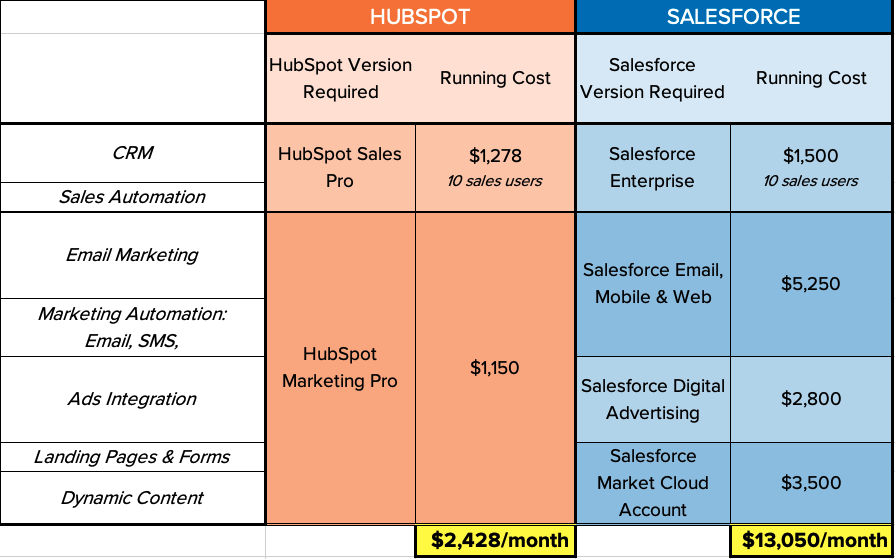
Hidden Ongoing Costs of Salesforce
Furthermore, if you end up needing support from a Salesforce Specialist, you will also need to pay for this, which would equate to 30% of your net licensing costs or more. This is one of the biggest differences between HubSpot and Salesforce prices, where HubSpot support is free on paid plans, whereas Salesforce support requires additional fees, regardless of the plan the customer is on.
Overall, due to the per user pricing and the hidden fees, add ons, and support pricing, Salesforce ends up being more expensive than HubSpot.
Technical Capabilities
The final major difference between HubSpot and Salesforce is their technical capabilities. When it comes to the sheer limit technical capabilities, Salesforce wins. However, do you need this level of technical configuration? That depends on your unique needs.’
For a long time, Salesforce was the only CRM out there that was capable of handling more Enterprise CRM requirements (100,000s of records, multiple objects, cross object reporting, account based selling, etc). However, in recent years, HubSpot has caught up and can now compete with Salesforce in terms of its technical capabilities.
Despite this, to a certain extent, HubSpot is still not as customisable as Salesforce. With Salesforce, you can hack it to do anything you want to, whereas HubSpot has more parameters you need to stay inside of.
A good analogy comparing Salesforce vs HubSpot is Android vs Apple’s iOS. Whereas Android offers far more customisability, Apple has stricter parameters that must be adhered to. At the same time, Apple is far more easier to use and requires less of a learning curve to get up and running.
Moby, CEO of RedPandas
However, with this customisability comes a hefty price. In order to achieve a customisability that not even HubSpot could achieve, you would need to hire one person on a full-time wage to manage your Salesforce because it’s so complex and personalised. On top of this, every Salesforce account is COMPLETELY different because of its customisability capabilities, making it hard to learn and get new team members across.
In saying this, the benefit is that some organisations need hyper customised CRMs (like Vodafone, for example) and so Salesforce works for them. However, it’s becoming increasingly rare to come across something that HubSpot can’t handle, so while Salesforce wins in technical capabilities, this would only measure up in very specific cases.
Which Is Right For Me – Salesforce, or HubSpot?
Both HubSpot and Salesforce have their own pros and cons. Salesforce is highly customisable but extremely pricey (when customisation is sought after) and difficult to use. On the other hand, HubSpot is still quite versatile, is much cheaper, and is easy to use. Clearly, depending on your goals, one is going to be better than the other.
For organisations seeking extremely high levels of customisation, Salesforce would be a better choice than HubSpot. However, this is going to come at a cost – the price of the software, a team member on a full-time wage to manage the software, and support costs for customisation. In other words, Salesforce is really only the go to when the solution you’re looking for is so custom that HubSpot can’t do it AND you are willing to spend that extra money on support that you wouldn’t need to fork out with HubSpot.
For organisations looking for a solution that can yield results just as great as Salesforce and who aren’t looking for a highly specific customisation, HubSpot is the way to go. HubSpot is easy to use, has incredible support, and has all its hubs in one place so that there are no truncated systems like with Salesforce. On top of this, if a company is looking to achieve a very specific solution, one option would be to use HubSpot Marketing and integrate it with Salesforce. The integration is seamless and can help the organisation save money.
At the end of the day when organisations are weighing up different CRMs or sales tools, they always need to go back to the objective. If the business is trying to get more sales and increase revenue, then go with a system that is going to be simple and streamline that process (HubSpot). If on the other hand the business has very specific solutions they require and cash is not an issue at all, then Salesforce may be the better choice.
We find that 9 times out of 10, HubSpot is the way to go, and in rare cases, Salesforce may be right for you. Again, it depends completely on what exactly you’re looking to achieve.
So, what’s next?
Now that you know the difference between HubSpot and Salesforce, it might be time to learn a little bit more about what HubSpot can actually do for you.












