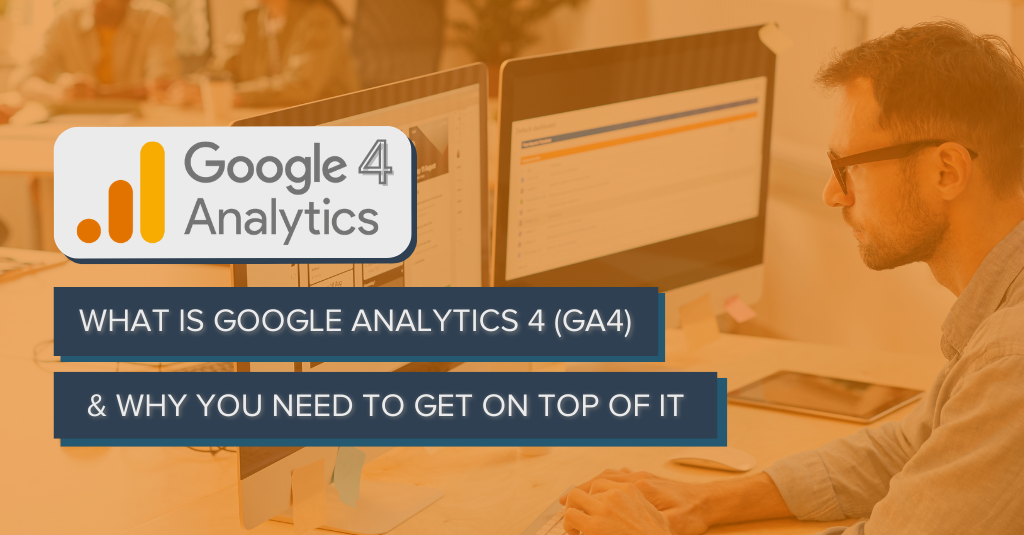On July 1st 2023, your current version of Google Universal Analytics will stop processing new hits. In other words, the new version of Google Analytics, known as Google Analytics 4 (GA4) will be replacing Google Universal Analytics for good. It’s important to get your head around it now so that you can be ready for the change. If you own or work with websites and apps, then this is something that you need to be across in 2022 and beyond.
In this article, we’re going to look at:
What is GA4?
Google Analytics 4 (GA4) is the latest analytics service from Google that enables you to measure traffic and engagement across your websites and apps.
It allows you to use:
- Event based tracking
- New AI powered insights and predictions
- Improved privacy controls
- Have access to a BigQuery Streaming Export
Let’s delve into each of these!
Event-based Tracking
Previously utilised tracking methods used data like views, sessions and users to understand the behaviour of users online. However, GA4 processes and uses data in terms of events and parameters. This basically gives the marketer much more power and flexibility in tracking behaviour through their website.
In GA4, there are four types of events that we can create:
- Automatically Captured Events: these are events that GA4 track automatically. You can find a full list here.
- Events tracked via Enhanced Measurement: these are events which are more customised but that do not require any web development or Google Tag Manager configuration to set up. It includes things like scrolling, outbound link clicks, sit search, video engagement, and file download.
- Recommended Events: Google has provided a list of recommended events that you can set up your GA4 property to measure if it makes sense for you. For example, you might want to track when a user logs in to your app.
- Custom events: if you want to send an event that is not listed in any of the above categories, then you can utilise custom events. These events are powerful and allow you to track pretty much anything we want to on your websites and apps. However, setting up these events requires a little bit more technical know-how around web development, analytics and tracking.
New AI Powered Insights & Predictions
GA4 has new predictive metrics that allow you to better understand your audience and make data driven decisions.
For example, GA4 uses its AI powered insights to predict which audience segments are most likely to behave favourably on your website.
You can then take this information and export these audiences to Google Ads, which gives you the opportunity to target high-value users based on predictive technology.
Improved Privacy Controls
Privacy laws are continuing to be rolled out internationally as there is an increasing concern from users for privacy online. Due to this, many platforms that rely on tracking and analytics have had to up their privacy game in order to deal with these changes.
In particular, GA4 was built with privacy in mind. With GA4, you’ll have complete control over which users you collect data from and how that data is used in ad campaigns while still remaining GDPR compliant. In other words, you still have power to track and do what you need to do while remaining in the bounds of privacy laws.
Have Access to a BigQuery Streaming Export
BigQuery is a data warehouse that enables you to manage and analyse data with built-in features such as:
- Machine learning
- Geospatial analysis
- Business intelligence
Basically, it helps you answer your organisation’s biggest questions using advanced and customised data analysis.
With GA4, you can export unsampled data into BigQuery, which provides you with much richer reporting and analysis opportunities.
Benefits of GA4
There are four key benefits to GA4.
- Focus on the user journey
- Provides a platform to track both web and app
- Simplified goals and events
- Advanced analysis reports
Focus on the User Journey
GA4 focuses on tracking a user’s journey across platforms. Rather than tracking a single session, GA4 is able to track an entire user journey, even if that journey occurs across multiple devices and times.
For example, rather than tracking all of the actions Jessie takes when she visited your website at 4pm on Tuesday and ending the tracking there, GA4 can track:
- All the actions that Jessie takes when she visited your website at 4pm on Tuesday (old tracking were also capable of this)
- All of the actions that Jessie takes on Thursday at 2pm when she visits your website from her mobile phone.
- And all of the actions that Jessie takes the following week when she uses your mobile app for the first time.
GA4 consolidates all of this information (such as in the above example) into a single user journey so that we can better understand how our users are interacting with our websites and apps.
Provides a Platform to Track Both Web & App
Rather than tracking web and app interactions separately, you can now track all of this in one platform. This is beneficial because:
- It allows us to have visibility over the full user journey (as mentioned above).
- It gives the system the information it needs to better predict who, how and when users will purchase.
- It makes it more convenient for you to view and track all of your web and app analytics from the one place.
Simplified Goals & Events
With GA4’s Automatically Captured Events and Enhanced Measurement events, you can have immediate access to a suite of pre-made events which previously required manual setup. Because of this, the setup process for analytics and tracking has become much simpler and faster.
Advanced Analysis Reports
With GA4’s new AI Powered Insights and Predictions combined with the capability to export to BigQuery, you now have the power to make far better decisions across your web, app, and associated advertising campaigns.
For example, GA4 can tell you which audience segments are most likely to convert. You can then target these users in a Google Ads or social media ad campaign, allowing you to lean on the predictive technology that GA4 boasts.
GA4 vs Google Universal Analytics
Google Universal Analytics was the third major release of Google Analytics and has been the default version since 2012. However, with the introduction of mobile applications and new GDPR laws, this version could not match up to the needs of today’s context.
Ultimately, GA4 is far superior to Universal Analytics (UA) for the following reasons:
- GA4 allows you track on both websites and apps whereas UA only provides web based tracking.
- GA4 meets GDPR standards, allowing you to effectively track users across your platforms WHILE still following privacy laws.
- GA4’s measurement model uses events and parameters as opposed to users and sessions in UA, which allows for greater flexibility, control, and customisability in tracking.
- GA4 makes tracking simpler with it’s built-in measurement metrics, making the tracking set up far quicker and easier than UA.
- GA4 has powerful predictive AI technology, which allows it to help you improve your campaigns. On the other hand, UA does not use this technology.
- GA4 allows you to export unsampled data to BigQuery, which provides for a richer and more customisable data analysis experience.
Frequently Asked Questions
Until 2023, can we see or measure the data from both UA and GA4 for a single website?
Yes, until June 2023 you can track traffic in both UA and GA4. You can implement both the tags on a single website and both the tags will start recording traffic. It is better to future proof yourself and implement the GA4 tag as soon as possible as GA4 does not bring in any historical data you’ve tracked in UA. It starts tracking as soon as it is set up. The sooner you get GA4 tracking and setup the more historical data you will have to work with.
Upon Migration, Will the Entire Past Data be Lost?
No. Currently, you can set up both UA and GA4 tags on your website. Your past data will still be available in your UA property till 31st December 2023.
So, What’s Next?
If you are an existing RedPandas client reading this, rest assured you were migrated over to GA4 months ago.
If you’re not currently using GA4, we recommend getting it set up as soon as possible. This will allow you to build up data so that by the time June 2023 rolls around, your GA4 property will already have historical data to draw from when using its predictive AI insights and you’ll be able to take full advantage of the technology.
If you’re interested in tracking, then you probably might find these articles interesting as well: