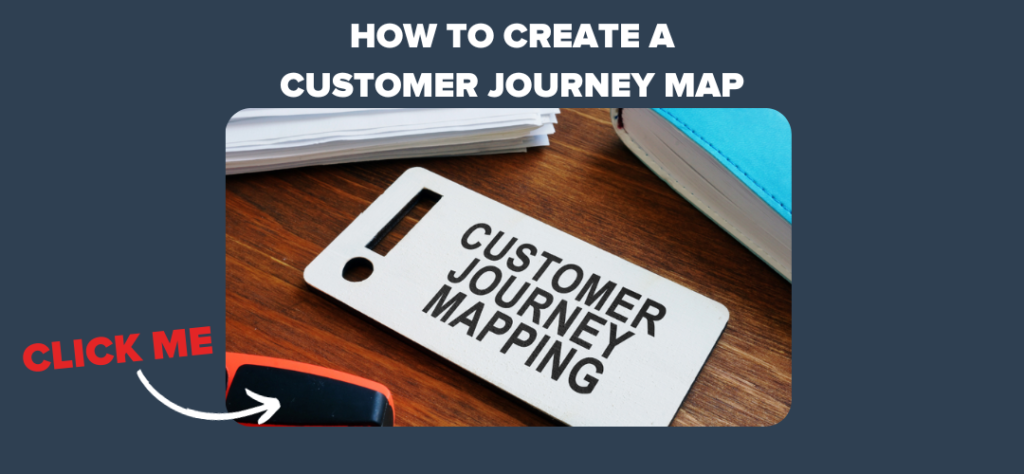Have you ever used HubSpot’s Sequences tool and had that nagging sense that there’s more that could be done? You’ve likely scratched the surface of what sequences can do. After onboarding over 300 clients onto HubSpot, we know that there’s a good chance you’re not utilising this feature to its full potential. In this article, you’ll learn the best practices for HubSpot Sequences to ensure you’re getting the most out of this feature.
What Are HubSpot Sequences
HubSpot Sequences are a series of targeted, automated email steps designed to engage your contacts in a personal and timely manner. Think of them as a digital extension of your marketing and sales team, tirelessly working to maintain and deepen your relationship with prospects and customers.
The beauty of HubSpot Sequences lies in their ability to automate repetitive email tasks without losing personal touch.
Whether it’s following up with a new lead, nurturing a potential customer, or keeping in touch with your existing client base, sequences streamline these processes, ensuring no opportunity for engagement is missed.
But the HubSpot Sequence tool is more than just that.
The ability to use sequences in HubSpot to streamline processes is one of the key differences between HubSpot Sequences and other email marketing automation software.
HubSpot Sequences not only send automated emails for you, but they can also send a task reminder to make a sales call, send an email or a general task reminder.
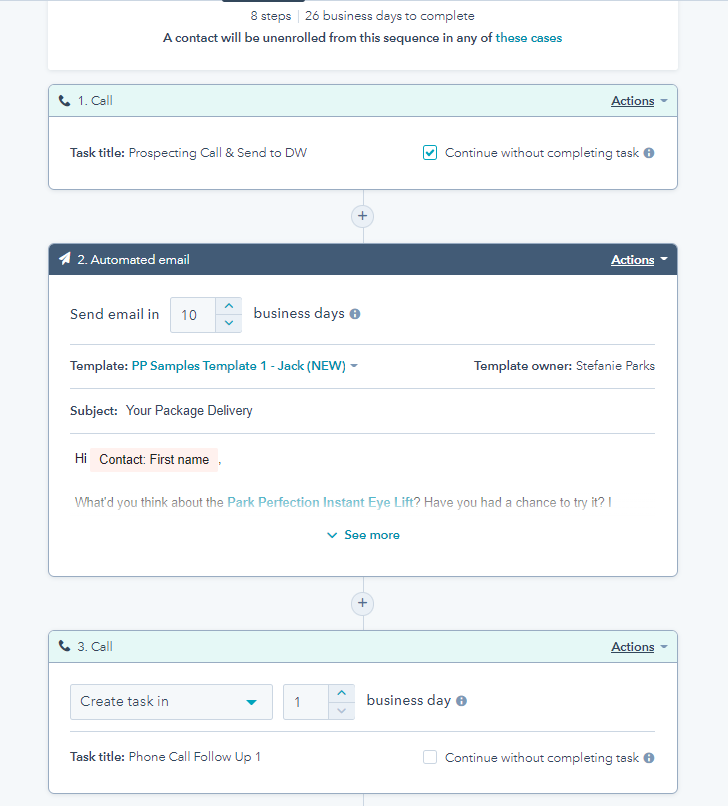
You can use sequences to automate some of these sales-related tasks so that your sales team gets back some of their time. This means more time selling, and less time doing manual work.
But as a marketer, why would you care about this?
Well, if you’re an average marketer, you probably don’t care. But as a high-value marketer, you need to care about your sales team. Because the reality is, marketing and sales teams need to work together for success. And, with sequences, you can help your sales team perform better, which ultimately lifts you and your own team up as well.
Not only will you become the in-house expert on sequences, but you will also create efficiencies.
Let’s delve into some of the HubSpot Sequences’ best practices.
Best Practices for HubSpot Sequences
The best practices for HubSpot Sequences include:
- Using segmentation
- Using personalisation
- Focus on value
- Create a Customer Journey Map
- Use the reporting tool
Using Segmentation
Rather than sending your emails to everyone who enters your list, think about creating sequences for specific segments of your audience.
For example, if you have a list of 2,000 marketing email contacts that came in recently through a paid advertising campaign, rather than sending the same automated set of emails to all 2000 email contacts, what if you segmented your list into two, three or more lists?
Segmentation works by filtering your email list based on specific characteristics, like job title, industry, revenue, and so on. You can use default and custom properties for segmentation, which makes this a really powerful way to find specific segments within your list. For example, whatever information you collect through a form submission, you have the ability to segment based on that.
So, going back to our example:, let’s imagine you split up your 2,000 contacts by industry. Perhaps by doing this, you end up with three segments – one for the SaaS industry, one for the construction industry, and one for the healthcare industry. Now you can create three different sequences, each tailored to contacts in your list based on the industry they’re in.
With this approach, you’re now tailoring your emails to each specific industry. As a result, your emails will be far more relevant to each user, which means higher open rates, higher click-through rates, and higher conversions.
If you’re not using segmentation to break up your audience for sequences, you’re missing out on a gold mine.
Once you effectively segment your audience, it’s time to work on personalisation, which leads to the next point.
Using Personalisation
Personalisation in HubSpot Sequences goes beyond addressing a recipient by their first name. It’s about creating a connection that feels genuine and tailored to the individual’s needs and interests.
For instance, imagine you’re a marketing leader at a software company. One of your contacts recently downloaded a guide on “Advanced Analytics Techniques.” Using HubSpot, you can set up a Sequence to follow up with emails that delve deeper into topics related to analytics, sharing content that builds trust by answering common prospect questions.
This shows the recipient that you’re not just sending out generic emails, but rather focusing on adding value through education, which ultimately positions you as their trusted advisor.
Another powerful way to use personalisation is by acknowledging the stage of the buyer’s journey your contact is in.
Let’s say you have a contact who has attended several of your webinars but hasn’t made a purchase yet. You can create a sequence that acknowledges this. For example, your email might have a line like this: “I’ve noticed you’ve been exploring our webinars on [Topic]. Here are answers to some of the common questions that people have been asking me around [Topic].” Then, offer them something of value at this stage – maybe an exclusive consultation or a Buyer’s Guide that answers all of their questions. This approach demonstrates that you’re not just tracking their actions but are also invested in providing them with value at each stage of their journey.
These are just two examples of how you can use personalisation in HubSpot Sequences to position yourself as a trusted advisor and build a deeper relationship with your contacts. Remember, it’s not just about sending emails; it’s about creating a dialogue and showing your contacts that you understand and value their unique needs and interests.
There are many more ways to use it than just the two examples provided above. The key is to be creative and test.
Focus on Value
When crafting HubSpot Sequences, the mantra should be ‘value first, sell later’.
The idea is to nurture your prospects by providing information and answers they seek at various stages of their buyer’s journey.
This approach is about educating and guiding, rather than pushing for a sale at every opportunity.
Providing Value in HubSpot Sequences Examples:
- Educational Content: Share informative articles, guides, or eBooks that address common questions or challenges related to your industry. This content should be insightful and helpful, positioning your brand as a knowledgeable authority in your field
- Answering Specific Queries: Listen to the questions your prospects are asking in the sales process and use your sequences to provide clear, concise answers. This could be through FAQs, short videos, or blog posts that delve into these topics
- Use Video: Rather than just sending emails with text and images, try adding a video to your emails. Research shows that video helps close deals 26% faster, so use this throughout your communications
By focusing on value first in your sequences, you can position yourself as a trusted advisor, which helps make your sales team’s job much easier.
Another key thing to consider is that you should think about what pieces of value you’re going to give prospects at different stages of the Buyer’s Journey. For example, you might decide to share blog articles when a lead has only shown minimal interest, but you might only send a Buyer’s Guide when a lead has shown more interest in your product or service.
To do this effectively, you’ll need to develop a Customer Journey Map.
Create a Customer Journey Map
A Customer Journey is the complete sum of experiences that a customer goes through while interacting with your brand. From the first time they become aware of your brand right up until they do business with you, and how they interact with you after they have already become your customer.
A Customer Journey Map (CJM) is a visual representation of the entire customer journey after the point that the prospect becomes a lead, right up until and after they become a customer.
Here’s an example of what a customer journey map might look like:
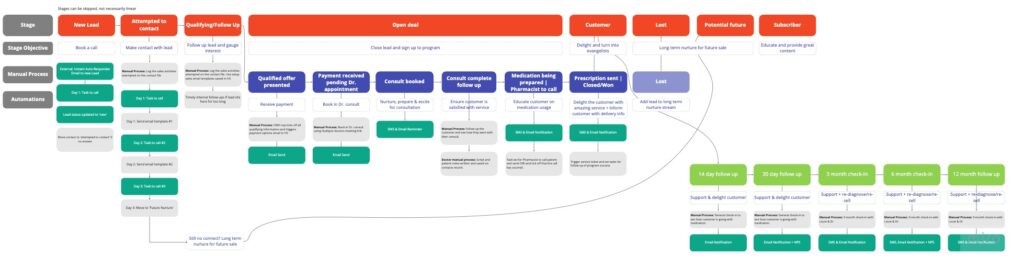
This can be very overwhelming to look at for the first time – but don’t worry, we feel you. We’re going to break this down step by step later in the article, but first, let’s talk about how a Customer Journey Map can help you.
To view this image in full size see here.
This can help you send the right emails at the right time, based on where the lead is in your map. Which email you send and which segment of your list you send it to will depend on your Customer Journey Map.
While it doesn’t tell you what emails to send exactly and what sequences to use, it does give you a clear picture of the journey your buyer will move through with your brand, especially from a sales point of view. This can give you the necessary foresight to create sequences that facilitate this journey.
HubSpot has a forum here with a high level overview on how to build a Customer Journey Map. You can create a flowchart of your sales process and insert all the functions for when a sequence could be used. Then you’ll know how to automate more of your sales process.
The thing is, without this, it’s hard to map out what you’re going to automate and what you’re not. That’s why a Customer Journey Map also helps you with automating the right tasks across the entire Buyer’s Journey.
Read our Comprehensive Guide on how to set up a Customer Journey Map here.
Use the Reporting Tool
Here’s the reality: your sequences are only as good as your ability to improve.
What does this mean?
It’s no use setting up your sequences and just leaving them there. It’s not a set-and-forget thing. You first try at a sequence won’t produce the same result as your 10th iteration of that same sequence.
The key to success is testing, changing, and testing again. In other words, you need to look at the data, figure out what’s working, and what isn’t and then make changes accordingly, and then, you need to repeat that same process over and over. This is the only way you’re going to find success with sequences.
So, how do you do that?
You guessed it – by using the HubSpot Reporting Tool.
There are three things we want to think about when it comes to the HubSpot Reporting Tool.
- Performance tracking
- A/B Testing
- Conversion tracking
When it comes to performance tracking, the reporting tool offers a detailed view of how your sequences resonate with your audience. By looking at the basic performance tracking provided by HubSpot, you can gauge what works and what doesn’t and then make appropriate changes.
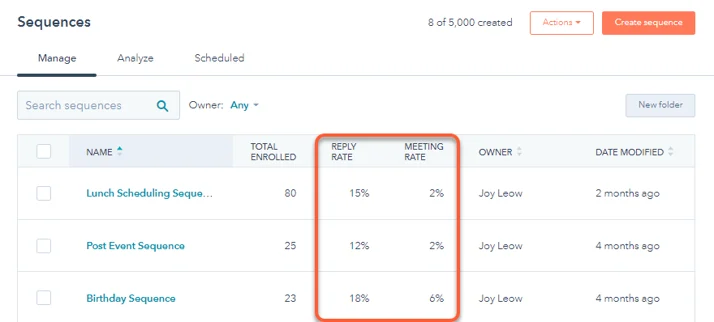
By looking at data related to reply rate and meeting rates, you can gauge what sort of emails work better at converting prospects, and you can focus more resources on sending those types of emails, for example.
This kind of data is crucial in understanding your audience’s preferences and behaviours, enabling you to tailor your sequences for greater relevance and appeal.
A/B testing is the next thing you should look at.
This allows you to experiment with different elements of your emails to see what works best. For example, imagine you’re unsure whether a more formal or casual subject line will resonate more with your audience. By setting up an A/B test, you can send out two variations of your email to a segment of your audience and directly compare the open rates, click-through rates, and engagement levels.
Here’s an example of an A/B test:
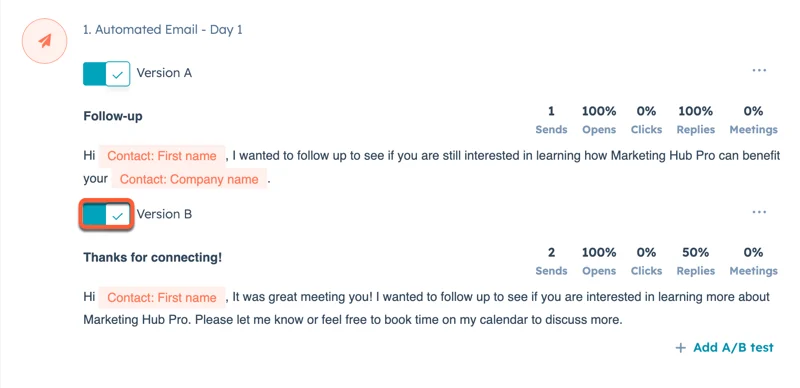
Here’s a guide from HubSpot on how to use A/B tests.
This approach removes the guesswork from your email strategy, guiding you towards the most effective practices for your specific audience.
And then there’s conversion tracking.
Conversion tracking goes beyond mere engagement metrics, delving into how your email sequences are driving tangible actions. Whether it’s signing up for a webinar, requesting a quote, downloading a resource, or making a purchase, understanding which emails are leading to these conversions can be a game-changer.
This insight not only helps in measuring the ROI of your email marketing efforts but also in identifying the most persuasive and impactful content within your sequences.
The real power of HubSpot’s reporting tool lies in how you use this data to continuously improve your sequences. Remember, your sequences are only as good as your ability to improve those sequences.
The end result is a more engaged audience and a more successful email campaign, driven by data and refined through continuous learning.
Want to learn more about the reporting tool in HubSpot? Check out our comprehensive guide on the Best HubSpot Marketing Reports (with Beginner and Advanced Examples).
Additional Resources & Learning
Mastering HubSpot Sequences is about striking the perfect balance between automation and personal touch. The goal is to engage your audience with relevant, valuable content that resonates with their specific needs and interests.
By following these best practices, you can ensure that you’re getting the most out of your HubSpot Sequences.
Are you ready to master more of HubSpot? If so, check out our comprehensive guide covering the Best Practices for HubSpot Marketing Hub, Sales Hub and CRM.