Are you feeling overwhelmed by managing multiple social media accounts? As a Content Manager myself, I can understand how keeping up with posts, interactions, and analytics across various platforms can be daunting. You might be asking yourself, “How can I streamline this process and improve my social media performance?”
And you’ve probably come to this answer: “I need a social media management tool.” Or perhaps you’re already using one and wondering whether you need an upgrade.
The question is, how can you decide which social media management tool is best?
In this article, you’ll discover the three best social media management tools to help you save time, improve efficiency, and enhance your social media presence.
By the end, you’ll have a clear understanding of which tool might be the best fit for your needs and how they can transform your social media strategy.
Sprout Social
What is Sprout Social?
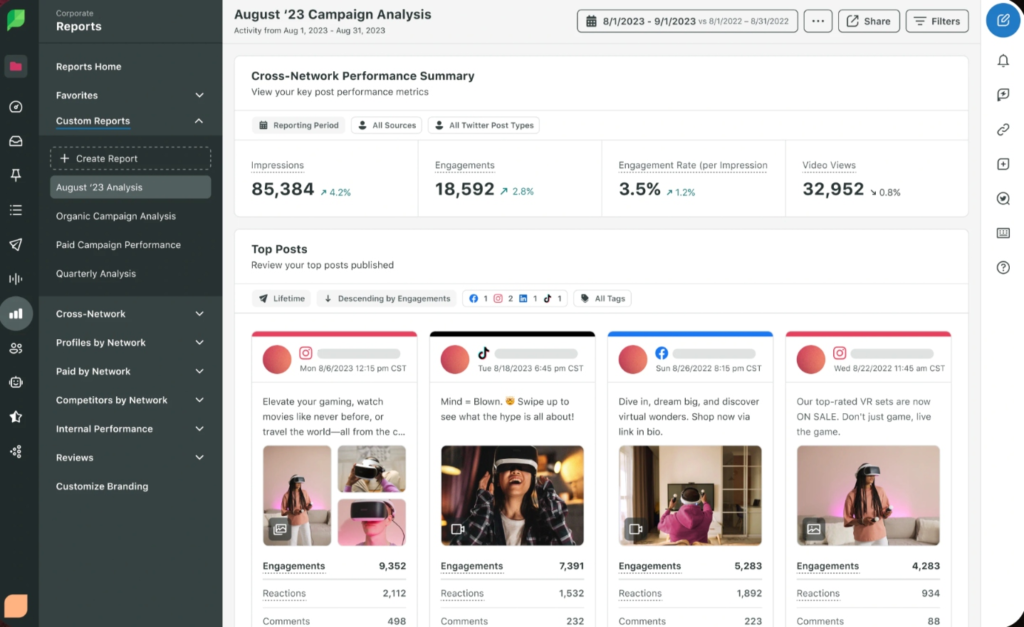
Sprout Social is one of the most comprehensive social media management tools designed to support businesses of all sizes.
It focuses on championing human-to-human social interactions, which is reflected in its features list. As a result, Sprout Social can be used as more than just a scheduling tool, giving you everything you need to manage your social media presence effectively.
List of Sprout Social Features:
- Post publishing and scheduling
- Reporting and analytics
- Engagement monitoring
- Social listening
- Unified social inbox
- Content calendar management
- Audience engagement tools
- Social media performance metrics
- Integration with CRM systems
- Automated social chatbots (Advanced plan)
- Digital content libraries (Advanced plan)
- Link tracking capabilities (Advanced plan)
What social platforms does Sprout Social integrate with?
Sprout Social integrates with most major social platforms, including Facebook, Instagram, LinkedIn, Twitter (now known as X), and Pinterest.
Additionally, it supports platforms like Google Business Profile, YouTube, and Reddit, helping you manage various aspects of your online presence from a single dashboard.
How much does Sprout Social cost?
You can find Sprout Social’s official pricing page here.
Sprout Social offers four main pricing tiers, each with a 30-day free trial (*prices in USD in image):

- Standard: $372 AUD per user per month ($297AUD p/m if you pay annually)
- This includes management of five social profiles, access to a social engagement inbox, a content calendar manager, and basic monitoring and reporting functionalities
- Professional: $597AUD per user per month ($447AUD p/m if you pay annually)
- This includes everything in the Standard package plus five additional profiles, scheduling based on optimal send times, and advanced reporting and analytics
- Advanced: $746 per user per month ($597AUD p/m if you pay annually)
- In addition to the Professional package features, this tier includes automated social chatbots, digital content libraries, and link tracking capabilities
Sprout Social also offers an Enterprise tier with custom pricing for larger organisations.
Hootsuite
What is Hootsuite?
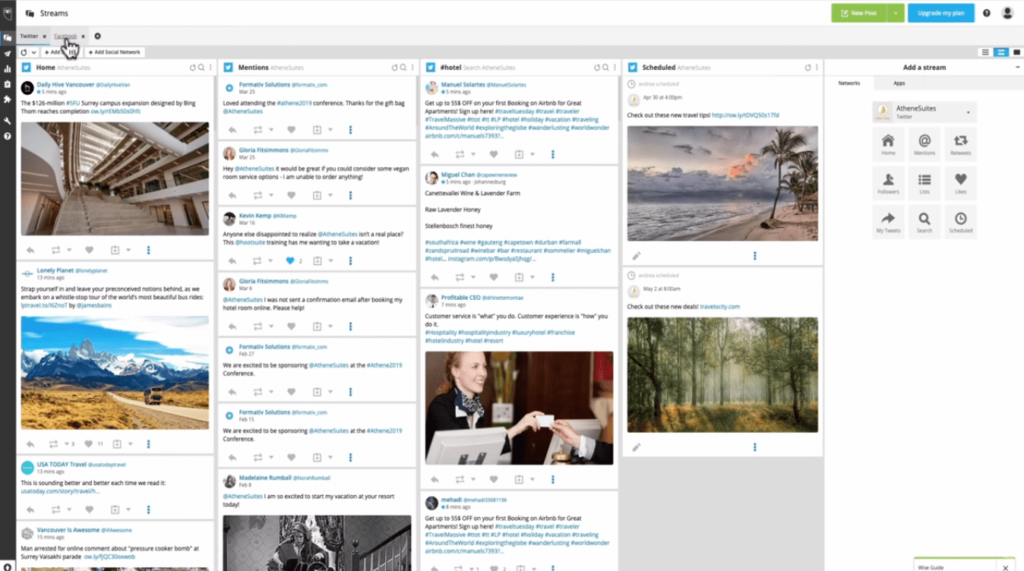
Hootsuite is one of the most popular and widely used social media management tools, with over 16 million active users.
It’s known for its user-friendly interface and it also distinguishes itself by offering a wealth of educational resources, including courses and certifications, to help you master its functionalities and improve your social media strategy.

Main Hootsuite Features:
- Post scheduling and publishing
- Social media monitoring
- Analytics and reporting
- Team collaboration tools
- Content curation
- Customizable dashboards
- Social media campaigns management
- Integration with third-party apps (e.g., Trello, Slack, Canva)
- Content library
- Automated post scheduling
- Social media engagement tracking
- Advertisements management (Business plan)
- Priority support (Business plan)
What social platforms does Hootsuite integrate with?
Hootsuite integrates with all major social media platforms, including Facebook, Instagram, Twitter (X), LinkedIn, Pinterest, and YouTube.
Beyond these, it also supports integrations with various apps such as Trello, Google Business Profile, Slack, Canva, and Salesforce, making it a versatile tool for comprehensive social media management.
How much does Hootsuite cost?
Hootsuite’s pricing is divided into three tiers, all of which come with a 30-day free trial:

- Professional: $149AUD per month
- Designed for entrepreneurs or small business owners, this plan includes one seat, management of up to 10 social media accounts, automated post scheduling, and access to reporting templates
- Team: $399AUD per month
- This plan is built for small teams, offering three seats, management of up to 20 social media accounts, a $2,000 monthly boost spend limit, and access to custom reporting
- Enterprise: Custom pricing depending on your needs
- Tailored for very large teams or organisations, this plan includes 50+ social accounts, comprehensive analytical reporting, social listening, competitive reporting, and live platform training among other things
For a complete comparison of features between these three plans, see Hootsuite’s official pricing page here.
Loomly
What is Loomly?
Loomly defines itself as an easy-to-use social media management tool and brand success platform. It focuses on simplifying the content creation process and enhancing team collaboration. With features like content ideation, approval workflows, and detailed analytics, Loomly helps you maintain a consistent and effective social media presence.
Features:
- Content creation and ideation
- Approval workflows
- Post scheduling and publishing
- Detailed analytics and reporting
- Audience targeting
- Post optimization
- Content library
- Social media calendar
- Social media ads management (Premium plan)
- Custom branding on exports (Premium plan)
- Integration with instant messaging platforms (Advanced plan)
What social platforms does Loomly integrate with?
Loomly integrates with a wide range of social platforms, including Facebook, Instagram, LinkedIn, Twitter (X), Pinterest, YouTube, Snapchat, and TikTok.
Additionally, it supports integrations with Google My Business, Slack, Microsoft Teams, Google Drive, and much more.
Here’s some of the platforms Loomly integrates with:
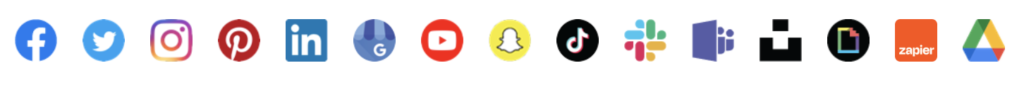
How much does Loomly cost?
Visit Loomly’s official pricing page here.
Loomly offers a 15-day free trial, followed by four pricing tiers (*pricing is in USD in the below image):
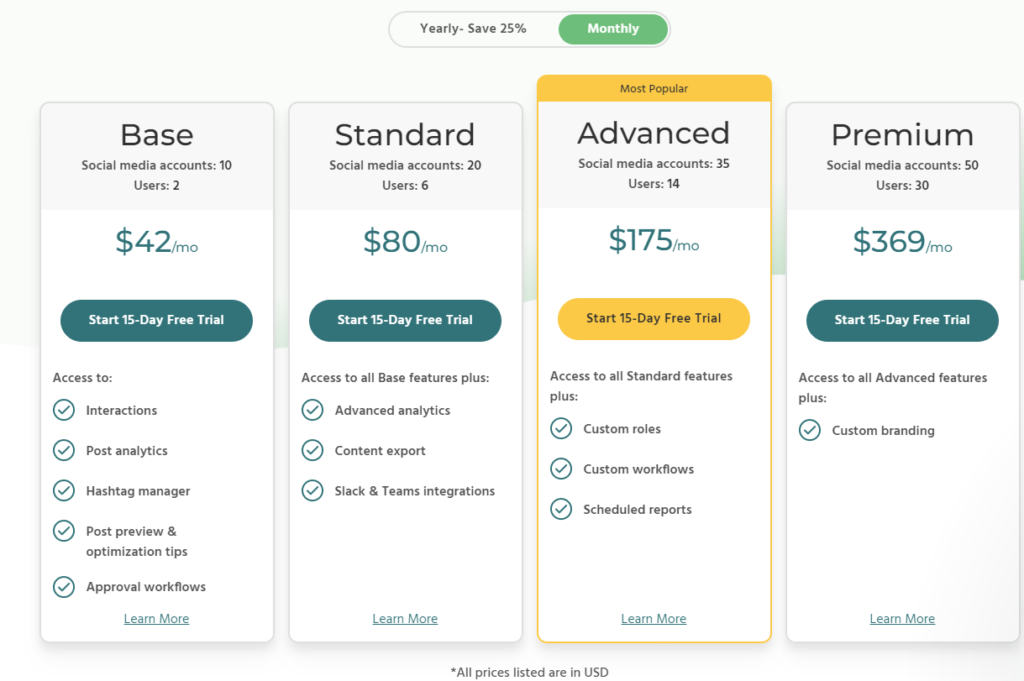
- Base: $62AUD per month ($47 AUD p/m if paid annually)
- This includes 2 seats, management of up to 10 social accounts, unlimited content library access, and core features like post optimization and internal review workflows
- Standard: $119AUD per month ($89AUD p/m if paid annually)
- This plan includes 6 seats, management of up to 20 social accounts, and advanced analytics
- Advanced: $261AUD per month ($196AUD p/m if paid annually)
- This tier includes 14 seats, management of up to 35 social accounts, and integration with Slack and Microsoft Teams
- Premium: $552AUD per month ($414AUD p/m if paid annually)
- This plan includes 30 seats, management of up to 50 social accounts, and custom branding on the Loomly site and all exports
So, Which Social Media Management Tool is Best?
Choosing the right social media management tool can significantly impact your efficiency and success in managing your social media presence.
Here’s a comparative table summarising the key features of each tool to help you make your decision:

Key Takeaways:
- Sprout Social: Best for comprehensive features including social listening and CRM integration
- Hootsuite: Ideal for businesses needing extensive integrations and social media ads management
- Loomly: Perfect for teams needing content ideation, approval workflows, and custom branding
Each tool has its unique strengths, and the best choice depends on your specific needs and goals.
I recommend taking advantage of the free trials offered by these tools to determine which one aligns best with your social media strategy and workflow. After using the tool on a free trial, you’ll be able to figure out which is best for you.
Next, check out our article on the most important Social Media KPIs you need to be tracking in your business.














