Have you ever found yourself navigating the enormous number of HubSpot’s reporting features, feeling a tad overwhelmed, and silently wondering, “Am I truly harnessing the full power of this tool?” If so, you’re not alone. Many echo your sentiments. You need clarity. You crave guidance. And above all, you’re eager for a straightforward roadmap to decipher which HubSpot reports are paramount for magnifying the impact of your marketing campaigns. But more than that, you want to take full advantage of not just the basic HubSpot Marketing Reports, but the advanced HubSpot reporting tools that will take your marketing game to the next level. This is where we step in.
With over a decade of hands-on experience, not only as HubSpot’s Certified Diamond Partner but also as Accredited Onboarding Specialists and Certified Trainers, we’ve walked miles in your shoes.
Yes, the expansive terrain of HubSpot once seemed like an intricate maze to us too. But over time, we’ve charted out the trail.
In this article, you’ll learn about the Best HubSpot Marketing Reports to focus. You’ll be learning about some of the most important reports to use as well as some trickier, more advanced reports that you might not have heard about.
Key HubSpot Marketing Reports Every User Should Know
HubSpot offers an abundant reservoir of reports, and while it’s tempting to dive deep into all of them, it’s vital to start with the basics.
Whether you’re new to HubSpot or just looking to refine your reporting skills, here are the fundamental reports that have proven to provide invaluable insights to marketers across industries:
- Traffic Analytics Report
- Landing Page Performance Report
- Contact Analysis Report
- Email Performance Report
Traffic Analytics Report
This report helps you understand where your visitors are coming from. Whether it’s organic search, paid campaigns, or social media, this report offers a comprehensive view of your traffic sources.
Here is how you can view traffic analytics in HubSpot:
Here’s a full guide from HubSpot on how to view and customise this.
If you’re not familiar with what everything on this report page means, HubSpot provides an explanation for all of the different aspects of this report here.
Landing Page Performance
Use the Landing Page Performance report to gauge the success of your landing pages and website.
From conversion rates to the number of form submissions, this report is key to optimising your lead generation efforts.

You can view landing page performance by following this HubSpot Guide. Note that if you don’t host your website or landing pages through HubSpot, you might not be able to access landing page data in this way (although there are other ways to do this, which we will explore later).
Contact Analysis Report
This report is fantastic at showing you how your leads are progressing through your customer journey and sales process.
On top of this, the report shows you where your leads are coming from, so that you can allocate resources more effectively to relevant channels.
Here’s a guide from HubSpot on how to access and use this report.
Email Performance
Being able to see the performance of your emails is important not just from a marketing point of view, but also from a revenue point of view.
For example, you may find that a contact who clicked on a link in your email has viewed this email before signing up for a discovery call with your brand. You then might then inform your sales team of this information, so that they can use that same link in their sales process to send prospects who aren’t yet ready to book a discovery call. This may lead to more calls and higher close rates.
If you’ve ever thought, “Which reports should I absolutely not miss?”, then these four we’ve just covered are your answer.
But remember, while these reports are foundational, HubSpot’s capabilities stretch far beyond. Let’s take a look at some advanced features.
Advanced HubSpot Reports for Seasoned Users
HubSpot is renowned for its adaptability, catering to novices and seasoned marketing pros alike.
While its standard reports provide invaluable insights, for those who have mastered the basics and are keen to delve deeper, HubSpot’s advanced reports are a treasure trove of analytical prowess.
Here are examples of more advanced reports you can create within HubSpot:
- Attribution Reports
- Event-based Reports
- Contact Lifecycle Funnel
- Revenue Reports
- Other custom reports
Attribution Reports
Attribution reports don’t just show the last touchpoint before conversion; they unravel the entire narrative, revealing which content or channels had pivotal roles at different stages.
By analysing the path most travelled, you can allocate resources more efficiently, bolstering efforts on high-performing channels and re-evaluating underperformers.
Here’s a guide on how to create an attribution report in HubSpot.
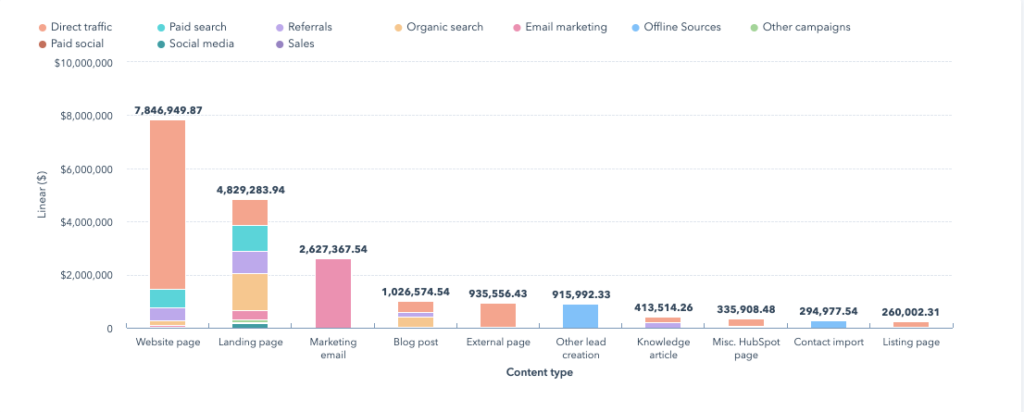
Custom Behavioural Event Reports
Instead of tracking broad metrics, event-based reports allow for micro-analyses.
Keen on understanding how many abandoned carts you’ve received on your store and from what channels those are mostly occurring? Or perhaps, you want insights into how a particular video on your landing page is performing? Or maybe you’re looking to measure the completion rate for an onboarding process within an app?
Event-based reports shed light on these intricacies, allowing for data-backed refinements. These can also be included as touchpoints in the attribution reports mentioned previously.
Learn how to set up custom behavioural events for HubSpot on your website.
In order to create this report, you’ll need to setup events on your website and send that data back to HubSpot automatically every time a user takes a specific behaviour on your site, such as playing a video.
This usually requires code, however you can use HubSpot’s codeless setup wizard to achieve this.
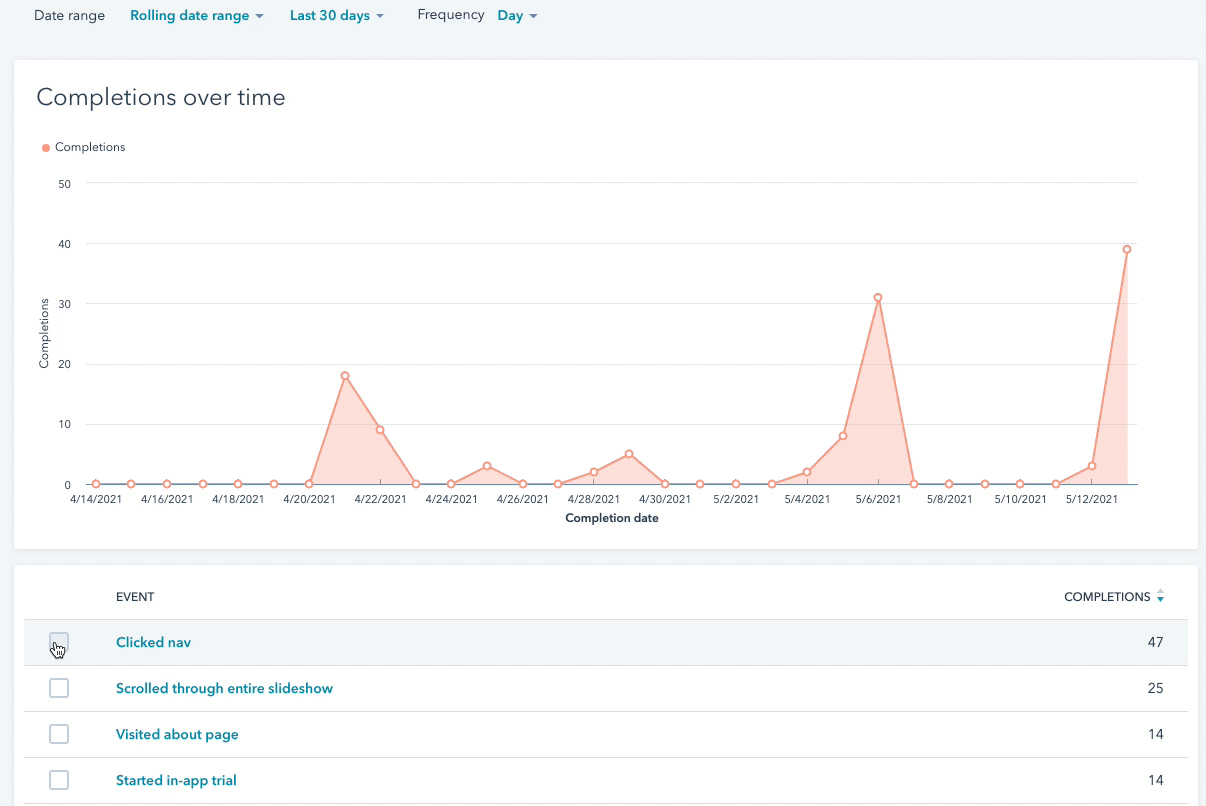
Contact Lifecycle Funnel
This report illustrates how contacts move through different lifecycle stages, from visitors to leads, and leads to customers.
By identifying bottlenecks or stages with high drop-offs, you can implement targeted strategies to smoothen the journey for potential customers.
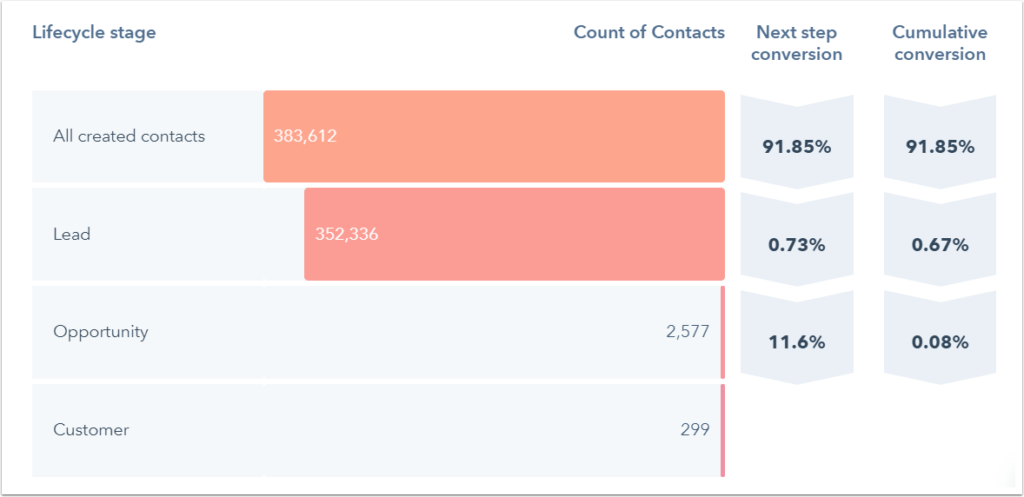
For example, in the above image, you can see that the conversion rate between ‘Lead’ and ‘Opportunity’ stages is low. So, it makes sense to focus efforts on these two stages to improve the rate of conversion to the next step. In this example, if more leads become opportunities, then the bottom line will improve.
In this way, you can find bottlenecks in your marketing and sales process through this report.
For this report to work well, create a Customer Journey Map and set up Lifecycle Stages in HubSpot first.
Revenue Reports
My absolute favourite and one of the most powerful custom reports you can build in HubSpot are Revenue Reports.
Beyond just lead generation, HubSpot allows you to track how your marketing efforts translate to revenue. By correlating campaigns with revenue generation, you can pinpoint not just the most effective lead-generating strategies but also those that drive actual sales.
This alignment of marketing with sales metrics can be the game-changer in ROI calculations.
Here’s an example of a Revenue Report:

This ‘Closed Won Revenue by First Page Seen’ report, shows you what landing pages on your website led to revenue, and exactly how much revenue. It calculates this by the first page seen attribution method. This means that if a user lands on one of your website pages for the first time, and then later visits 10 more pages, and then becomes a customer, HubSpot will attribute that revenue generated to the very first page they visited.
What’s cool about this is that you can customise the report to show you the same data but for the last page seen. This answers the question, ‘What was the last page the customer saw before they became a customer, which gave them what they needed to become a customer?’
Here’s an example of that report:

You can also then customise this to show which specific sales deals came from visits to which specific website pages.
This helps you attribute marketing success to blog articles and gives your leadership team an understanding of what marketing activities are producing ROI and what aren’t.
Business owners and senior leadership want to know ROI, period. And Revenue Reports are exactly how you can show this.
In terms of creating Revenue Reports, that completely depends on how your data is setup in HubSpot and how you’re tracking everything. If you want some guidance on producing Revenue Reports for your business, get in touch with us here.
In essence, HubSpot’s advanced reporting is akin to providing a magnifying glass to marketers.
It amplifies details, nuances, and patterns that might go unnoticed in standard reports. And for those keen on not just observing but understanding and acting upon these intricate patterns, the advanced reporting features are nothing short of revolutionary.
Customising Reports to Your Business
In the realm of marketing, no two businesses are identical. While HubSpot’s comprehensive suite of pre-configured and custom reports is a boon for many, the true power of this platform becomes evident when businesses mould these reports to mirror their unique goals, challenges, and KPIs.
But how can you customise HubSpot’s reporting to provide insights that resonate directly with your business goals?
The answer is Dashboard Customisation.
“A business dashboard is an information management tool for tracking KPIs, metrics, and other key data points relevant to a business, department, or specific process. Dashboards simplify complex data sets to provide users with at-a-glance awareness of current performance through the use of visualisation.”
HubSpot Academy: How to Create Dashboards
HubSpot’s dashboard isn’t just a passive display; it’s your command center. By selectively choosing which metrics to display, you can create a real-time snapshot tailored to your KPIs.
For a retail business, perhaps it’s cart abandonments. For B2B, it might be lead response time. With drag-and-drop ease, ensure that every time you log in, the data most critical to you is front and center.
What’s great about this is that you can then have dashboards for specific team members. For example, the Content Manager might have one dashboard, and then the sales team leader another, and the CEO might have their own as well. Each Dashboard helps that person make sure they’re hitting the KPIs that matter to their role.
Pro tip: You can have specific reports emailed to people within your company either daily, weekly or monthly.
Taking it to the next level with custom objects and custom properties
If you want to take your reporting game to the next level, then you’re going to want to create and start using custom properties and custom objects. When you create these, you can then report on them in HubSpot.
For example, if you were an online training organisation, you could track which particular courses generate the most revenue.
You can create custom properties to track things that are meaningful to your business, beyond traffic and revenue.
Here’s a guide on how to create custom properties and how to create custom objects. Once you’ve gotten used to this, you might want to check out the 5 best Custom Objects to create in HubSpot.
While HubSpot brings a lot to the table out-of-the-box, its true potential is unlocked when businesses take the reins, sculpting the platform’s reporting capabilities to reflect their unique journey.
And remember, customisation isn’t just about personal preference; it’s about deriving actionable, relevant insights that fuel business growth.
Integrating HubSpot With Other Tools
While HubSpot offers a comprehensive suite of reporting features, the modern marketing landscape often requires professionals to integrate multiple platforms for a holistic overview.
The great thing about HubSpot is that if you use it properly, it gives you full visibility over your marketing and sales activities, meaning that you don’t need to use other tools.
However, we recognise that some businesses will still want to use other tools in conjunction with HubSpot. If this is the case, HubSpot supports many integrations that allow you to seamlessly combine its insights with other tools.
Here’s some integrations you might want to consider:
- Google Analytics: By integrating HubSpot with Google Analytics, you can compare website traffic sources side by side with conversion metrics. This combination allows you to observe which channels are driving traffic and, more importantly, which ones are yielding the most conversions. The two together can paint a clearer picture of user behaviour and intent
- Salesforce: If your sales team uses Salesforce, integrating it with HubSpot can be a game-changer. By combining marketing reports with sales data, you can track leads from initial contact all the way through to sales closure, providing a comprehensive view of the buyer’s journey. In saying this, if you’ve got the HubSpot Marketing Hub, you’re probably better off also opting for the HubSpot Sales Hub rather than using another platform for sales
- Zapier: This integration tool can be your best friend when aiming to connect HubSpot with non-native platforms. Whether you’re keen on syncing your reports with tools like Trello for task management or Slack for team communication, Zapier acts as the bridge, ensuring your data flows smoothly between platforms
- Power BI, Databox & Tableau: For those with a penchant for detailed data visualisation, integrating HubSpot with platforms like Power BI, Tableau or Databox can transform your reporting. Visualise your HubSpot data in myriad ways, uncovering patterns, trends, and insights that might be less evident in standard report formats
- Excel & Google Sheets: Sometimes, a simple spreadsheet is all you need. By exporting HubSpot data into Excel or Google Sheets, you can perform custom analyses, apply specific formulas, or even combine HubSpot metrics with data from other sources for a unified analysis
You can probably achieve everything you need to with HubSpot, but if you’re worried, you can be sure that HubSpot has the capabilities to integrate with pretty much anything you can think of, the above just being a few examples of useful integrations.
Best Practices: How Often and When to Check Your HubSpot Reports
The vast array of HubSpot reports can sometimes lead to an information overload.
While having ample data at your fingertips is empowering, knowing when and how often to review it is essential to avoid being overwhelmed and to derive actionable insights.
Daily Checks for Paid Campaigns
If you’re running real-time campaigns, such as PPC ads or flash sales, it’s crucial to check certain metrics daily. This allows you to monitor campaign health, adjust budgets, and react swiftly to any unexpected shifts in user behaviour.
Suggested Reports: Real-time traffic analytics, ad performance, email open rates for recent campaigns.
Monthly Reviews for Quicker Check-ins
Monthly evaluations are critical for long-term strategy adjustment. It gives a more extensive view, helps in spotting slow-evolving trends, and is an ideal time to correlate marketing efforts with sales outcomes.
Quarterly Deep Dives
Every three months, take a step back and analyse the broader strokes of your strategy. This is the time to recalibrate, set new goals, and ensure alignment with your annual objectives.
Annual Reviews
An annual review is the strategic cornerstone of your reporting practice. It’s a chance to celebrate the wins, learn from the losses, and set the vision for the coming year.
Remember, reports in themselves aren’t the end goal. They provide insights that should drive action. Regularly schedule brainstorming sessions post-analysis to discuss the findings and strategise next steps.
The crux is finding a rhythm that aligns with your business needs.
By doing so, you’ll ensure that HubSpot’s reporting capabilities serve you effectively, informing decisions and fuelling your marketing strategies.
Making Data Driven Decisions with HubSpot Reports
While HubSpot offers an impressive suite of reporting tools, it’s important to remember the fundamentals:
- It’s natural to feel inundated when faced with an abundance of data. Your feeling echoes many marketers who initially grapple with HubSpot. But, as with any tool, mastery comes with time and application. Remember, every report and metric exists to simplify, not complicate, your decision-making
- Customisation is Key: HubSpot’s reports are not just there to be consumed – they are there to be tailored. Your business, with its unique objectives and challenges, deserves custom insights, and HubSpot provides the flexibility to make that a reality
- Quality Over Quantity: While it’s tempting to delve into every report available, discernment is crucial. Focus on those metrics and reports that align closely with your key objectives. What doesn’t serve or enlighten your strategy can be set aside for later exploration
- Continuous Learning: As with any sophisticated platform, the features and capabilities of HubSpot evolve. Keep on top of updates and engage in continuous learning to extract the platform’s full value
Lastly, lean on the community.
The global network of HubSpot users is a treasure trove of insights, tips, and best practices. Engage in online forums, attend webinars, and don’t hesitate to ask questions. Remember, you’re part of a collective journey towards marketing excellence.
In the realm of digital marketing, being guided by actionable, clear-cut insights is no longer a luxury but a necessity.
HubSpot, with its powerful suite of reports, stands as your compass, ensuring every marketing decision you make is informed, strategic, and primed for success.
As you navigate this journey, embrace the clarity that data offers, turning insights into actions that propel your marketing strategies to new heights.
Want to learn more? Check out our article on the 5 Best HubSpot Features to use in 2023.













