Are you leveraging your HubSpot landing pages to their maximum potential? The difference between a good landing page and a great one can be the deciding factor in turning a visitor into a lead, or better, a customer. In the digital marketplace, your landing page is your handshake, your business card, and your sales pitch all rolled into one. So, you’ve invested in HubSpot, and you need to start building landing pages. How can you ensure you’re squeezing every bit of value out of HubSpot for your landing pages?
We’ve onboard over 300 clients onto HubSpot. We know the platform, inside and out.
On top of that, we’ve built landing pages that have generated tens of thousands of dollars, such as our ‘They Ask, You Answer’ Landing Page.
We’ve got you covered, and in this article, you’re going to learn about the best practices for HubSpot landing pages. By the end of this article, you’ll walk away with a clear understanding of how to ensure your landing pages not only look good but perform brilliantly in converting visitors into leads.
- What is the difference between HubSpot webpage and landing page?
- Benefits and downsides of Using the HubSpot Landing Page Builder
- Best Practice #1: Use a Subdomain for your landing page
- Best Practice #2: Using a Free Theme vs Paid Theme vs Custom Coded Theme
- Best Practice #3: Use HubSpot’s A/B Testing Features
What is the Difference Between a HubSpot Webpage and Landing Page?
While both a landing page and webpage are essential components of your digital presence, they serve different purposes and are crafted with different goals in mind.
A webpage is a part of your website, a piece in the larger puzzle of your online brand identity. It contains general information about your business and serves as a resource for potential and existing customers. On a webpage, a navigation bar of your entire website usually sits at the top of the page and a footer sits at the bottom, as opposed to a landing page, which usually (but not always) lacks a nav bar and footer.
A landing page in comparison is designed with a single focus or goal, which is usually related to a marketing or sales campaign. It’s where you direct your traffic when you want to isolate their experience and steer them towards a specific action, such as signing up for a webinar, downloading an e-book, or making a purchase.
In the context of HubSpot, a landing page built using their platform can be optimised using various integrated tools to ensure every visitor’s action is tracked and analysed, contributing to a more refined marketing strategy. The distinction lies not just in function but in the potential of each page type to contribute to your business’s goals in different ways.
Now that you understand the difference, let’s explore the benefits and downsides of using the HubSpot Landing Page Builder to see how it can be an asset or a limitation, depending on your needs.
Benefits & Downside of Using the HubSpot Landing Page Builder
HubSpot’s Landing Page Builder is a powerful tool for marketers aiming to convert visitors into leads. Here’s a closer look at the advantages and potential drawbacks of using this platform for your landing pages:
Benefits of Using HubSpot Landing Page Builder:
- Ease of Use and Intuitiveness: HubSpot’s interface is user-friendly, allowing even those with no technical background to create and publish landing pages swiftly. It uses a drag and drop editor, which makes it really easy to build landing pages even without any coding or design experience
- Mobile Optimisation: With the majority of internet traffic coming from mobile devices, HubSpot ensures that your landing pages will look great and function well on any device. Rather than having to edit your landing page to look good on mobile, HubSpot will automatically optimise your page to look good on mobile devices
- A/B Testing Tool: This feature enables you to test different versions of your landing pages to determine which elements resonate best with your audience and lead to higher conversion rates. This is a great way to improve your conversion rates. Usually, you’d need a third-party tool to achieve this, so having this built into HubSpot is really handy
- Integration with HubSpot CRM: When you build landing pages with HubSpot, you can take advantage of seamless integration with the HubSpot CRM system. This allows for better tracking of leads and the effectiveness of your landing pages in your sales funnel because everything is connected from the get-go, without you having to manually connect it all together
Downsides:
- Limited Customisation Without Coding: While HubSpot is designed for ease of use, some advanced customisation options may require knowledge of coding, which could be a hurdle for non-technical users
- Requirement of a Subdomain: To use HubSpot’s Landing Page Builder, you’ll need to set up a subdomain. This comes with an extra cost (usually less than $20 extra per year) and the subdomain may affect the SEO of your landing pages (more on this later). However, in most cases, you’re relying not on SEO but on Paid Media to drive traffic to your landing pages, so this may not be an issue for you
Ultimately, if you want to build landing pages that look great but you don’t want to outsource the work, using HubSpot’s Landing Page builder may be a great option for you. If you’re using HubSpot, it probably is more beneficial than not for you to use the Landing Page Builder, and if you’re not using HubSpot, then you should consider switching to HubSpot for your CRM and Marketing tool if you want to fully take advantage of its landing page features.
Some relevant resources that you may find helpful:
- READ: SEO vs PPC: Which is better for your business?
- WATCH: HubSpot is so expensive! Is HubSpot Worth It?
In the next section, we’ll delve into the best practices for using a subdomain for your landing pages.
Best Practice #1: Use a Subdomain for Your Landing Page
Here’s what a normal domain looks like: www.mydomain.com.au
And here’s what a subdomain would look like: info.mydomain.com.au
A subdomain provides a separate space for your marketing efforts, distinct from your main website, which helps in tracking the performance of your landing pages more effectively.
On HubSpot, it’s required to use a subdomain for your landing pages.
How do you set up your subdomain on HubSpot?
- Purchase Your Subdomain: Purchase a subdomain through your domain provider (like GoDaddy for example). We recommend using a simple subdomain like “info.mydomain.com.au”
- Connect Your Subdomain to HubSpot: Ensure you have purchased a subdomain through your domain provider (like GoDaddy for example) and then connect it to HubSpot following their domain management guide
Best Practice #2: Using a Free Theme vs Paid Theme vs Custom Coded Theme

When you’re building a landing page on HubSpot, you can pick a free theme, a paid theme, or you can custom code your own theme. Once you pick your theme, you’ll still be using the same drag and drop editor to build your landing pages, the only difference being the capabilities that theme offers.
For example, one theme might offer different content blocks (like a countdown clock) whereas another theme might not offer that same block. The theme you use should match what your business needs to achieve.
Free Themes are right for you if you’re looking to reduce costs while maintaining a professional appearance. Paid Themes are right for you if you’re looking for more unique branding elements and if you want increased functionalities. In other words, more customisation options may come from using a paid theme.
If you log into your HubSpot account and go here, you’ll see a list of themes for landing pages that you can choose from. This will give you an idea of the differences between free and paid themes.
But there’s also a third option – custom coded themes. You can hire a developer to custom code a theme for your business, and then you can use that theme for all of your landing pages. This means it’ll be unique to your business, and you’ll get exactly what you’re looking for from the theme, since it’s custom coded specifically for your business. Keep in mind that this will cost you. To give you an idea of what you can expect, we recently custom coded a HubSpot Landing Page theme for $5000. Do note that this may change depending on the client’s needs.
So, how do you decide whether you need a free, paid or custom coded theme? Here’s some factors to consider:
- Scope of Customisation: Consider how much customisation you need. If you want to maintain a unique brand identity, a paid theme or custom coded theme may be necessary
- Budget: Evaluate your budget for marketing tools. If it’s limited, start with a free theme and upgrade as your needs evolve
- Technical Expertise: Assess the level of technical skill within your team. A free theme is user-friendly for non-technical users, whereas a paid theme might require some more knowledge to work around (even when using the drag and drop builder). If you’re using a custom coded theme, then you may need more technical expertise in your team
In the next section, we will delve into HubSpot’s A/B testing features to increase your conversion rates.
Best Practice #3: Use HubSpot’s A/B Testing Features
A/B testing is a powerful way to optimise your landing pages for conversions. If you want to get more out of your landing pages, utilising A/B testing is the way to go.
A/B testing compares the performance of two versions of a landing page to see which one appeals more to visitors. It tests both versions against each other and finds a winner based on which has more conversions.
We recommend to change only one thing in the second version to test the impact of that one change on conversions. This is how you optimise your landing page for conversion and increase your conversion rate.
Usually when you’re building a website, you’d need a third-party tool to utilise A/B testing on your landing pages. However, HubSpot’s landing page builder does this without any external software required, allowing you to test variations in real-time as you build your landing page.
As such, the third best practice for HubSpot Landing Pages is to use the A/B testing features that HubSpot provides. Here’s some tips to make sure you utilise this fully:
- Define Your Objective: Clearly define what you want to achieve with your test—higher click-through rates, more form submissions, or better engagement
- Create Variations: Design two versions of your landing page with one key difference to see which performs better. Don’t try to change too much between the pages – focus on just one key change. For example, change your headline, or maybe your button colour
- Test Simultaneously: Run both versions at the same time to an equal split of your traffic to get accurate results
- Analyse Results: Use HubSpot’s analytics to evaluate which version met your objectives more effectively
- Implement Changes: Apply the winning elements to your landing page for improved conversion rates
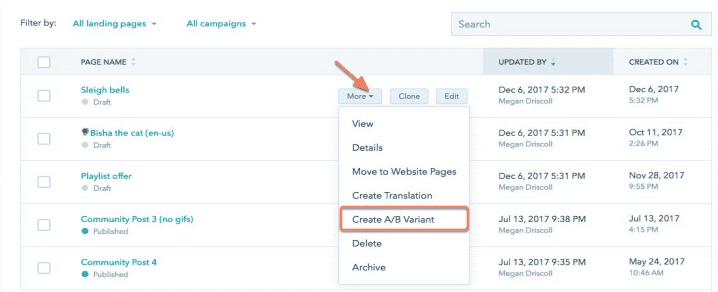
Above you can see how to create an a/b test after you’ve already created your landing page.
So, what’s next?
Remember, the landing page is the gateway to transforming visitors into leads, and leads into customers.
If you’re using HubSpot to build your landing pages, then you should pick a relevant subdomain, decide whether you want to use a free, paid or custom coded theme, and take full advantage of the a/b testing tools that HubSpot offers.
If you start with this, you’ll be sure to make the most out of your HubSpot investment when it comes to building landing pages.
It’s important to acknowledge that while best practices provide a solid foundation, the ultimate test lies in their application to your specific context. Consider your industry, target audience, and goals when building your landing pages.
As you move forward, keep testing and refining. Use HubSpot’s analytics to gather data on what resonates with your audience and what doesn’t. Allow room for innovation and creativity within the framework of these best practices, and you’ll not only maximise your investment in HubSpot but also drive meaningful results for your business.
Next, check out some of the best features HubSpot has to offer in our article ‘5 Best HubSpot Features.’














