Have you ever felt like you’re navigating through a maze when it comes to tracking your team’s progress and performance? You’re not alone. Goal setting is pivotal in any business to maintain accountability, but it can often feel overwhelming, especially when you’re dealing with a comprehensive tool like HubSpot. The good news? HubSpot Goals helps you do just this.
If you’re familiar with HubSpot but haven’t delved into its Goals feature, you might be missing out on a critical component of your business strategy.
HubSpot Goals is more than just a goal-setting tool; it’s the bridge between your investment in HubSpot and the tangible results your business needs. It offers an intuitive interface for setting and tracking goals, giving company leaders clear visibility of progress directly within HubSpot.
Whether you’re looking to track behavioural KPIs or watch the leading indicators that predict revenue, HubSpot Goals has got you covered.
What does this mean for you as a business leader? It means having the capability to watch the leading indicators that predict revenue, tailor them to your specific needs, and use HubSpot’s suggested metrics for a more streamlined approach.
But why is this important?
Having a real-time pulse on your business’s performance is crucial. It’s about more than just numbers; it’s about understanding the story behind those numbers. HubSpot Goals offers you a window into this narrative, providing insights that are not just numbers on a screen but are the lifeblood of your decision-making process.
In this article, you will discover how to set up and effectively manage your goals in HubSpot.
This is not just about ticking boxes; it’s about transforming the way you monitor your business’s heartbeat. With HubSpot Goals, you’ll gain insights into what’s actually happening in your business, all neatly organised in your HubSpot portal.
Let’s dive in and explore how you can make HubSpot work for you, not just as a tool, but as a partner in your business’s journey to success.
What Are HubSpot Goals?
HubSpot Goals allows you to set specific, measurable objectives that align with your overall business strategy.
Whether you have goals related to lead generation, sales conversions, or customer engagement, HubSpot Goals provides the flexibility to tailor these targets to your specific needs. You can set goals for individuals, teams, or the entire organisation.
This is powerful because it gives you the ability to track organisational goals on a broader level, but also individual team member goals, keeping the entire organisation accountable to the overarching business goals, but also keeping individual team members accountable to their role specific KPIs.
One of the most powerful aspects of HubSpot Goals is its integration with the rest of your HubSpot activities. In other words, because it tracks all of your marketing and sales activities (assuming you’re using the Marketing and Sales Hubs), goals can track progress on all of these activities. This means you can track progress in real-time, view analytics, and adjust strategies directly within the platform.
But why should you even bother with HubSpot Goals?
Benefits of HubSpot Goals
Imagine setting sail on a vast ocean without a compass or a map. That’s what running a business without clear goals can feel like.
You might move forward, but without direction, reaching your destination becomes a matter of chance, not strategy.
This is why goal setting is not just a task on your to-do list; it’s the heartbeat of your business strategy, especially when you’re leveraging a powerful tool like HubSpot.
Here are four benefits to using HubSpot goals:
- Accountability and alignment
- Measuring success and growth
- Leveraging HubSpot’s potential
- Helps with decision making
1. Accountability and Alignment
- Goals in HubSpot bring a sense of accountability: Each team member knows what’s expected of them, reducing ambiguity and fostering a culture of responsibility
- They align individual efforts with the overall business strategy: When everyone understands how their work contributes to broader objectives, it boosts motivation and purpose
2. Measuring Success and Growth
- Clear goals allow you to measure success in concrete terms: It’s not just about feeling like you’re making progress; it’s about knowing it, with data to back it up
- They enable you to track growth and identify areas for improvement: By regularly reviewing your goals, you can adjust strategies promptly, ensuring continuous growth
3. Leveraging HubSpot’s Potential
- With HubSpot’s goal templates, you’re not just setting arbitrary targets: You’re employing a system designed to track the KPIs that matter most to your business, whether it’s lead generation, sales conversion, or customer satisfaction.
- It’s for all parts of your business: Because HubSpot is an all in one tool, it allows you to set goals across a range of business departments, making it extremely relevant for your entire business
4. Real-Time Insights for Decision Making
- Team performance insights create agile management: The real-time tracking in HubSpot offers immediate insights into your team’s performance. This enables business leaders to make informed decisions quickly, rather than waiting for end-of-period reports
- Promotes transparency within the team: Everyone can see how their efforts are contributing to the company’s goals, creating a sense of unity and shared purpose.
So, you know why HubSpot Goals are important, but now, how do you create them? In the next section, you’ll follow a step-by-step guide on how to set up your goals in HubSpot, ensuring that you can harness these benefits to the fullest.
How to Set Up Goals in HubSpot
Step 1: Accessing the Goal Setting Feature
First, log into your HubSpot account. Navigate to the ‘Reports’ menu and select ‘Goals.’ This area is your control centre for setting and monitoring all your goals.

Step 2: Click ‘Create Goal’
Click ‘Create Goal’ and choose ‘Create from template.’ HubSpot has a bunch of goal templates that are useful to start with before creating goals from scratch.
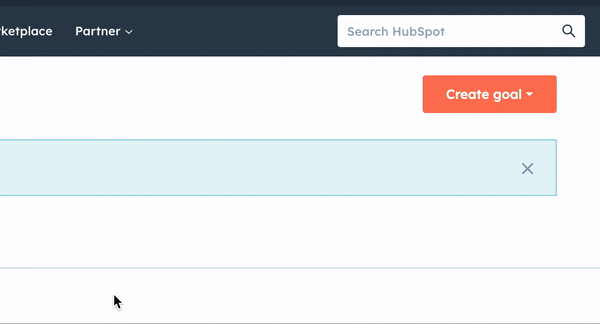
However, if you’re using custom properties, setting custom goals around those may be extremely valuable. For example, for a real estate company, “houses sold” may be a custom property in their HubSpot portal. If they wanted to, they could create a goal around a value related to this custom property.
Depending on your custom property, you can get really specific with this, making goals extremely unique to your business.
If you’re interested in creating custom goals, check out this guide which shows you how to set up custom goals in HubSpot.
Nonetheless, if it’s your first time creating goals in HubSpot, choosing ‘Create from template’ may be the best option for now.
Step 3: Choosing an Option
From there, you’ll see a bunch of template options pop up. You can click ‘view details’ to get an understanding of what that specific goal is tracking.
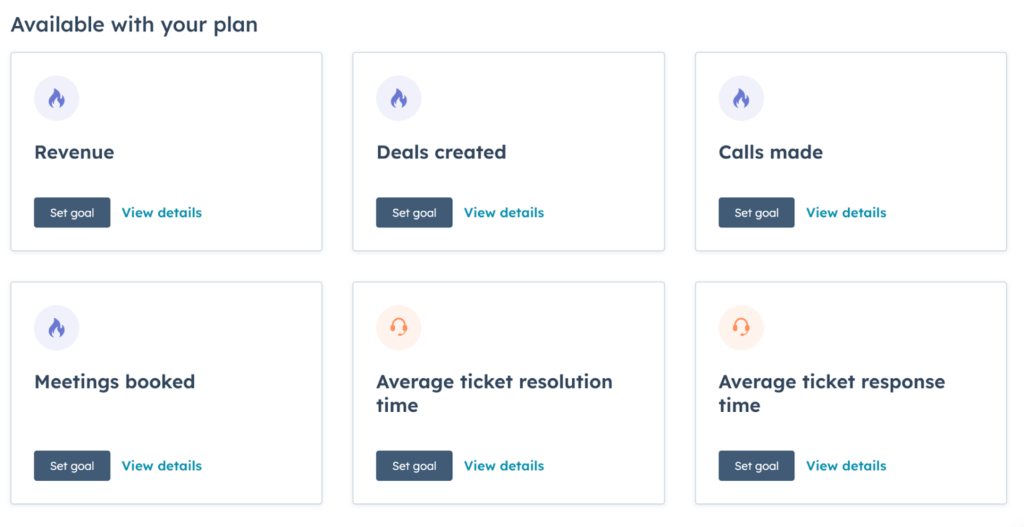
When you’re ready to pick an option, select ‘Set Goal.’

Step 4: Completing Your Goal Setup
Once you’ve selected a goal template, you may need to go through a bunch of steps to set up your goal, depending on what HubSpot Hub you’re building a goal for.
For example, the process may be slightly different if you’re building a goal for the Marketing Hub versus for the Sales Hub.
If you need assistance with setting up your goals from this step, HubSpot has documentation that can help you depending on the Hub you’re using:
- How to create sales goals
- How to create service goals
- How to create marketing goals
- How to create custom goals
- Create a goal template
Examples of HubSpot Goals
Number of Calls (Monthly)

This goal shows the number of calls made every month for a particular team member. On the top row, you can see the KPI target for the month, and underneath you can see the number of calls made.
In this demo example, the KPI for January is 3 calls, and 0 calls were made. With this goal, you can track KPIs for individual sales reps, making it a really useful tool at managing team performance.
Increase Revenue Goal

In this example, we’re looking at increasing revenue by 20% by the end of the year. In the above example, we can see the goal target and the actual result below. For example, in January, the goal target is $21,000 and the actual revenue generated is 0.
This sort of goal helps you track whether your company is moving towards its yearly revenue target monthly.
Other Goals to Setup
Some other key goals you might want to set up include:
- Contacts from first form submissions: measures the number of contacts generated from first form submissions. This can help you track lead generation efforts from marketing
- Average ticket response time: measures the effectiveness of your customer support team. You might have a goal to reduce this number by a percentage over time
- Deals Created: measures the number of deals created by a team, individual or individuals over a given time period
These are just some examples of the goals you can make using the pre-made templates provided by HubSpot. However, remember, you can also create custom goals, meaning you can move beyond the basic goals that HubSpot provides.
What’s the Difference Between HubSpot Goals vs HubSpot Reports?
HubSpot Goals help you set measurable, specific objectives. These goals can be diverse, ranging from increasing website traffic, boosting lead generation, closing more deals, or improving customer satisfaction.
HubSpot Goals empower you to track your progress and ensure everyone in your team is on the same page regarding your overarching goals.
For example, if your objective is to generate 500 new leads per month, you can create a HubSpot Goal to keep tabs on your lead generation efforts. It’s like having a GPS guiding you towards your destination.
But this is key: HubSpot Goals tell you whether you’re moving towards or further away from your destination, but they don’t show you how to get there. This is where HubSpot Reports come in.
HubSpot Reports provide insights into how well you’re progressing toward your goals.
They gather data from various aspects of your marketing and sales activities, from website traffic and email campaigns to lead nurturing and conversion rates. These reports then translate that data into understandable, actionable information.
Using the earlier example of generating 500 new leads per month, HubSpot Reports would show you which lead generation tactics are performing best and where there’s room for improvement.
In other words, HubSpot Goals helps you keep track of your objectives and your progress towards them, while HubSpot Reports helps you identify areas for improvement while providing analysis opportunities.
While HubSpot Goals and HubSpot Reports have distinct roles, they’re not exclusive to each other.
Your goals provide the destination, and your reports give you real-time feedback on how well you’re navigating toward it.
When you set a goal, you can create customised reports to track progress towards that goal. This synergy allows you to adjust your strategies, optimise your efforts, and ensure you’re on the right path to success.
In a nutshell, HubSpot Goals sets your direction, while HubSpot Reports acts as your guide, helping you stay on course and reach your marketing and sales objectives.
So, What’s Next?
Creating and managing goals in HubSpot is more than just a procedural task; it’s a strategic move that can help you make better, and more informed decisions, based on real data.
HubSpot is truly an all-in-one, powerful marketing, sales, and CRM software that gives you full visibility over your entire business.
If you’re using HubSpot properly, by setting goals, you’re harnessing the full potential of HubSpot as a tool for growth and accountability.
If you want to take things to the next level after setting up HubSpot Goals, check out this article on the 5 Best HubSpot Features.













