How would it feel if I told you that your business could churn out five times the content without doubling your workload? Sounds a bit like a dream, right? But here’s the thing—it’s totally achievable. I know what you’re thinking: “Sure, but at what cost?” What if I told you the secret isn’t working harder, but smarter?
Let’s break it down.
You’ve got this fantastic piece of content—a podcast, maybe a video.
It’s good stuff.
Now, imagine if you could squeeze out, not just two or three, but up to thirty pieces of engaging content from that single piece. That’s not just efficient; it’s revolutionary.
But here’s where most folks get stuck.
They think, “That’s a mountain of work,” and they’re not wrong—if they’re doing it the old way.
The game-changer? Artificial Intelligence. AI tools like Opus Clip can help you produce significantly more quality content with half the effort.
And by the end of this article, you’ll understand exactly how.
The Best Strategy to Generate 5x Content
You’ve heard it a million times—content is king. But we’re not just talking about any old content; it’s got to pop, resonate, and keep them coming back for more.
Now, here’s the thing: pumping out top-notch content at the speed your audience craves can feel like running a marathon with a backpack full of bricks.
This is where the concept of ‘content multiplication’ comes into play, a strategy that can dramatically enhance your content output.
Imagine creating a single piece of long-form content—a detailed podcast, a comprehensive video, an in-depth interview, or an extensive blog post. This content is rich, filled with valuable insights, information, and stories.
Rather than creating 30 more pieces of content, consider the possibility of breaking down this single piece into multiple smaller segments, each standing strong as a piece of content on its own.
From a one-hour podcast, you could extract over 30 clips, each addressing a specific point or topic that resonates with different segments of your audience. With Shorts on the rise and platforms rewarding creators for content quality and quantity, this is a great strategy.
But here’s the hitch—it takes a significant amount of time and effort to manually sift through long-form content, identify the valuable snippets, edit them, and then repurpose them across various platforms.
This is a labour-intensive process that can often dampen the initial excitement of content multiplication.
However, what if you could automate this process?
What if a tool could take your long-form content, analyse it, and produce multiple high-quality, shorter pieces of content, all tailored to engage your audience?
This is not a glimpse into the distant future; it’s a very present reality with AI-powered tools designed for content multiplication.
So, how exactly can you achieve this?
Using AI to Speed Up the Process
The digital transformation has ushered in tools that are reshaping how we approach tasks, including content creation. AI is at the forefront of this revolution, offering solutions that automate and enhance various aspects of content production. Specifically, for content multiplication, AI tools like Opus Clip are changing the game.
Opus Clip represents a new breed of AI tools designed to automate the process of content multiplication. Instead of spending hours editing and cutting down a long-form piece of content, you can now leverage AI to do the heavy lifting.
Here’s how it works:
- Input Your Content: You start by uploading your long-form content—be it a podcast, video, or any other format—into the AI tool
- AI Analysis: The tool then uses advanced algorithms to analyse the content, identifying key themes, topics, and segments that have standalone value. On top of this, Opus Clip actually captions videos automatically for you
- Automatic Segmentation: Based on the analysis, the AI divides the content into smaller, digestible clips. These segments are tailored to be impactful on their own, making them perfect for sharing across various platforms
- Distribution: Once the clips are ready, they can be distributed across your chosen platforms, effectively multiplying your content’s reach and engagement potential
This can literally save hours and hours of time. Here’s a detailed guide on how Opus Clip works.
Here’s what a completed short clip might look like (note that Opus automatically creates the captions that appear on the video):
Step by Step Guide on Using OpusClips to Generate 5x More Content
1. Go to Opus.pro and click ‘Upload File’ or enter a link
The first thing you’ll want to do is navigate to opus.pro. You can then either click ‘Upload File’ if you have a long form video saved on your computer, or if the video has already been published to YouTube, you can simply paste the YouTube URL in the box next to the ‘Get free clips’ button.
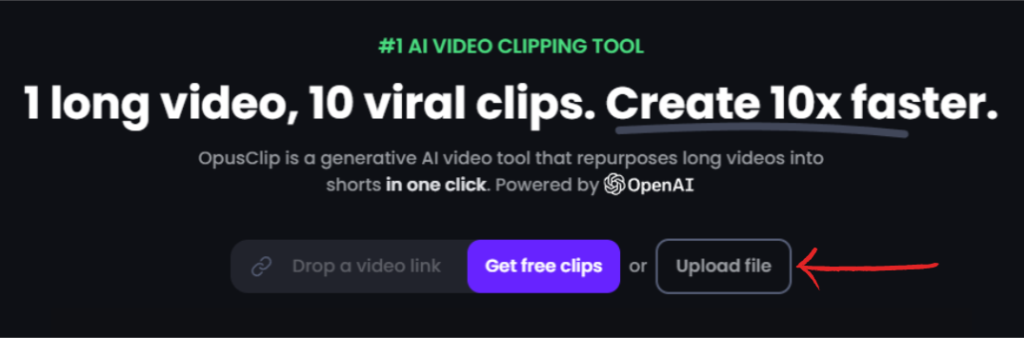
Once you’ve done that, you’ll be prompted to enter your email address and a verification code. Follow those steps to create your account.
2. Choose your caption presets
Your video thumbnail should load with the caption language that the AI has detected. You shouldn’t need to change the caption language as it should automatically detect this for you.
Underneath your video thumbnail you’ll see different caption styles you can use. Pick one that suits your brand.

Then, make sure that the ‘only add caption without clipping’ button is turned off. If you turn this on, it will caption your entire video and won’t break it up into smaller pieces of content.
Also, you’ll want to make sure that the bar underneath ‘Processing timeframe’ is fully selected. This is what parts of your long form video you’re allowing the AI to cut up into smaller pieces. The more you give the AI to work with, the better result you’ll get, so keep this bar full.
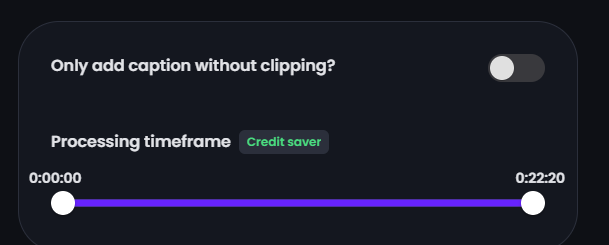
3. Wait and download
It will then produce a screen like this:
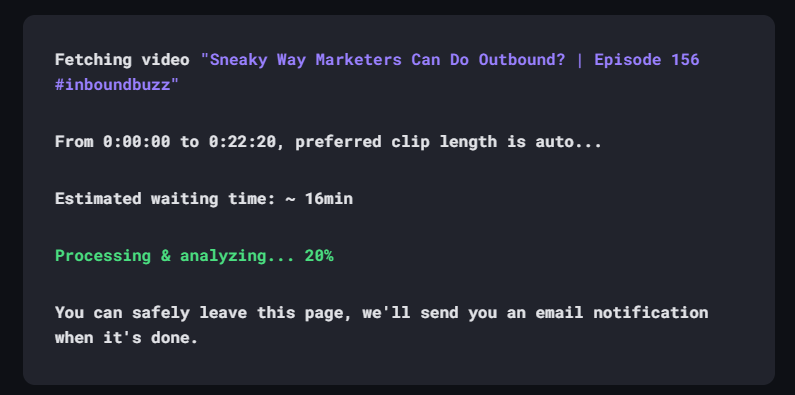
Simply wait for the wait time to finish and download your content once complete.
Just like that, without spending more than 5 minutes on this, you’re able to create 10 short clips. Usually, it would take hours to skim through, cut up, and caption short videos like this. But with AI, you can get the same result in far less time.
So, What’s Next?
Here’s the bottom line. If you want to win in 2024 and beyond, you need to embrace AI. And Opus Clip is a good start.
But it’s not the be all and end all when it comes to AI.
In fact, there are many AI tools a Content Marketer should be leveraging. If you want to learn about the Best AI Content Marketing Tools, check out the article below.
Read: Why Content Marketers Must Embrace AI (+The Best Content Marketing AI Tools in 2024 & Beyond)













