What if you could cut the time it takes to create content, reach out to leads, or respond to customer queries by half? What would that do for your business? For many, the answer is obvious—more time to focus on strategy, growth, and what really matters. But here’s the reality: most teams are bogged down by repetitive tasks, losing hours every day on things that could be automated. HubSpot Breeze AI solves this problem.
HubSpot Breeze AI is not just another AI tool—it’s designed to take those every day, time-consuming tasks off your plate, so you can focus on moving the needle.
From writing blog posts to handling customer support, Breeze AI can help you get more done in less time, without sacrificing quality or personalisation.
In this article, you’re going to learn how Breeze AI works, why it’s different from other tools out there, and how it can streamline your workflows across marketing, sales, and service.
What is HubSpot Breeze AI?
Breeze AI is HubSpot’s own AI tool which is built to work seamlessly with HubSpot’s CRM, helping teams streamline their workflows and focus on what truly matters.
At the heart of Breeze AI are three key components:
1. Breeze Copilot
Breeze Copilot is like having an AI-powered assistant at your fingertips. It works within HubSpot, in your browser, or even on mobile, helping you with tasks like content creation, customer research, and summarising customer service tickets.
Two examples of Breeze Copilot in use:
- Let’s say your marketing team is behind on creating a blog post. With a quick prompt, Breeze Copilot drafts an entire blog post based on previous content and your brand’s tone of voice.
- Need help with a sales report? Copilot can summarise CRM data and create insights for your next meeting
Read: How to Use HubSpot Copilot (Step by Step Guide)
2. Breeze Agents
HubSpot has created what it calls ‘agents.’ These are basically different applications of using HubSpot AI, and each ‘agent’ specialises in doing a different set of tasks.
For example, there’s an agent for content that specialises in building out content, an agent for sales, and so on.
So, what’s the difference between all of these agents and what features do they have?
Here’s a summary of what HubSpot Breeze AI’s Breeze Agents can do and how they differ:
| Component | Description | Example |
| Content Agent | Automates the creation of marketing materials such as blogs, podcasts, and landing pages. | You need a new podcast episode but don’t have time to script and record it. Breeze’s Content Agent writes a full script based on your topic and brand voice, and even records the episode using AI-generated voices |
| Social Media Agent | Automates social media content creation and scheduling, ensuring posts align with your brand voice. | Your social media manager is juggling too many platforms. The Social Media Agent automatically creates posts that reflect your company’s tone, schedules them during peak engagement times, and monitors performance, all without manual input |
| Prospecting Agent | Personalises outreach to leads by using CRM data to craft emails and follow-ups. | Instead of manually sending cold outreach emails, the Prospecting Agent analyses a prospect’s interaction with your website and creates a tailored follow-up email, increasing the chance of conversion |
| Customer Agent | Responds to customer inquiries automatically and escalates complex issues to human agents when necessary. | A customer asks a common question about your product’s features. The Customer Agent pulls from your knowledge base to answer instantly, but if the question requires deeper insight, it hands off the query to a human rep, providing all the context from the conversation |
3. Breeze Intelligence
Breeze Intelligence enriches your customer data with over 200 million buyer profiles, helping your sales and marketing teams make more informed decisions.
It also tracks buyer intent, identifying high-priority leads based on website behaviour and engagement signals.
For example, let’s say your sales team is struggling to find the right leads. Breeze Intelligence identifies companies showing high intent to purchase based on their interactions with your website and enriches your CRM with details like industry, revenue, and location. This allows your sales team to focus on the most promising opportunities.
Learn more about HubSpot Breeze AI’s full features on this HubSpot Product Page.
How to Use HubSpot Breeze AI in Marketing, Sales, and Service Hub
Here’s how Breeze AI can be used across marketing, sales, and customer service.
1. Marketing Automation
- Copy for landing pages
- Blog posts
- Re-working blog posts into a podcast script and automatically creating an AI generated audio podcast
- Generate podcast scripts from scratch
- Creates social media posts tailored to your brand voice
- Schedules social media posts automatically at peak times to maximise engagement
- Automatically optimise the tone of each social media post based on the platform
Here’s an example of how you can use HubSpot Breeze’s AI to create an audio podcast in minutes:
2. Sales Prospecting and Outreach
Sales teams often lose valuable time chasing leads that are unlikely to convert. Breeze AI’s Prospecting Agent ensures that your team is reaching out to the right people, at the right time, with the right message.
Here’s a few things you can achieve with it:
- By leveraging data from your CRM, the Prospecting Agent crafts personalised outreach emails and follow-ups, targeting high-intent leads based on their behaviour and interactions with your site
- Example: A lead visits your pricing page multiple times without converting. Breeze AI flags this as a sign of high intent, and the Prospecting Agent automatically sends a personalised email to address any potential concerns, increasing the chances of conversion
- Breeze Intelligence enriches your existing CRM records with additional data, such as firmographics and buyer intent, helping you prioritise leads and tailor your outreach strategies effectively
- Example: Your CRM now shows that a company from your target industry, with the right revenue size, has been browsing your product pages. Breeze Intelligence lets you know this is a high-potential lead, so your sales team can act fast with a targeted outreach
3. Customer Service Efficiency
Customer service teams are often inundated with inquiries—many of which are repetitive or straightforward. Breeze AI’s Customer Agent can handle these inquiries, allowing your team to focus on more complex customer issues that require a human touch.
- The Customer Agent is capable of instantly responding to routine inquiries by pulling answers from your knowledge base. When faced with more complicated issues, it seamlessly escalates the case to a human agent, complete with all the conversation history.
- Example: A customer asks about the status of their order. The Customer Agent provides an update instantly, but if the customer has a billing question, the AI escalates the request to a human agent, ensuring the issue is handled with the right context
How Can I Get Started with HubSpot Breeze AI?
How you use HubSpot Breeze AI depends on which AI feature you want to access.
How to Access HubSpot’s Copilot Feature
Click on the ‘Copilot’ button, which sits next to your company name at the top right.
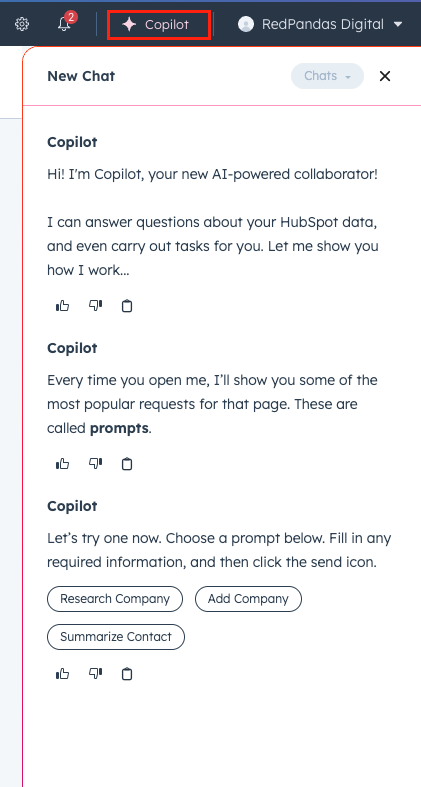
This will open the Copilot tutorial, and you can follow the prompts to start using Copilot.
How to Access HubSpot Breeze AI Agents & AI Intelligence Tool
You’ll find the tools under “Breeze AI > Overview,” in the left side bar, where you can choose which agents to activate based on your needs, as well as the Intelligence AI tool.
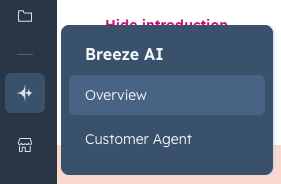
Scroll down and you’ll see a screen like the below.

You can access each Agent from here. Note that you may have to opt in for some agents, which you can do by hovering over the greyed out launch buttons, and some agents won’t be available depending on your HubSpot plan.
To access Breeze Intelligence, you’ll find this section on the same page. Simply click ‘Explore Intelligence’ to start using that feature.
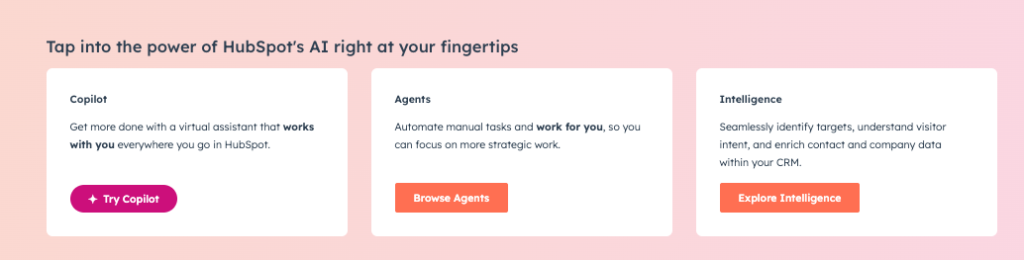
What HubSpot Plan Do I Need to Use HubSpot Breeze AI?
Breeze AI is available in beta, and while some features are accessible across different HubSpot plans, certain tools—such as the Prospecting Agent, Customer Agent, and Content Agent—are restricted to Professional and Enterprise level plans.
For instance, creating podcasts with the Content Agent is only available on Content Hub Pro or Enterprise subscriptions
Additionally, Breeze Intelligence operates on a credit-based system, where businesses can purchase credits to enrich CRM data, track buyer intent, and automate form shortening.
See this guide to learn about how Breeze Intelligence’s credit based system works.
Limitations of HubSpot Breeze AI
As impressive as HubSpot Breeze AI is, no AI solution is without its limitations. While it offers substantial advantages in terms of automation and efficiency, certain tasks may still require human input to ensure the highest quality.
Understanding these limitations and applying best practices can help you get the most out of Breeze AI while maintaining a personalised and brand-consistent approach.
Here’s some common limitations you might encounter:
1. Customisation Needs for High-Quality Outputs
While Breeze AI excels at automating content creation and customer engagement, the outputs may require a final human touch, especially when it comes to tasks like crafting nuanced messaging or managing complex customer interactions.
For example, Breeze AI’s Content Agent can generate blog posts, but you may need to adjust the tone or add specific insights to ensure the post resonates with your audience on a deeper level.
Best Practice: Always review and edit AI-generated content. While Breeze AI can produce a strong draft, ensuring the content aligns with your unique brand voice and adds personalised insights will maintain authenticity and engagement.
Read: How to humanise your content with AI
2. AI Limitations in Handling Complex Customer Inquiries
The Customer Agent can handle routine inquiries well, but it may struggle with more complex or sensitive customer issues that require empathy or a deep understanding of the product or service.
For example, if a customer raises a unique concern about product functionality, the AI might not be able to provide a thorough, thoughtful response. In these cases, the issue should be escalated to a human agent who can provide a more nuanced resolution.
Best Practice: Set clear parameters for when the AI should escalate a query. Breeze AI works best when it handles routine tasks and passes more complex problems to a human representative.
3. Creative Constraints
AI is excellent at generating ideas quickly, but for creative tasks—such as developing original content for a major campaign or designing a comprehensive customer outreach strategy—AI might not be able to fully replace human creativity.
For example, Breeze AI can create engaging social media posts or podcast scripts, but these outputs may lack the spark of originality that a human creative team can inject into a campaign.
Best Practice: Use AI as a tool for brainstorming and efficiency but rely on your team for creative direction and strategy. AI can handle the heavy lifting, but the creative vision should always come from humans.
4. Over-Reliance on Automation
Relying too much on automation can potentially lead to a disconnect between your brand and your audience. Automated messages, for example, may lack the personal touch needed to build meaningful relationships with customers.
For example, if you rely solely on AI to handle all customer communications, your interactions could start to feel impersonal, especially in industries where customer loyalty hinges on personalised service.
Best Practice: Strike a balance between automation and personal engagement. Use Breeze AI to automate routine tasks, but ensure that your team remains actively involved in building relationships, especially with high-value customers.
So, What’s Next?
If you’re using HubSpot but aren’t utilising HubSpot Breeze AI, you’re missing out on so many amazing features.
Get started now, because this is the future.
In saying that, it’s important to remember that AI works best when used as a complement to human creativity and insight. By striking the right balance between automation and personal engagement, you can ensure that your business continues to deliver high-quality interactions and build meaningful relationships with customers.
As AI continues to evolve, tools like HubSpot Breeze AI will become even more integral to business success. Whether you’re looking to boost productivity, enhance customer experience, or scale your marketing efforts, embracing AI is the next step in driving smarter, faster, and more efficient operations.
With that said, check out our article on the best AI social media tools.















