Stop me if you’ve heard this one before: You’re ready to take your business’s online presence to the next level, but the myriad of CMS options out there has left you paralysed with indecision. You’ve narrowed it down to two powerhouses: HubSpot’s Content Hub and WordPress CMS. Now, you’re stuck, wondering which is the right choice for your business.
Choosing a content management system (CMS) is no small feat. It’s like picking the foundation for your house—it needs to be solid, reliable, and capable of supporting everything you plan to build on it. The wrong choice could lead to wasted resources, frustration, and missed opportunities.
We get it.
We’ve been in the trenches, helping businesses like yours navigate these critical decisions.
With years of experience in digital marketing and countless hours spent evaluating these platforms, we’re here to help you cut through the noise.
In this article, you will learn the ins and outs of both HubSpot’s Content Hub and WordPress CMS. We’ll dive deep into their features, strengths, weaknesses, and real-world use cases.
By the end, you’ll have a clear understanding of which CMS aligns best with your business goals and needs.
What is a CMS?

A CMS is a software application that allows users to manage and organise digital content, such as text, images, videos, and audio files. Most typically, a CMS provides an interface for creating, editing, and publishing web pages, and can be used to build and maintain websites and blogs.
Some popular examples of CMS include WordPress, Joomla, Wix, and HubSpot. These systems provide a range of features and functionalities, such as templates, user management, and analytics, that make it easier for users to create and maintain their website, even without technical knowledge.
Typically speaking, a good CMS includes the following features:
- Content creation and editing: Allows users to create and edit text, images, videos, and other types of content.
- Templates and themes: Provides pre-built templates and themes that can be used to design and style your website.
- User management: Allows for the creation of different user roles and permissions, such as editors, authors, and administrators.
- Media library: Allows for the storage and management of multimedia files such as images and videos.
- SEO optimisation: Includes built-in tools for optimising your website’s content for search engines.
- High-level analytics and reporting: Allows for the tracking and analysis of website traffic and user behaviour.
- Security: Provides built-in security features to protect your website from hacking and other security threats.
- Backup and restore: Allows you to create backups of your website and restore it in case of any issues.
- Plugins and add-ons: Some CMSs offer a wide range of plugins and add-ons to extend the functionality of the platform.
- Mobile optimisation: Some CMSs also include features to optimise your website for mobile devices.
It’s worth noting that the specific features of a CMS can vary depending on the platform you choose. Some CMSs may have additional features, while others may lack some of the features listed above. It’s important to research the features of different CMSs and choose the one that best suits your needs.
Overview of HubSpot Content Hub
HubSpot Content Hub is designed to address the increasing demand for personalised content experiences across multiple channels and formats.
In the past (prior to May 2024), HubSpot called it the CMS Hub, but has now moved to what they call Content Hub, which boasts better features than its previous counterpart.
Here’s how it has changed:

Let’s take a look at the key features of HubSpot’s Content Hub.
Key Features of HubSpot Content Hub (formerly CMS Hub)
- Website Optimisation: Content Hub’s Website Builder tool empowers marketers to create and modify web pages easily with drag-and-drop editing and customisable themes, ensuring a seamless user experience and driving conversions
- Smart Content: Personalise images and content for different customer segments without compromising the experience for other users, creating a targeted experience for specific customers
- Landing Pages and Forms: Create landing pages and forms with simple drag-and-drop editors, and test and optimise effective CTAs
- AI Blog Post Generator: Using HubSpot’s AI chatbot ChatSpot, the AI-powered Blog Post Generator simplifies the process of generating engaging blog content, including topics, titles, and targeted keywords
- AI Image Generator: Create custom images that complement your brand’s messaging across various platforms with HubSpot’s AI Image Generator
- AI Translations: Facilitate seamless translation of content into multiple languages, enabling connection with diverse global audiences
- Content Remix: Maximise the value of existing content by repurposing it for various channels and formats, including turning written text into podcasts
- Post Narration: Ensure inclusivity and accessibility with the Post Narration module, catering to those with visual impairments or a preference for audio content
- Brand Voice: Maintain a consistent brand voice across all channels with the Brand Voice feature, defining and reinforcing your brand’s tone and style
- App Marketplace: Connect HubSpot with content management systems like WordPress and Webflow, design apps like Canva, and video hosting apps like Zoom, On24, and HotJar through HubSpot’s Apps Marketplace
- Content Approvals & Partitioning: Manage approvals and permissions for web pages, blog posts, and landing pages, collaborating seamlessly by requesting changes and granting approvals directly in HubSpot
- SEO Recommendations: Optimise your website for search engines with actionable SEO recommendations that identify content issues and provide solutions
- Reporting and Analytics: Evaluate marketing efforts across various channels and create contact attribution reports to identify top-performing pages for lead generation with HubSpot’s reporting and analytics features
- Video Management: Embed videos into content, add forms and CTAs, and access reporting on video views per contact to analyse what resonates most with your target audience
- Dynamic Content: Create dynamic elements like product listings, real estate catalogues, and employee directories, with updates made in one place automatically reflected across all impacted content
- Memberships & Gated Content: Engage your audience with exclusive content and generate higher-quality leads through Memberships and Gated Content features, offering exclusive digital assets by requiring a login
Benefits of HubSpot Content Hub
- All-in-One Platform: HubSpot’s Content Hub is part of the HubSpot ecosystem, meaning it integrates seamlessly with HubSpot’s CRM, marketing, sales, and service tools. That means as your business grows, you can add on marketing and sales enablement tools as they become necessary. Also, this integration streamlines your workflows and provides a unified view of your customer interactions
- Scalability: Whether you’re a small business or an enterprise, HubSpot Content Hub scales with your needs. You can start with the basic features and upgrade as your business grows
- Support: HubSpot offers extensive support through its Knowledge Base, community forums, and direct customer support, ensuring you’re never left in the lurch
- Easy to use: Easily create and modify web pages, landing pages, and forms with drag-and-drop editing and customisable themes. Even if you have no experience, HubSpot makes it simple to get started with creating beautiful content
Pricing of HubSpot Content Hub
HubSpot Content Hub offers tiered pricing to accommodate different business needs:
- Free – AUD$0/mo
- Starter – AUD$22/month
- Professional – AUD$648/month
- Enterprise – AUD$2160/month
To see a complete breakdown of how each plan differs, see HubSpot’s official pricing page.
What If I Want Lead Generation & Automation Tools
f you also want lead generation and automation features, then you’re going to want to opt for HubSpot’s Marketing Hub. Here’s how Marketing Hub and Content Hub differ:

There’s actually a bundle as you can see in the above image where you can purchase Content Hub + Marketing Hub together. To see a full breakdown of Marketing Hub pricing see our pricing guide here.
Overview of WordPress CMS
WordPress is the world’s most popular CMS, known for its flexibility and extensive community support. Here’s what makes it a go-to choice for many:
Key Features of WordPress CMS
- Open-Source Platform: Being open-source, WordPress is free to use and has a vast community of developers constantly contributing to its improvement and offering a plethora of resources
- SEO-Friendly: WordPress offers numerous plugins and built-in features to help optimise your site for search engines, such as Yoast SEO
- Content Management: WordPress excels at managing various types of content, including blogs, media galleries, e-commerce products, and more
- Build Landing Pages and Websites: WordPress can be used to create any type of website, from simple blogs to complex e-commerce sites and membership platforms.
- Large Community: The extensive WordPress community means there is a wealth of tutorials, forums, and resources available to help you solve any issue you might encounter
- Plugins and Extensions: With over 55,000 plugins available, WordPress can be extended to do pretty much anything you need. However, as you add plugins, the cost can rise
Pricing
While WordPress itself is free, there are costs associated with:
- Hosting: You will need to purchase hosting, with prices varying based on the provider and plan. Typically, you can expect to spend around $20-30 AUD per year on a domain plus around $100 per year on hosting, give or take depending on the hosting provider you choose. Some popular providers include VentraIP, GoDaddy and WP Engine
- Premium Themes and Plugins: While many themes and plugins are free, premium options can enhance your website’s functionality and design. Different plugins have different monthly costs, so you depending on which plugins and how many you add to your WordPress site, you could rack up the cost significantly
- Maintenance and Security: Regular updates and potential need for additional security measures can incur costs
HubSpot Content Hub vs WordPress CMS: Detailed Comparison
When we are comparing the two CMS platforms, we want to look at:
- Customisation capabilities
- Marketing & Automation Tools and CMS Features
- Pricing
- Ease of use
- Maintenance
- Technical support
Customisation Capabilities
When we’re talking about customisation, we’re in particular thinking about website building.
Ultimately, if you have the technical skills, you can pretty much completely customise both HubSpot and WordPress websites.
However, it’s easier to access greater customisation options on WordPress than it is on HubSpot. On WordPress, when you build a website, you can use different plugins to help you build it. For example, you might use Elementor, which is a popular drag and drop builder with almost complete customisability.

On the other hand, you might choose to use Divi, another WordPress builder that focuses on high-quality designs but is a bit harder to use than Elementor.
With these builders, you can create a highly custom website, and you don’t necessarily need to be a coder to do this.
Comparatively on HubSpot, each website theme you use will dictate the level of flexibility you have over the build. If you want to completely customise the design, you can do this, but you’ll need to custom code it in the backend.
In this way, HubSpot is just as customisable as WordPress, but if you’re using simple-to-use drag-and-drop builders, HubSpot is much more limited in its level of customisation than WordPress.
Verdict: WordPress wins
To conclude, when it comes to customisation, WordPress wins if we’re looking at the ease to make more complex customisations, but both platforms are equal in terms of their actual customisation capabilities.
Marketing & Automation Tools and CMS Features
When it comes to CMS Features, you can pretty much achieve the same result with both HubSpot and WordPress. If a feature isn’t available on WordPress, then you’ll have to find a plugin to use that feature, which will result in a cost increase. Similarly, with HubSpot, if you want access to more features, you’ll have to opt for a higher plan.
Here’s a complete breakdown of the different features on each plan of Content Hub.
Ultimately, both HubSpot and WordPress can achieve the same result when it comes to CMS features. When it comes to marketing and automation, the case may be different.
Some key marketing and automation tools include:
- Email marketing
- Marketing and traffic analytics
- SEO tools
- Social media tools (i.e. post scheduling, ads, analytics etc)
- Lead generation and forms
- Automations (i.e. email workflows or sales automation flows)
Do note that these tools are not inherently part of a CMS. However, they are important for a business’s marketing and sales efforts.
While these tools are not included in either the WordPress CMS or the HubSpot Content Hub, there are ways to add these tools to both platforms. As such, it’s important to look at the ease of doing this and the cost.
All of the above tools can be added to HubSpot by simply opting to use HubSpot Marketing Hub. Since HubSpot is an all-in-one platform, the Marketing Hub and Content Hub combine seamlessly.

HubSpot offers a package which combines HubSpot Marketing Hub with Hubspot Content Hub, which they call ‘Marketing +’. This package is only available for Professional and Enterprise plans.
Here’s the price and features included in the Marketing+ package:

On top of this, if you’re looking for a cheaper plan, HubSpot provides a ‘Starter Customer Platform’ plan for $22 AUD per month, which gives you access to the Content Hub Starter, plus all features associated with Marketing Hub Starter, Sales Hub Starter, Service Hub Starter and Operations Hub Starter.
In comparison, to achieve the same result with WordPress, you’re going to have to download a plugin for most of these features. The SSL Certificate would have to be bought and managed through your hosting provider, and user and role-based administration is automatically a part of WordPress.
However, for every single other feature on this list, you’ll need to find a plugin that helps you achieve these features.
There are four main issues with this:
- Plugins generally cost a monthly fee. While these fees are far cheaper than HubSpot if you look at each plugin individually, when you add them all up, it may become somewhat costly.
- Plugins must be updated regularly, and more often than not updates can cause major issues with your website. In fact, it’s not uncommon at all for your website to go down because of plugin issues. As such, you’ll need an expert to manage this on an ongoing basis.
- Plugins not updated regularly are a massive security risk. Often plugins are updated to patch up backdoor security issues. An update to a plugin may create compatibility issues with other parts of your site but at the same time, the security of a site is of utmost importance. Talk about a double-edged sword!
- Anyone can create a plugin, which means other than looking at reviews, it’s difficult to identify which plugins are reliable and which aren’t.
While it’s possible that WordPress and HubSpot can have all the same features, it’s much more difficult to achieve this on WordPress and it comes with its own set of challenges.
Verdict: HubSpot wins.
Pricing
WordPress is an open-source platform, which means that it is free to use. However, you will need to pay for hosting, a domain name, and any premium themes or plugins that you want to use.
On WordPress, you will also have to consider upkeep costs to manage plugins. This however is quite nominal as there are literally millions of developers with WordPress expertise.
Premium WordPress themes and plugins can also vary in price, with some costing as little as $20 and others costing hundreds of dollars. Overall, the cost of using WordPress can be low, especially if you opt for shared hosting, a free theme, and free plugins.
On the other hand, HubSpot Content Hub has a free version available but it is very limited in functionalities and capabilities and uses HubSpot Branding on all your content. However, the Starter Customer Platform plan is a great plan which gives you access to marketing automation tools and sales automation tools for quite a low price point. In this way, rather than spending money on multiple plugins like WordPress, you can achieve the same result with $22 AUD per month.
On the other hand, the Professional and Enterprise plans can be quite expensive at AUD $648/mo and AUD $2,160/mo. Then again, if you’re using many plugins on WordPress, you can expect the cost to rise significantly.
On top of that, HubSpot’s Marketing+ package which combines Marketing Hub and Content Hub can make things more affordable.
For a full guide on HubSpot pricing, check out this guide.
All in all, while the higher plans on HubSpot may be more expensive, you can expect to rack up the price on WordPress anyway if you need extensive functionality and customisability.
Overall, HubSpot’s combined packages and options even out the playing field when it comes to price. Still, with WordPress being cheaper overall, it has to be the winner here.
Verdict: WordPress wins.
Ease of Use
Another important consideration when choosing a CMS is the ease of use.
WordPress can be complex to use, especially for users without technical knowledge. It can take some time to learn how to customise the platform and add new features. On top of this, it can be difficult to find and install the right plugins to extend the functionality of the platform.
On the other hand, HubSpot has a more user-friendly interface and is designed to be easy to use, even for those without technical knowledge.
The drag-and-drop editor makes it easy to design and update web pages, and the platform provides a range of pre-built templates and modules that can be used to create pages and posts.
Additionally, HubSpot’s built-in CRM, marketing automation, and analytics make it easy to manage and track your website’s visitors, leads, and customer behaviour.
Verdict: HubSpot wins
Another important consideration when choosing a CMS is the ease of use.
WordPress can be complex to use, especially for users without technical knowledge. It can take some time to learn how to customise the platform and add new features. On top of this, it can be difficult to find and install the right plugins to extend the functionality of the platform.
On the other hand, HubSpot has a more user-friendly interface and is designed to be easy to use, even for those without technical knowledge.
The drag-and-drop editor makes it easy to design and update web pages, and the platform provides a range of pre-built templates and modules that can be used to create pages and posts.
Additionally, HubSpot’s built-in CRM, marketing automation, and analytics make it easy to manage and track your website’s visitors, leads, and customer behaviour.
Verdict: HubSpot wins
Maintenance
From a maintenance perspective, HubSpot wins.
WordPress requires regular plugin updates and hosting maintenance in order to stay functioning, both of which come with their own set of issues.
For example, updating a plugin can easily result in breaking a website if the new update is not compatible with the website. Updating plugins can become time-consuming as checking to make sure each plugin is compatible with the website takes time.
On top of that, if you make a mistake and the plugin breaks the website, it’s going to take a lot of time to fix the problem. On top of this, WordPress Hosting is another thing you’ll need to keep on top of.
On the other hand, HubSpot requires little to no maintenance when it comes to the running of a website.
Verdict: HubSpot wins
Technical Support
When it comes to tech support, HubSpot has a team of dedicated experts that you have access to at any time. On top of this, the HubSpot community provides a vast centre of knowledge for you to tap into at any time.
On the other hand, WordPress does not have a team of dedicated experts. If you are looking for a WordPress expert, you’re going to have to find one yourself, and it’ll be up to you to make sure they know what they’re talking about.
Verdict: HubSpot wins
HubSpot Content Hub vs WordPress CMS: Which one wins overall?
We’ve given you a complete comparison of HubSpot Content Hub and WordPress CMS, but who wins overall?
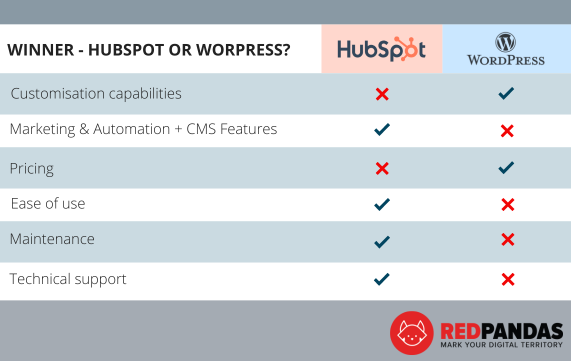
This table shows you how HubSpot Content Hub and WordPress CMS compare in all of the different areas we’ve discussed.
Based on the table above, HubSpot is the winner, unless the pricing is an issue or unless you need to have complex customisation options in your CMS and you don’t want to code in the backend of HubSpot.
So, Which Should You Choose?
Choosing between HubSpot Content Hub and WordPress CMS ultimately depends on your specific business needs, technical expertise, and budget. To help you decide which platform is best for you, here’s a clear step-by-step question plan:
- What is your level of technical expertise?
- If you have limited technical knowledge and prefer an easy-to-use, integrated solution, HubSpot Content Hub might be the better choice
- If you or your team have technical skills or access to a developer, and you need extensive customisability, WordPress could be ideal
- What are your website’s primary goals?
- If you need a platform that seamlessly integrates with your marketing, sales, and customer service tools to enhance overall business operations, HubSpot Content Hub is the go to
- If your focus is on building a highly customised site with unique functionalities tailored to specific needs, WordPress offers more flexibility through its vast ecosystem of plugins and themes
- What is your budget?
- Consider the initial and ongoing costs. WordPress is free but comes with variable costs for hosting, premium themes, plugins, and maintenance. HubSpot Content Hub has a higher initial cost but includes hosting, security, and integrated tools, potentially offering better long-term value
- How important is security to you?
- If you want robust, built-in security features without needing to manage them yourself, HubSpot Content Hub is a strong option
- If you’re comfortable managing security through plugins and proactive measures, WordPress offers many solutions but requires more hands-on management
- What kind of support do you need?
- If you prefer dedicated customer support with direct access to help when needed, HubSpot Content Hub provides extensive support options
- If you’re comfortable relying on community-driven support with a wealth of online resources, WordPress’s large user base and active forums are beneficial
- What is your scalability requirement?
- For businesses looking for an all-in-one solution that scales with growth, HubSpot Content Hub offers tiered pricing and features to match business expansion
- For those who might need to scale a website with custom features and varying needs, WordPress’s flexibility makes it adaptable to a wide range of projects
By answering these questions, you can narrow down which platform aligns best with your business needs and goals. Whether you choose the user-friendly and integrated HubSpot Content Hub or the highly customisable WordPress CMS, both platforms offer robust solutions to help your business thrive online.
Not sure if HubSpot would be worth the investment? Check out our article that helps you figure out whether HubSpot will produce a return on investment for your business.
Read: Is HubSpot a good investment for your business?













