Picture this: You’ve just finished a sales call and sent out a follow-up email with your prospect. Weeks later, you’re only met with radio silence. It’s frustrating, isn’t it? You know your product or service could benefit the person you’re reaching out to, but you just can’t seem to close the deal, or it just takes far too long to close and you wish you could shorten the sales cycle. This is where video can make all the difference.
When it comes to sales prospecting, video allows you to connect with your prospects on a deeper level. By showing your face and speaking directly to them, you can establish trust and build a relationship before you’ve even had a chance to meet in person.
But how can you make sure your videos truly resonate with your prospects?
In this article, we’ll cover six tips for using video in your sales prospecting. With these tips, you’ll be able to create sales prospecting videos that capture your prospect’s attention, build trust, and ultimately, drive sales.
In particular, we’re going to cover the following tips:
Make use of a sales video tool
When it comes to creating sales prospecting videos, it’s important to use a tool that’s specifically designed for the task. While you could use a general video creation tool like iMovie or Adobe Premiere, these tools can be time-consuming and difficult to use if you’re not already familiar with them.
Instead, it’s better to use a sales video tool that’s been built with sales in mind. These tools are designed to be user-friendly and can help you create professional-looking videos quickly and easily.
At this point it’s important to point out a key difference and often misconception when it comes to sales videos vs typical brand videos: 1-to-many videos need polish, 1:1 sales videos don’t.
In fact, 1:1 sales videos are better if they appear more natural, more off the cuff and more like a video message.

So, what do you use to create these sales 1:1 videos? There are a number of great sales video tools available, each with its own strengths and weaknesses.
Here are two of our favourite sales video tools:
- Vidyard – Vidyard is a powerful video creation and hosting platform that’s designed specifically for businesses. With Vidyard, you can easily create and share videos, track viewer engagement, and even integrate with your existing CRM system.
- Loom – Loom is a simple yet powerful video creation tool that’s perfect for sales prospecting. With Loom, you can quickly record and share videos with your prospects, and even add a personal touch by including a video thumbnail of yourself.
Other great sales video tools include Wistia and Biteable. The key is to find a tool that’s easy to use, fits your budget, and has the features you need to create effective sales prospecting videos.
Focus on value, not selling

The key is to focus on adding value, not just selling your product or service. This is especially important in your first contact with a prospect, where you want to establish trust and credibility before asking for their business.
By providing valuable insights, tips, or information in your video, you can show your prospect that you’re knowledgeable and helpful, and that you’re genuinely interested in helping them solve their problems.
Also, adding value before selling helps you build trust and reduce scepticism. Most buyers today purchase based on trust, so it’s essential to focus on building this, and one of the best ways you can do this is by building value and being transparent with your customer.
So how can you add value in your sales prospecting videos? Here are a few tips:
- Address a pain point – Start by identifying a pain point that your prospect is likely to be experiencing. Then, offer insights or tips on how to address that pain point. By showing that you understand their challenges and have solutions to offer, you can build credibility and trust.
- Share industry insights – Depending on your industry, you may have access to valuable data or insights that your prospects would find interesting or helpful. Share this information in your video to establish yourself as an authority in your field.
- Offer a free resource – Whether it’s a whitepaper, an ebook, or a buyer’s guide, offering something of value for free can be a great way to establish trust and build a relationship with your prospect.
- Be completely transparent with your customer:
By focusing on adding value in your sales prospecting videos, you can differentiate yourself from the competition and establish yourself as a trusted advisor in the eyes of your prospects.
Show, Don’t Just Tell
One of the key advantages of using video in sales prospecting is the ability to use visual storytelling to convey complex ideas in a simple and engaging way. Visual storytelling can help you capture your prospect’s attention and drive engagement.
So how can you incorporate visual storytelling into your sales prospecting videos? Here are a few tips:
- Use product demos – If you’re selling a physical product, consider using a product demo video to showcase its features and benefits. By demonstrating your product in action, you can help your prospect visualise how it could benefit them.
- Incorporate customer testimonials – Social proof is a powerful motivator when it comes to sales. By including customer testimonials in your video, you can show your prospect that other people like them have had success with your product or service.
- By incorporating visuals into your sales prospecting videos, you can make your message more engaging and memorable, and ultimately, drive more sales.
Include a call to action
It’s important to include a clear call to action at the end of your video. Whether it’s to schedule a call, visit your website, or download a resource, your call to action should be specific and actionable. There should

By including a clear call to action, you can help guide your prospect to the next step in the sales process and increase the chances of closing the deal.
Use a whiteboard to make the thumbnail stand out
The thumbnail of your video is the first thing your prospect will see. A compelling thumbnail can help increase the chances that your prospect will click on your video and engage with your content. One way to make your thumbnail stand out is to use a whiteboard that’s personalised and related to the prospect. For example, a prospect is much more likely to watch a video that has a thumbnail with a whiteboard with their name on it. Curiosity is a killer – seriously.
Here are a few tips for making whiteboard thumbnail:
- Keep it simple – Your whiteboard thumbnail should be simple and to the point. Focus on one key message. If you have too much written on the whiteboard, it’s not going to capture their attention and stop them in their tracks. An example of a simple message is ‘Hey Carly, I have a message for you’. Simple but effective.
- Use contrasting colours: Make sure the colours used in the thumbnail stand out and contrast well with each other. This will make the thumbnail eye-catching and easy to read.
- Test and iterate: Test different thumbnail designs and measure their effectiveness. Use the data to improve future designs and refine your approach over time.
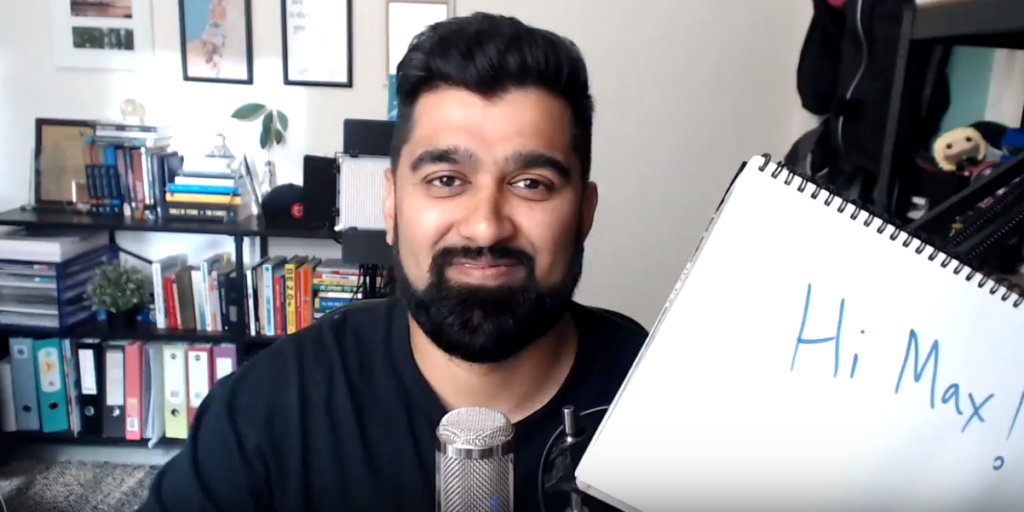
Rather than using a still image of yourself holding a whiteboard for a thumbnail, you can also utilise a GIF. You should follow the same tips above for this, but you can consider these as well for whiteboard GIFs:
- Use a double-sided whiteboard to show a different message (or a two part message) on each side of the whiteboard. The GIF can be as simply as you turning the whiteboard back and forth.
- Keep it fast: the faster the GIF, the more effective it will be at capturing attention. In saying this, don’t make it so fast that it’s difficult to read the text on the whiteboard.
- Invest in the right tools: making a GIF can be quick and easy if you use the right tools. Don’t overcomplicate it. Two tools which we’ve found really useful are GIF Maker and Ez Gif.
By using a whiteboard to create engaging thumbnails or GIFs, you can increase the chances that your prospect will engage with your video and ultimately, convert into a customer.
Using ‘video’ in your email subject line
Did you know that merely mentioning the word video in an email subject line increases the CTR by 13%?
When you’re sending sales prospecting emails that include videos, it’s important to create a subject line that will encourage your prospect to click through and watch your video. One effective tactic is to include the word “video” in your subject line.
Here are a few examples of effective subject lines that include the word “video”:
- “I made this video for you, Max”
- “Learn more about [product/service] in our latest video”
- “Want to see how [product/service] works? Check out our video”
By including the word “video” in your subject line, you can pique your prospect’s curiosity and increase the chances that they will engage with your content.
So, what’s next?
In today’s fast-paced digital landscape, using video in your sales prospecting efforts is more important than ever. By following these six tried-and-true tips, you can create engaging sales videos that connect with your prospects and ultimately, drive more sales.
Do you want to increase sales close rates and shorten the sales cycle? You might be interested in some of these articles:












