Have you ever felt like your content management system is holding you back? You’re not alone. Many marketers and business owners struggle to keep up with the demand for personalised, multi-channel content experiences. That’s why HubSpot’s latest update, transitioning from CMS Hub to the new Content Hub, is such a game-changer. This update promises to streamline your content creation process and enhance your ability to connect with your audience in meaningful ways.
As someone who has navigated countless CMS updates, I know how overwhelming it can be to adapt to new features and tools. But I also know the immense value they can bring. With HubSpot’s Content Hub, you’re not just getting an upgrade; you’re getting a comprehensive platform designed to simplify your workflows and supercharge your content strategy.
In this article, you will learn about the key features of the HubSpot Content Hub, its benefits, and how it can transform your approach to content management. Whether you’re a current HubSpot user or exploring new CMS options, this guide will provide you with the insights you need to make an informed decision.
If you don’t know what a Content Management system is, have a read of this article.
What is HubSpot Content Hub?
Content Hub is like a website and content management tool on steroids.
HubSpot wanted to focus on content, so they shifted from the original ‘CMS Hub’ to the now Content Hub, making it clear that this new hub is focused on all kinds of content, not just website pages.
The shift from CMS Hub to Content Hub signifies more than just a name change.
It reflects HubSpot’s commitment to providing a more comprehensive toolset for marketers, content creators, and businesses of all sizes.
With improved functionality and advanced features, the Content Hub aims to streamline your content workflows, enhance personalisation, and ultimately drive better engagement and conversions.
Here’s some of the key changes in features with the name shift:
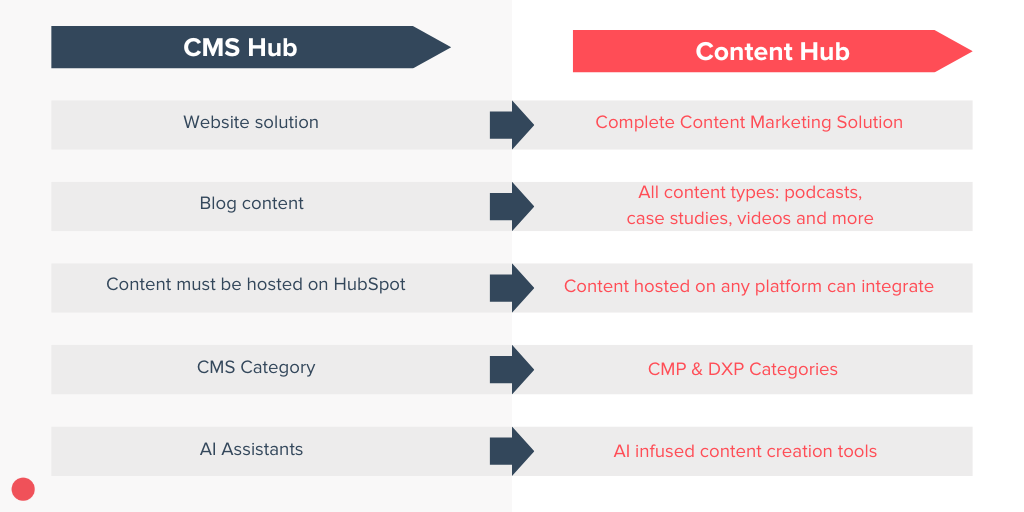
In short, the HubSpot Content Hub is here to change the game for content management.
This all sounds great, but what specific features does Content Hub have?
Features of HubSpot Content Hub
Below are some of the key features of HubSpot Content Hub summarised:
- Website Builder: Content Hub’s Website Builder tool empowers you to create and modify web pages effortlessly with drag-and-drop editing and customisable themes
- Smart Content: Personalise images and content for different customer segments without compromising the experience for other users. Smart Content allows you to create targeted experiences that resonate with specific customer groups
- Landing Pages and Forms: With simple drag-and-drop editors, you can create landing pages and forms that are both visually appealing and effective. Test and optimise CTAs to ensure they perform at their best, driving more leads and conversions
- AI Blog Post Generator: Leveraging HubSpot’s AI chatbot ChatSpot, the AI Blog Post Generator simplifies the process of creating engaging blog content. From generating topics and titles to targeting keywords, this tool helps you produce high-quality content effortlessly
- AI Image Generator: Create custom images that align with your brand’s messaging across various platforms using the AI Image Generator. This feature ensures your visuals are consistent and compelling, enhancing your content’s overall impact
- AI Translations: Reach a global audience with ease by using the AI Translations feature. It facilitates seamless translation of content into multiple languages, allowing you to connect with diverse audiences worldwide
- Content Remix: Maximise the value of your existing content by repurposing it for various channels and formats. Turn written text into podcasts, infographics, or social media posts, ensuring your content reaches a wider audience
- Post Narration: Ensure inclusivity and accessibility with the Post Narration module. This feature caters to those with visual impairments or a preference for audio content, making your content accessible to a broader audience
- Brand Voice: Maintain a consistent brand voice across all channels with the Brand Voice feature. Define and reinforce your brand’s tone and style, ensuring all your content aligns with your brand identity
- App Marketplace: Integrate HubSpot with other content management systems like WordPress and Webflow, design apps like Canva, and video hosting apps like Zoom and HotJar through the Apps Marketplace. This integration expands your capabilities
- Content Approvals & Partitioning: Manage approvals and permissions for web pages, blog posts, and landing pages seamlessly. Request changes and grant approvals directly within HubSpot, enhancing collaboration and efficiency
- SEO Recommendations: Optimise your website for search engines with actionable SEO recommendations. Identify content issues and receive solutions that help improve your site’s visibility and performance
- Reporting and Analytics: Evaluate your marketing efforts across various channels with comprehensive reporting and analytics features. Create contact attribution reports to identify top-performing pages and optimise your lead generation strategies
- Video Management: Embed videos into your content, add forms and CTAs, and access detailed reporting on video views per contact. This feature helps you understand what resonates most with your audience, allowing you to refine your video content strategy
- Dynamic Content: Create dynamic elements like product listings, real estate catalogues, and employee directories. Updates made in one place are automatically reflected across all impacted content, ensuring consistency and efficiency
- Memberships & Gated Content: Engage your audience with exclusive content through Memberships and Gated Content features. Offer digital assets that require a login, generating higher-quality leads and fostering deeper engagement
To see a full list of features check out the pricing page here.
Deep Dive Into Some of Content Hub’s Best Features
here’s a few features that make Content Hub really valuable. You’ll learn about these below.
Feature Highlight #1: Content Remix

Meet Jane.
Jane spends hours, sometimes even days, creating something awesome, like a podcast episode or a blog post. Then, the thought of chopping it up and sharing it everywhere feels overwhelming.
Jane spends hours chopping up the content, creating captions, images and more from that one podcast episode.
With the Content Remix, Jane can save all of that time.
With just a few clicks, Jane can turn that one piece of content into social media posts, ads, landing pages, and even audio snippets or images. It makes repurposing your content on different platforms a breeze, without all the extra hassle.
It’s literally one of the most powerful features of any content software you can get your hands on right now.
Feature Highlight #2: Podcast Hosting
This feature lets you easily step into podcasting directly from HubSpot, allowing you to connect with people who prefer audio content and grow your audience in a whole new way.
AI tools drastically cut down the time and effort needed to create audio content. You can either upload your own audio files or let the AI generate audio for you.
Having all these tools in one place is incredibly convenient. Plus, with the Blog Post AI Narration feature, converting your content into various formats becomes a much smoother and more streamlined process.
This is literally content creation on steroids.
Feature Highlight #3: Content Library

The Content Library helps you build content resource pages easily, offering plenty of customisation options to ensure everything matches your style.
Think of it as an upgraded version of the Files feature, but with added capabilities like managing who can access specific pieces of content.
This shift towards a broader content management strategy allows you to keep all your valuable resources in one place, making it easy for both prospects and existing customers to find what they need.
You can even enable VIP-exclusive content by requiring visitors to log in to access premium digital assets like audio clips, videos, PDFs, and more. This not only simplifies how people access your content but also enhances engagement by adding an exclusive touch.
Feature Highlight #4: Content Embed for WordPress Sites
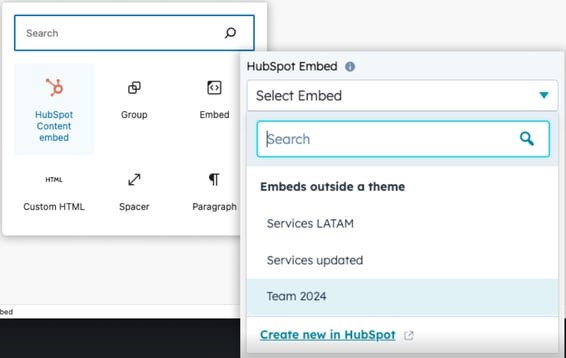
The Content Embed feature allows you to create and update content for your WordPress site directly from HubSpot, with no coding required.
It integrates seamlessly with the WordPress editor, making it easy to add fresh content. Plus, you can use HubSpot’s data to personalise this content for your visitors, even on your WordPress site.
Change something once in HubSpot, and it updates everywhere automatically. It’s a straightforward way to keep your site personalised and up-to-date without any extra hassle.
Benefits of HubSpot Content Hub
- All-in-One Platform: HubSpot’s Content Hub is part of the HubSpot ecosystem, meaning it integrates seamlessly with HubSpot’s CRM, marketing, sales, and service tools. That means as your business grows, you can add on marketing and sales enablement tools as they become necessary. Also, this integration streamlines your workflows and provides a unified view of your customer interactions
- Scalability: Whether you’re a small business or an enterprise, HubSpot Content Hub scales with your needs. You can start with the basic features and upgrade as your business grows
- Support: HubSpot offers extensive support through its Knowledge Base, community forums, and direct customer support, ensuring you’re never left in the lurch
- Easy to use: Easily create and modify web pages, landing pages, and forms with drag-and-drop editing and customisable themes. Even if you have no experience, HubSpot makes it simple to get started with creating beautiful content
HubSpot Content Hub Pricing
HubSpot Content Hub offers tiered pricing to accommodate different business needs:
- Free – AUD$0/mo
- Starter – AUD$22/month
- Professional – AUD$648/month
- Enterprise – AUD$2160/month
Differences Between HubSpot Content Hub Plans

To see a more detailed breakdown of how each plan differs, see HubSpot’s official pricing page.
HubSpot Marketing Hub vs Content Hub
HubSpot Marketing is geared towards lead generation and automation features.
Here’s how Marketing Hub and Content Hub differ:
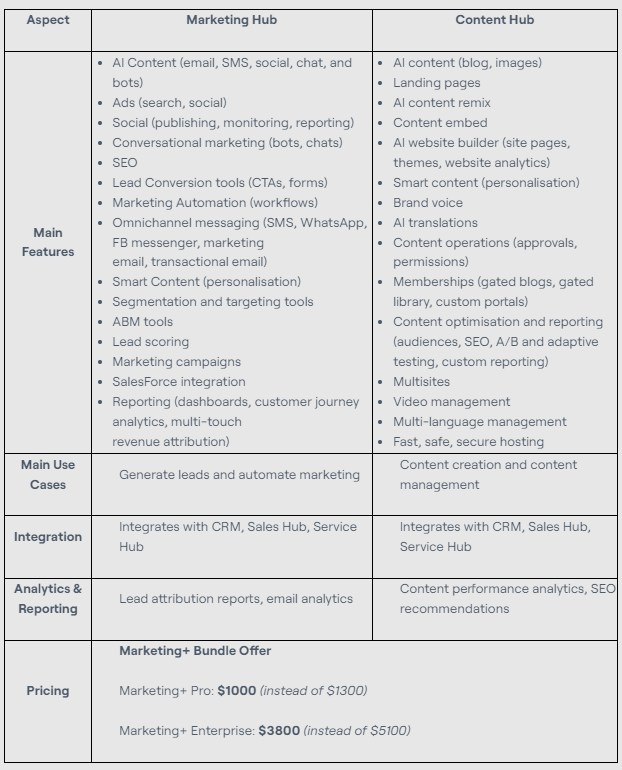
There’s actually a bundle as you can see in the above image where you can purchase Content Hub + Marketing Hub together. To see a full breakdown of Marketing Hub pricing see our pricing guide here.
Should You Invest in Content Hub?
Look, here’s the thing: if you’ve already got HubSpot Marketing Hub, it might be worth opting for the HubSpot Marketing + Bundle package.
Afterall, the digital world is moving fast, and AI is continuing to grow at an increased rate. You need to stay on top of the game, and HubSpot is making it easy for you by integrating AI tools with Content Hub.
On top of that, it’ll continue to be updated. So, if staying on top of your content game is important to you, Content Hub is definitely something you should invest in.
But what if you’re not already using HubSpot? In that case, it’s worth finding out first if HubSpot is even the right investment for your business.














