Do you struggle to get your message about what you do and how you’re different from the competition across? Do the conversations you have with clients reflect the messaging on your website? If it could be better, then Storybrand is the framework you are looking for. Storybrand is a business and marketing framework that helps your business stand out, clarify your message and ultimately convert more business as a result. In this article, we’re going to dive deep into what exactly Storybrand is and how it can be used in your business.
In particular, we’re going to cover:
What is Storybrand?
The Storybrand Framework is a marketing messaging tool that allows businesses to clarify their message using a seven part-process that leverages the power of story. If used properly, this framework can generate a significant increase in leads and sales.
We should use Storybrand when we want to:
- Cut through the messaging and separate who we are from the crowd.
- Have higher conversion rates and more leads and sales
The Two Biggest Problems Marketers Make that Storybrand Solves
Before we talk about how Storybrand can be applied to your business, let’s first consider the two biggest problems marketers and brands make:
- They ask buyers to consume too many mental calories to decipher their message and offer
- They make it too much about how great they are, how awesome their customer service is, how amazing their product is – that’s great but consumers don’t give a crap.
Storybrand solves these problems by:
- Positioning the customer as the hero of the story as opposed to positioning your own business as the hero. We do this by using “you” language as opposed to “we” language.
- Creating clarity around our messaging by reducing the amount of “calories” customers have to burn to understand our message. In other words, simplifying your message and using less words to get the same message across.
How does Storybrand work?
Since the beginning of time, stories have been used as the most powerful tool to organise information and communicate a message. We’re hardwired to resonate, be attracted and decipher the meaning of stories. We know this inherently to be true but have you thought about why?
Turns out, every successful story, from fairytales we read as kids to blockbuster movies follow a tried and tested formula. This is a formula that you need to understand and recognise before you can take advantage of it.

The formula =
- a character (1)
- has a problem (2)
- and meets a guide (3)
- who gives them a plan (4)
- and calls them to action (5)
- that results in (6)
- success (7)
- or failure (8)
Applying this to our CEO Moby’s favourite movie, Gladiator it’s clear to see this formula in action:
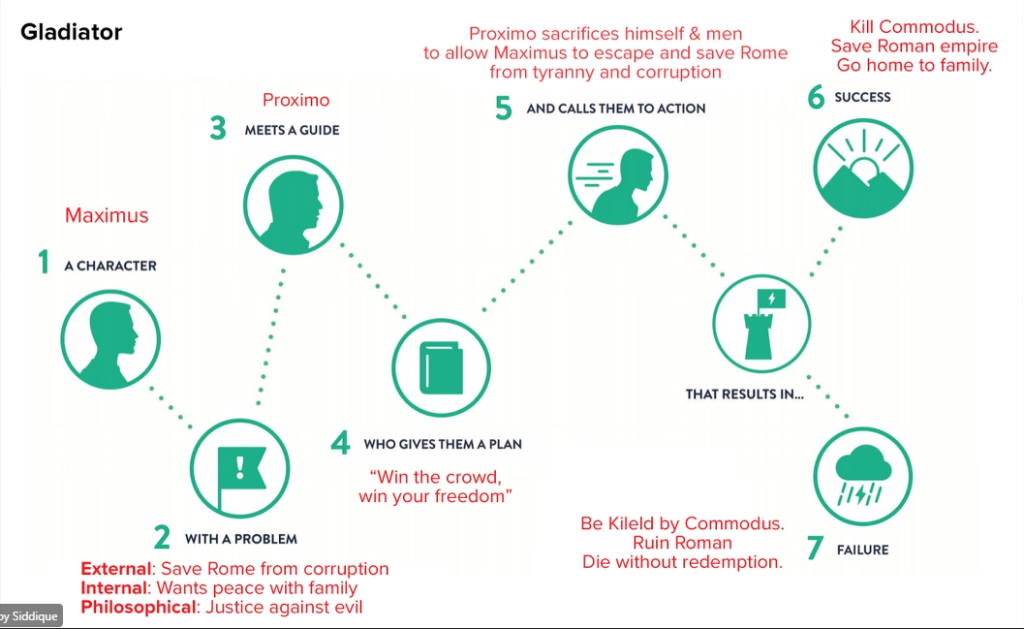
Let’s look at this in relation to a brand, taking a HubSpot digital marketing agency as an example.
- Character: the customer (usually a mid to large size business that wants to leverage HubSpot for their business).
- With a problem: the customer has no visibility around their marketing and sales activities.
- Meets a guide: the customer meets RedPandas, who guides them on how they can utilise HubSpot to give them full visibility over their marketing and sales activities.
- Who gives them a plan: RedPandas gives the customer a plan of action by providing them with useful information in relation to HubSpot.
- Calls them to action: RedPandas calls the customer to work with them in order to effectively set up HubSpot for their business.
- That results in success: the customer has a positive experience and wants to work with us again.
Take your own product or service and plug it into the above framework. What you’ll notice first is that it changes how you view your customers, from just solving a problem with your service or product to going on an adventure to find success. It positions the customer as the hero of the story.
The problem with this is that it’s very strategic and theory-based- how can we tactically implement this for our business?
How You Can Apply Storybrand to Your Business
You can apply Storybrand to your business in at least 4 ways:
- Creation of a brand script
- The one liner
- Website elements and copy
- Advertising, Email Marketing and more
Creation of a BrandScript
A StoryBrand BrandScript is a longer, written-out version of the StoryBrand Framework that applies specifically to your business. Almost like a great coach, the BrandScript forces you to answer great questions that give you visibility on the journey you are likely already taking buyers through on a daily basis.
A completed BrandScript in turn helps you create better messaging cues you can use in your assets (more on this later) by better taking into account their pain points, gain points and where they are in their journey.
So, how do we make a brand script, and what does it look like?
When we create a BrandScript for our clients, we work through what we call a BrandScript Workshop with them. This involves going through a pre-templated document which we work through and discuss with them.
If you’re going to be doing this yourself, then you’ll want to first set up an internal workshop, where key team members get together and work through A blank BrandScript template as a team.
The one-page BrandScript template looks like this:

You can access our one page BrandScript template here.
Pro tip: When we do this with our clients, we don’t expose them to the entire BrandScript at once –hat is too distracting – instead we go over questions one at a time and in a certain order.
Once you’ve worked through the BrandScript Workshop Document, you can then summarise all of that information into a clean, one-pager BrandScript. This makes it easily digestible for new team members and for yourself when you want to revisit this to apply the Brand Script to different aspects of your communication efforts.
Now you have a BrandScript completed; you should be able to use the concept of Storybrand across your entire brand in various ways. Let’s go over some of these.
The One Liner
The One Liner is probably one of the biggest takeaways from Storybrand, and its impact is more profound than you might think.
You can think of the one-liner as a super-condensed “elevator pitch”. It quickly answers the questions, “so, what do you do?” and piques curiosity so people can’t help but say, “Tell me more.”
Although the main message isn’t the only place to house your One Liner, it’s the best place to start.
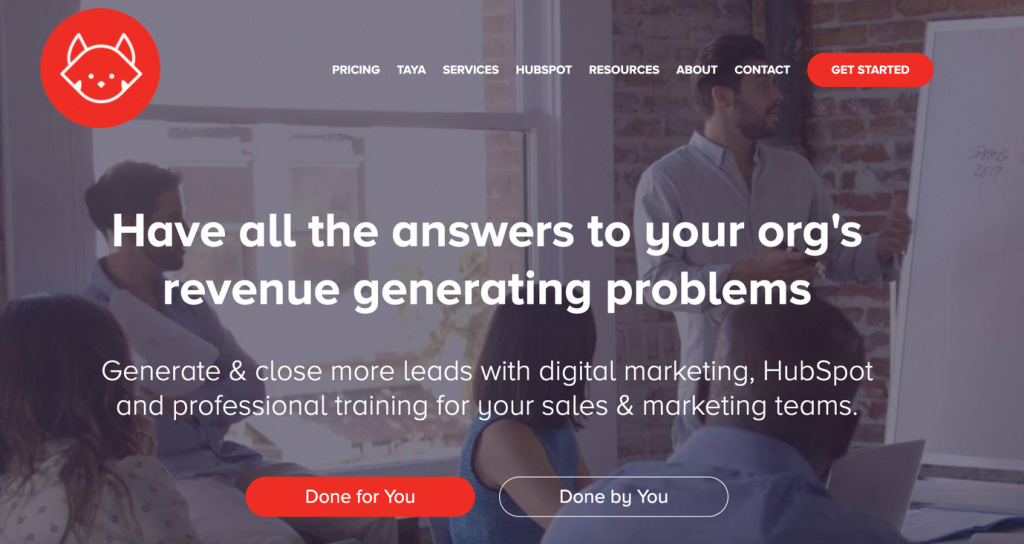

Here’s some great examples of one-liners to get your juices flowing:
- Have all the answers to your organisation’s revenue generating problems
- Member Jungle is everything you need to manage and grow your club under one login, allowing you to get back to enjoying your club
- Comprehensive coverage from a local, independent insurance agency
- Leverage Technology to Work for You, Not Against You
- Expand Your Coffee’s Potential with Industry-Leading Technology
- Your one source for business products, furniture and technology.
All the words used in the one-liner are strategic. For example, in the second point we mention “get back to enjoying your club”. This relates to a buyer’s frustration and addresses this instantly in one line by providing a solution, that is “everything you need to manage and grow your club under one login”. By highlighting the frustration, we apply pressure to the buyer, and then provide relief with the solution we’re offering, all in one line.
To get to this one line, we needed the Brand Script to tell us what our buyers’ frustrations and challenges were, and where they wanted to go. Through this understanding, it was possible to craft a powerful one liner just like this.
Warning: As tempting as it might be to just come up with a creative one-liner without creating a BrandScript because you feel like you inherently know your customers – don’t do this. Your result, although likely creative, won’t hit the pain points that are only best surfaced when you do the BrandScript.
Website Elements & Copy
Once you have the one-liner and the Brand Script, it’s time to incorporate the Storybrand framework into your website. How do we do this?
The Storybrand framework helps us effectively map out our communication strategy. One of the main ways we communicate to buyers is through the home page of our website. As such, through following the Storybrand framework, we can structure our homepage to look like this:
- The header
- Value stackers
- The stakes
- The value proposition
- The process plan
- Social proof
- The explanatory paragraph
- Lead generating asset
- Learning centre
- Final CTA
Let’s delve into what each of these look like.
The Header
The header is what buyers see first when they land on your homepage, before they scroll down. In the header, we want to make sure we do two things:
- Have an offer above the fold
- Use two direct call to action buttons in a z shape design
Have an offer above the fold

Without a strong offer above the fold, prospective buyers don’t know why they are on your site and what you are going to help them with. This often is the reason why visitors don’t spend much time on a website which results in fewer conversions.
This is where your one liner comes into play. Ideally, your one-liner should get to the point and tell buyers exactly what they’re going to get. You should use the one-liner to push your offer in the above the fold section / in the header.
Customers need to see what’s in it for them as soon as they read the text. The text should be short, stand-out and avoid ambiguous fluff that could apply to ANY other industry.
Here’s an example of ambiguous fluff with a weak offer:

Here’s an example of a business in the same industry but with a STRONG offer:

The two examples are in the same industry and rank right next to each other for the same Google search but who do you think wins the next click – the one that has an offer that could apply to any business on earth or the one that is specific and seeks to solve a problem?
In order to create your offer, you should refer to the following sections in your Brand Script:
- “To a character”
- “Who wants”
- “But who has a problem”
- “And start being a” OR “to help them reach success”
Now let’s talk about how to make your offer even better.
Every offer we use above the fold should do one (or multiple) of the following:
- Promise an aspirational identity
- Promise to solve a problem
- State exactly what they do
Promise an aspirational identity
We want to promise our customer that they can achieve their ideal identity. Can we help our customer become competent in something?
Think about how your buyer might transform for the better after working with you. Spell this out. An example for a cooking school might look like ‘Become a Pro in the Kitchen’. The Brand Script should already have the answer for you here.
Promise to solve a problem
If you can solve a problem, make it clear. We want to make sure we’re making both the problem and the solution clear. A good example of this is the RedPandas example of offering to solve an organisation’s lead generation problems. Again, you can find the problem by looking at your Brand Script.
State exactly what they do
Tell your customer exactly what it is that you do. Be as simple as possible. The second IT services business above is a great example of this.
Utilise Two Direct Call to Action Buttons Above the Fold
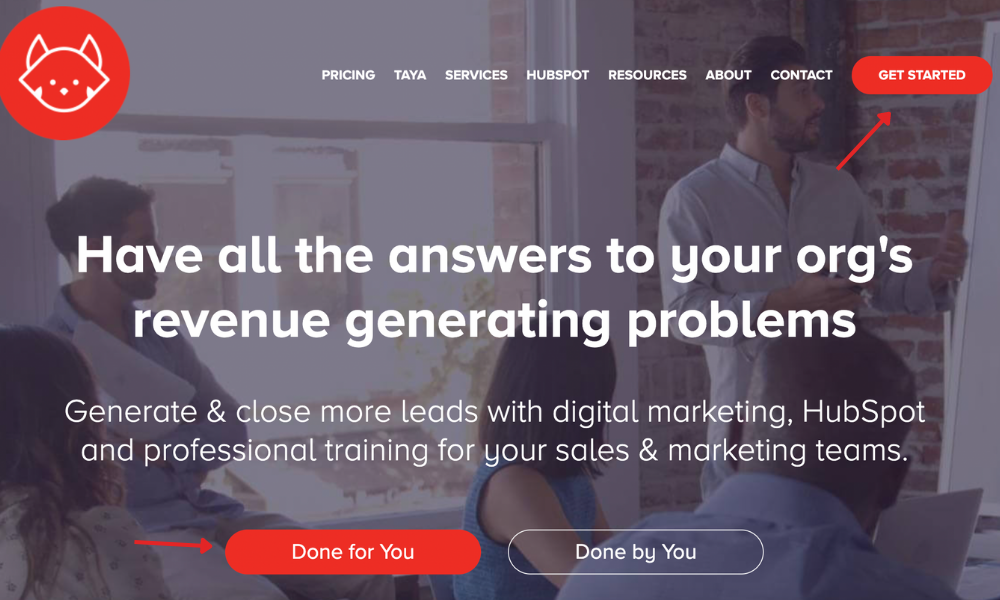
We want to use two call to action buttons in two separate and specific spots on our website. These buttons should reflect our main desired action or product/service.
One button should be placed in the top right corner of the above the fold section, while the other button should be placed at the centre towards the bottom. This guides the user’s eyes in a “z” pattern and ensures that your call-to-action buttons cut through the noise.
You can also include a second button in the centre towards the bottom if you have a secondary offer – if you do this, make sure that the button stands out less than the other two call to actions. We call this second call to action (CTA) a Transitional CTA.

On top of this, you will want to make sure that your call-to-action buttons are different colours to everything else above the fold so that they stand out and create contrast.
You can refer to the “that tells them to do” section in your Brand Script to help you craft this part.
Value Stackers
This is where you introduce secondary benefits that your users would experience as customers.
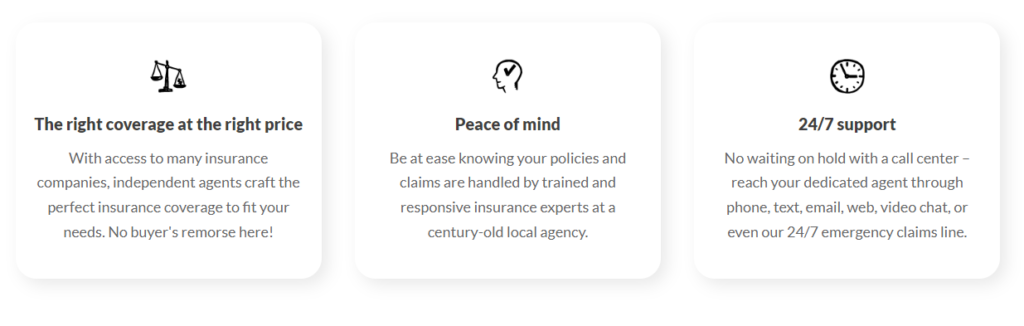
This is one example of value stackers for an insurance company home page called Berry Insurance.
We can go to the “who wants” section in the Brand Script to help us write the content for Value Stackers.
The Stakes
This section reminds customers what may happen if they don’t buy your product or service. In this section, you should include a bullet point for each of the stakes.
Following the Berry Insurance example from above, here is what The Stakes section looks like:
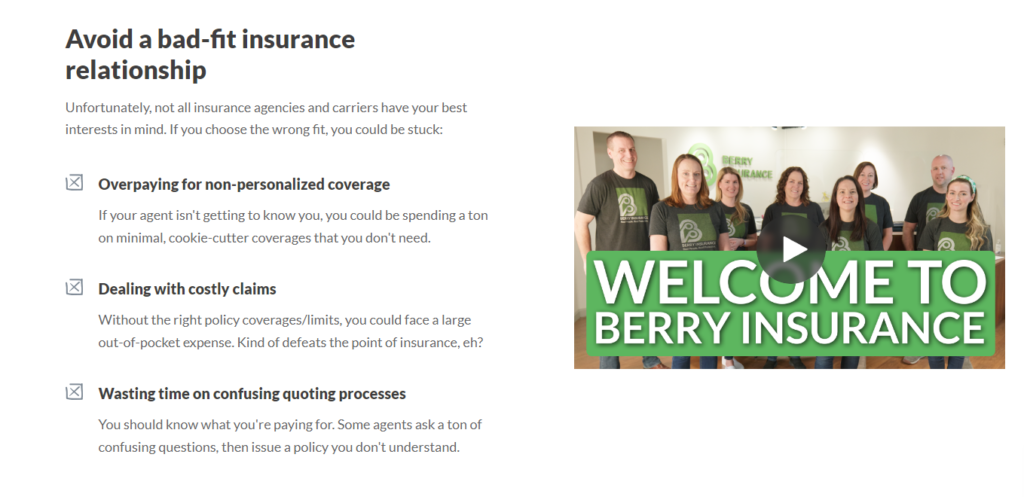
You don’t necessarily need a video, but can use images instead if this makes more sense for you. Whatever you’re using, make sure to use images that portray positive emotions. In order to create this section, you can refer to the “But, who has a problem” and the “and avoid failure” section in the BrandScript.
The Value Proposition
Now that you’ve told the buyer what may happen if they don’t buy, it’s time to tell them what will happen if they do. This section should answer the question “what value will customers receive if they do business with us?”
Here’s an example from Berry Insurance.

In order to create this section, you should refer to the “to help them reach success” section of your Brand Script.
The Process Plan
This section outlines how buyers can do business with you. It shares a simple, skimmable and clear process on how you generally work with buyers. This section should demonstrate an ease of use and bring a sense of comfort to your buyer.
Here’s an example from Berry Insurance.

In this section, we want to use three steps – not more or less. This is because we want to follow the principle of ‘the rule of three’, which tells us that a trio of entities is more effective than any other number.
In order to create this section, you should refer to the “to give them a plan” section of your BrandScript.
Social Proof
This is where you should utilise trust signals to instill trust in your buyer and frame the customer as the hero, and your organisation as a guide. Generally, the best way to do this is by sharing testimonials that display this.
Here’s an example from Berry Insurance.

In order to create this section, you can refer to the “and needs a guide” section of your BrandScript.
The Explanatory Paragraph
This is where you speak directly to the buyer, calling out their pain point, offering your solution, and persuading them to get to the next step.
Here’s an example from Berry Insurance:
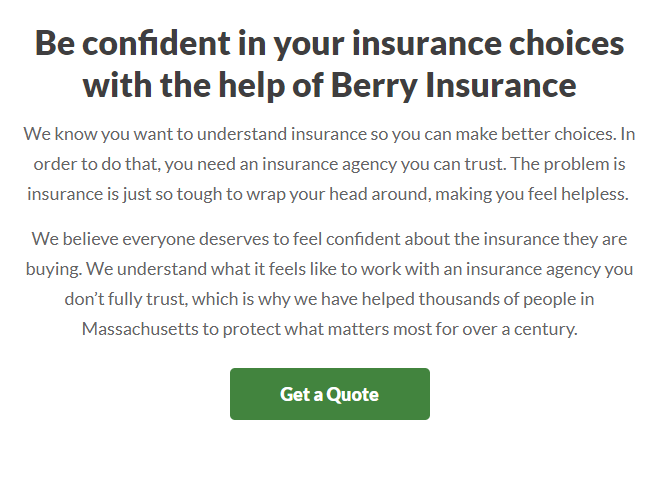
There may be many aspects of your Brand Script that are applicable to this section, so don’t feel shy to use more than one part of your Brand Script to help you craft this section.
Lead Generating Asset
This section is aimed at buyers in the awareness stage of the buyer’s journey. You should include a brief description of the asset and the value that the user will gain once it has been downloaded. You should also include an image of what they’re going to receive. For example, if the lead generating asset is a Free eBook with valuable information, then showing an image of a book with an open page is a great option.
Some examples of lead generating assets that you can use here:
- Free eBooks
- Free Cheat Sheets
- Infographic
- White paper
- Webinar
Here’s an example from Berry Insurance:

Notice how the lead magnet that Berry Insurance is using is directly related to helping the buyer make a buying decision, and therefore aiding in moving the buyer through their buying journey.
Again, you can use multiple parts of your brand script to help you create this section.
Learning Centre
This section is a complementary aspect to the above lead generating asset. For buyers who aren’t quite ready to make a decision, this section is your saving grace.
This section should display 3+ of your most recent blog articles, and ideally these should be strategically chosen in consideration with the buyer’s journey.
Including this section at the bottom of the homepage helps reduce bounce rate and gives users a place to go if they’re not ready to convert.
Here’s an example from Berry Insurance:
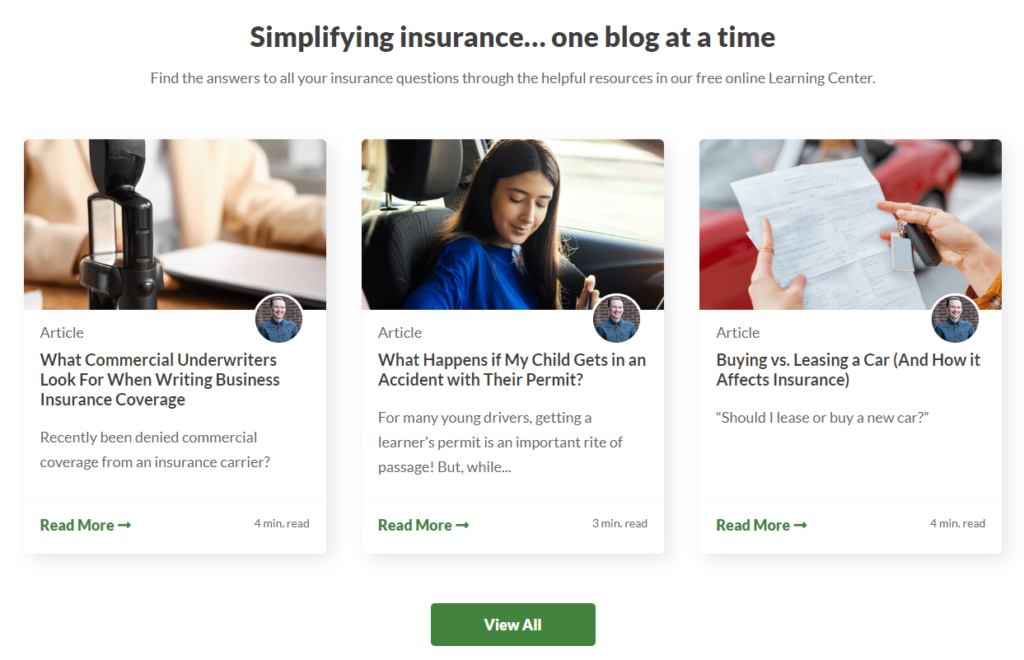
Final CTA
The final call to action (CTA) is your last chance to move the user through the funnel on the homepage, and it acts to reiterate the initial offer mentioned in the header, although it does not need to repeat the exact words used in the header. This section should answer the question “why should I choose you?”
Here’s an example from Berry Insurance:

You should utilise the “who wants”, “so that can stop being a”, “and start being a” and “that tells them to do” sections of your Brand Script for this part of your homepage.
So, to sum up, here’s how you can implement Storybrand on your website homepage…
Create a homepage that includes the following sections, all based off of different parts of your Brand Script:
- The header
- Value stackers
- The stakes
- The value proposition
- The process plan
- Social proof
- The explanatory paragraph
- Lead generating asset
- Learning centre
- Final CTA
Advertising, Email Marketing & More
Your BrandScript tells you what problems your customers have, how you can solve these problems, their emotions around all of this, and more. As a result, you can use your Brand Script to craft offers for advertising, email copy, and more.
In this way, Storybrand can really be used across your entire brand in multiple ways. For example, if you wanted to create a Facebook Ad targeting a pain point of your customers and how you can solve that pain point for them, you might want to combine aspects of the ‘Process plan’ and ‘Stakes’ sections of your homepage.
So, what’s next?
In order to implement Storybrand, it’s as simple as following these three steps:
- Fill out the Brand Story Worksheet document.
- Based on the filled out document, complete your one page Brand Script.
- Use your Brand Script as a guide to build your homepage according to the structure described in this blog article.
- Use your Brand Script in other areas of your brand where applicable, such as in advertisements, email copy and more.
Do you need help implementing Storybrand for your business? You can get in touch with us here if you want to have a chat about how our experts at RedPandas can help you implement Storybrand.













