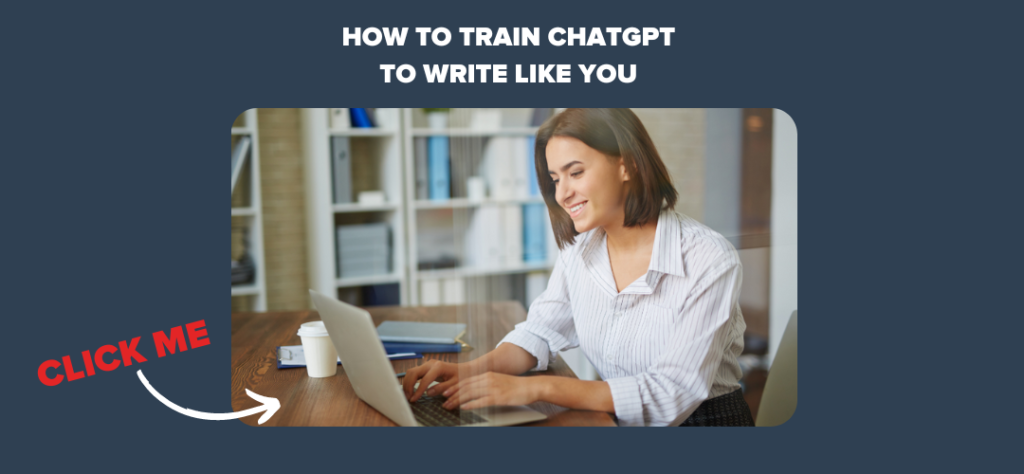Have you ever found yourself typing out a detailed request into ChatGPT, only to be frustrated by the response that doesn’t quite hit the mark? You might wonder, “What went wrong?” or “Why isn’t it understanding me?” One reason could be the difference between a primer and a prompt, two terms that may sound similar but play very different roles when interacting with AI.
If you’ve used ChatGPT before, you’ve likely worked with prompts—specific questions or instructions you give the AI.

But primers? That’s where things can get a little trickier.
Primers provide the context or groundwork that sets up the AI for success before you even start asking questions.
In this article, you’ll walk away with a clear understanding of both and practical tips on how to use them together to get the best results from your AI interactions.
What Is a Prompt in ChatGPT?
A prompt is the most familiar part of interacting with ChatGPT.
Simply put, a prompt is the input you give the AI—the question, instruction, or command you type in to get a response. Think of it like starting a conversation with someone: your prompt is whatever you say first to kick things off.
Prompts can be simple or complex, depending on what you want ChatGPT to do. For instance, if you ask, “What is the capital of France?” the AI will instantly know you’re looking for factual information and respond with “Paris.” That’s a basic, straightforward prompt.
But if you ask, “Can you help me write a blog about AI in marketing, including key trends for 2024?” you’re using a more complex prompt that requires the AI to generate a detailed response based on multiple pieces of information.
Prompts are at the core of your interaction with the AI. They directly guide what the AI does, whether it’s generating text, solving a problem, or answering a question.
The more specific and clear your prompt, the more tailored the AI’s response will be.
However, prompts can sometimes lead to responses that feel off or lacking in detail if they’re not crafted well.
Examples of Prompts
Here are a few examples to illustrate different kinds of prompts you can use with ChatGPT:
- Simple prompt: “What is the population of Tokyo?”
- Instructional prompt: “Summarise the key points of the book Sapiens by Yuval Noah Harari”
- Creative prompt: “Write a short story about a robot that learns how to feel emotions”
- Complex prompt: “Explain the impact of social media on modern marketing strategies, and provide three real-world examples”
- Problem-solving prompt: “I’m planning a 7-day trip to Italy. Can you suggest an itinerary for visiting Rome, Florence, and Venice?”
Each of these prompts request different types of output, from factual information to creative writing, or even planning and problem-solving.
What Is a Primer in ChatGPT?

A primer in ChatGPT is a bit more advanced than a simple prompt. While a prompt is a direct instruction or question, a primer sets the context or tone for how the AI should interpret and respond to future prompts.
It’s like giving ChatGPT a bit of background information before asking your main question. This extra layer of context helps guide the AI’s behaviour more effectively, allowing for more nuanced and consistent responses.
Think of it like setting the scene before starting a conversation.
If you were having a meeting about a marketing strategy, you wouldn’t just dive in without some context, right? You’d probably start by outlining the goals of the meeting, maybe discussing previous campaigns, and then move on to the specifics. In this case, the “goals of the meeting” are your primer, while the actual questions about strategy would be your prompts.
Formula for an Effective Primer
An effective primer includes three main parts:
- The Role
- Input output expectation
- Context, learning and guidelines
- Examples
The Role
The role is where you tell ChatGPT what its role will be. For example, “You are a blog writing expert that focuses mainly on producing blog plans called a Content Compass.”
ChatGPT is probability-based output, which means that it is constantly predicting what output to produce based on the input from the user. When you give it a role, it gets better at predicting the output, so you’re going to have higher quality output.
Input Output Expectation
This is where you tell ChatGPT what input you’re planning on giving it (basically what your prompt will be) and what output you expect in return.
An example of this for a Content Compass would be: “When I give you an article title and any context related to the article, you will first develop a Content Compass. We will then work together to optimise and finalise this compass.”
This is important because you’re telling ChatGPT what to expect from you and then outline what you expect it to produce. It adds clarity and helps improve the output you will receive.
Context, Learning and Guidelines
This is where you teach ChatGPT anything you want it to know to complete the task and where you provide any guidelines you particularly need it to follow for the task that is to come.
This will differ depending on the task. For the Content Compass example, we would provide ChatGPT with an explanation of what a Content Compass is, and a template of what it might look like, as well as a list of guidelines to follow when writing the Content Compass.
The point here is to give ChatGPT all the specifics, so it knows exactly what output you expect.
Examples
This is where you give ChatGPT a completed example of what you expect its output to look like. For example, you might say, “Here’s an example of what your output could look like when I ask you to produce a Content Compass.” And then you would pop that example in.
When you create a primer like this, it’s easier to build it in a word doc because there’ll be a lot of editing. But once you get it right, you can expect the perfect output every time without spending time on priming.
In these examples, the primer defines how the AI should behave and respond. It sets the tone, background, or role that will guide the answers ChatGPT provides when you follow up with specific prompts. Without a primer, the AI will respond based solely on the immediate question you ask, which might not always capture the exact style or depth you’re looking for.
Key Differences Between a Primer and a Prompt
While both primers and prompts are essential to guiding ChatGPT, they serve very different functions in shaping the output. Understanding these differences can help you better control the responses you get from the AI.
1. Purpose
- A prompt is a direct instruction or question you give to ChatGPT to generate a response. It’s the core command that starts the task
- A primer, on the other hand, is used to set the context or define the tone of the interaction before you issue any specific prompts. It’s not about asking a question directly, but about helping the AI understand the “bigger picture” before diving into specific queries
2. Timing
- Prompts are used continuously throughout your conversation with ChatGPT. Every time you ask a question or give an instruction, that’s a new prompt
- Primers are often used at the start of an interaction to provide the AI with necessary background, tone, or role-based guidance. Once a primer is set, you can then proceed with your prompts, which will be influenced by the primer
3. Impact on Responses
- A prompt without a primer will generate a response based solely on the immediate question or command. For example, asking “What is the best marketing strategy for a startup?” will produce a general answer
- With a primer, you add a layer of context that guides how the AI should interpret the prompt. For instance, if you prime ChatGPT by saying, “You are a digital marketing consultant with 10 years of experience,” the AI’s answer to “What is the best marketing strategy for a startup?” will likely be more detailed and expert-like, reflecting the consultant persona you’ve set
4. Flexibility
- Prompts are flexible and can be changed with each interaction. You can ask a wide range of questions in a single session, each requiring different kinds of answers.
- Primers usually remain consistent throughout a session, providing a steady framework for the prompts that follow. You can change or rephrase them, but their purpose is to guide multiple prompts in a unified direction
When and How to Use Primers and Prompts Together
To get the best results from ChatGPT, using primers and prompts in tandem can be incredibly powerful. By setting the stage with a primer and then following up with well-crafted prompts, you can guide the AI to respond with more relevance, depth, and accuracy. Let’s dive into when and how to use both effectively.
When to Use a Primer
Primers are most useful when:
- You need consistency across multiple prompts. For example, if you’re working on a project that requires the AI to take on a specific role or tone, such as acting like a professional copywriter, a teacher, or a business advisor
- You want to influence the depth or style of responses. A primer can shape the AI’s behaviour, leading it to provide more detailed, formal, or creative answers based on the tone you set
- You’re working on a niche subject or with complex instructions. If your prompts require prior knowledge or specific context (e.g., writing for a technical audience or using a specific writing style), a primer helps ensure that the AI understands this before answering your prompts
How to Use Primers and Prompts Together
Using both primers and prompts in the same session is straightforward, but the key is in how you craft them:
- Start with a clear primer to establish the role or tone: Before diving into your actual questions or requests, provide a primer that sets the right context. This will shape how the AI responds to each of your subsequent prompts
- Follow up with specific prompts for detailed responses: Once the primer is set, move on to asking your specific questions or giving instructions. The primer will guide how the AI interprets each prompt.
- Adjust the primer if needed for new sections or topics: If your conversation shifts to a new area, you can change or rephrase the primer to suit the new context. For example, if you switch from asking for explanations to requesting strategic advice, a new primer might help the AI adapt
Best Practices for Using Primers and Prompts
- Be specific in your primers. The clearer and direct your primer, the better the AI will understand the role or tone it needs to take on. Vague primers may lead to inconsistent responses
- Layer complexity into your prompts after the primer: Once the primer sets the context, feel free to dive deeper with your prompts, asking for examples, analysis, or creative solutions
- Use primers to guide tone and style: If you’re writing for different audiences (e.g., technical vs. non-technical), primers are a great way to make sure ChatGPT adjusts its tone to suit each audience
By combining primers and prompts effectively, you’ll notice a dramatic improvement in the relevance and depth of ChatGPT’s responses.
Whether you’re writing articles, generating ideas, or explaining complex topics, this combination can save time and make your AI interactions much more productive.
So, What’s Next?
Understanding the difference between a primer and a prompt in ChatGPT can be the key to unlocking better, more tailored responses. While a prompt is the immediate question or command you give the AI, a primer sets the stage by providing context, tone, or role-based instructions that guide how the AI interprets your prompts.
By using them together, you can optimise ChatGPT’s output—whether you’re writing, solving problems, or explaining complex ideas.
So, the next time you engage with ChatGPT, don’t just throw in random questions. Set the scene with a primer, follow up with clear prompts, and watch as the quality of your AI interaction improves dramatically.
Next, find out how to get ChatGPT to write like you.