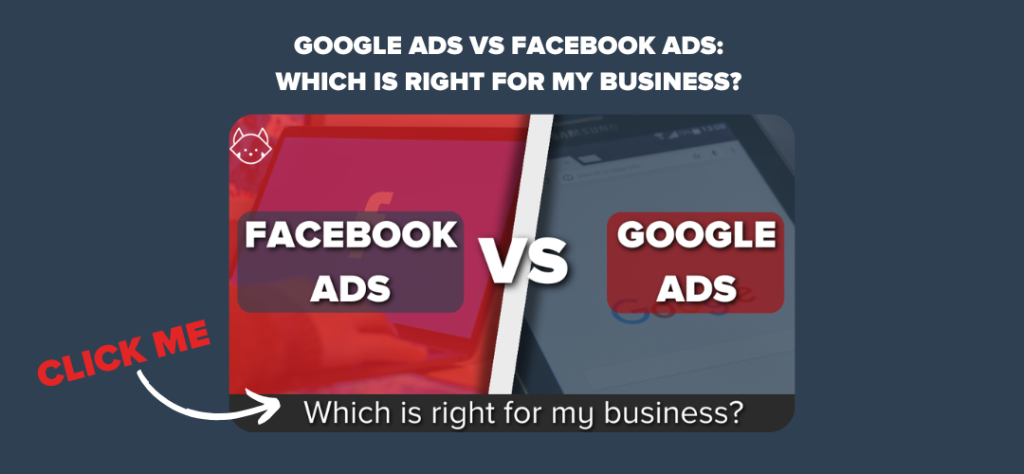Have you ever launched a Google Ad campaign, only to find your budget draining away with little to show for it? If so, you’re not alone. Many business owners and marketers feel frustrated and disheartened by lacklustre ad performance, wondering where they went wrong.
Here’s the thing: running a Google Ads campaign isn’t just about flipping a switch and watching sales roll in. It’s about precision, strategy, and avoiding some surprisingly common pitfalls that can sabotage even the most promising campaigns.
In this article, you’ll discover the top reasons Google Ads fail and, more importantly, how to avoid these costly mistakes. Whether you’re new to Google Ads or have been at it for a while, you’ll walk away with actionable tips to improve your campaigns and finally start seeing results.
Google Ads Mistake #1: Targeting the Wrong Audience

One of the biggest reasons Google Ads campaigns fails is poor audience targeting. If your ads aren’t being shown to the right people, even the most compelling copy and offers will fall flat.
Why This Happens
Google Ads offers a variety of targeting options—keywords, demographics, location, device type, and more. While these tools are powerful, they can also be overwhelming, leading to errors like:
- Overly broad keyword targeting: Your ads may appear for irrelevant search queries, wasting your budget on users who aren’t interested in your product or service
- Ignoring location settings: Ads may reach people outside your service area, diluting your reach and costing money
- Failing to use audience segmentation: Without refining who sees your ads, you might attract clicks from users who aren’t ready to convert
How to Fix It
- Refine Your Keyword Strategy
- Use long-tail keywords to target more specific queries. For example, instead of “shoes,” try “women’s running shoes UK”
- Regularly review the search terms report to exclude irrelevant terms using negative keywords
- Use phrase match and exact match keyword targeting where possible to keep your ad targeting more focused
- Set Up Location Targeting
- Narrow your focus to the areas where your ideal customers live or work
- Use radius targeting for local businesses to ensure only nearby users see your ads
- Leverage Audience Data
- Use Google’s Audience Manager to segment users based on demographics, interests, or previous interactions with your business
- Experiment with remarketing lists to re-engage users who have already visited your site but not converted
Targeting the wrong audience is like shouting into a crowded room where no one is listening. By sharpening your focus and using the tools at your disposal, you can ensure your ads reach the right people—those most likely to engage with your business.
Common Mistake #2: Poor Ad Copy and Creative
Even if your targeting is spot-on, weak ad copy or uninspiring creative can tank your campaign. Your audience might see your ad, but if it doesn’t grab their attention or convey value, they’ll scroll right past it—or worse, click but fail to convert.
These are some common reasons your copy might fail:
- Vague messaging: Ads that don’t clearly communicate the product or service’s benefits leave potential customers confused or uninterested
- Lack of a strong call-to-action (CTA): Without a clear directive, users might not know what to do next
- Failure to stand out: With so many ads competing for attention, bland or overly generic content gets lost in the shuffle
- Not focusing on customer aspirations or pain points: Ad copy that focuses on your brand but not on the outcome you’re helping customers achieve is less likely to work well (depending on your brand).
- For example, rather than writing, ‘Best Sydney Builder | Get a Quote’, you might write instead, ‘Build Your Dream Home | Get a Quote.’ Focusing on the aspiration of home building may work better than simply stating your service category
- Here’s an example for the description of a Search Ad: instead of saying, “Buy Our Marketing Software,” you might say, “Save 12 Hours Each Week with Our Easy-to-Use Marketing Software.”
- Lack of A/B Testing: You should run A/B tests to see which copy resonates most with your audience. A slight tweak, like adding urgency (“Limited Time Offer”), can significantly improve performance
- Not Utilising Ad Extensions: Sitelinks, callouts, reviews and more can help add credibility and context to your Google Ads, so make sure you’re using these.
Your ad copy is often your first impression, so make it count.
Common Mistake #3: Ignoring Conversion Tracking
As the saying goes, “you can’t manage what you don’t measure.” In the world of Google Ads, if you don’t track conversions, it’s equivalent to running a 10km race with your eyes closed…who knows where you’ll end up.

Imagine spending hundreds—or even thousands—on Google Ads, only to realise you have no idea which clicks actually lead to sales, inquiries, or sign-ups. This is the reality for many advertisers who fail to implement proper conversion tracking.
Here’s some common reasons why this happens:
- Lack of understanding: Many advertisers are unaware of how to set up or use Google Ads conversion tracking
- Assuming clicks equal success: Some campaigns focus solely on metrics like clicks or impressions rather than conversions
- Complex setup: Tracking often requires integrating tools like Google Analytics and Google Tag Manager, which can seem intimidating for beginners
Pro Tip: Assign each conversion within Google Ads a value, even if that conversion isn’t associated with one. For example, you might say that every lead is worth $5 and every phone call is worth $10. This helps the algorithm optimise for conversions that are higher value, helping your campaign achieve better results in the long run, based on the conversions that are more important to your business.
Common Mistake #4: Mismanaging Budget and Bids
A well-run Google Ads campaign balances cost and return. But when budgets and bids are mismanaged, even a promising campaign can spiral into inefficiency. Spending too much—or too little—can mean the difference between success and failure.

Here’s why this could happen:
- Overbidding or underbidding: Setting bids too high drains budgets quickly, while setting them too low means your ads might not even show
- Unrealistic budgets: Allocating too little to campaigns limits reach, while overspending can lead to wasted money if the campaign isn’t optimised
- Ignoring bid adjustments: Failing to use tools like device, time, or location bid modifiers can result in inefficiencies
How to Fix It
- Start with a Realistic Budget
- Begin with a budget that aligns with your industry’s average cost-per-click (CPC). Use Google’s Keyword Planner to estimate costs based on your target keywords
- Ensure your budget is sufficient to gather meaningful data—campaigns with too little budget struggle to produce actionable insights
- Choose the Right Bidding Strategy
- For beginners, Maximise Clicks or Enhanced CPC (Cost-Per-Click) can provide a good starting point
- For advanced users, consider Target ROAS (Return on Ad Spend) or Target CPA (Cost-Per-Acquisition) to optimise for conversions
- Monitor and Adjust Regularly
- Review your campaign performance daily during the first few weeks to identify patterns
- Use bid modifiers to increase bids for high-performing segments (e.g., mobile users during peak hours) and decrease bids for underperforming ones
- Test Manual and Automated Bidding
- If you’re using manual CPC, experiment with automated bidding strategies once you’ve gathered enough conversion data. Automated bidding can optimise performance based on Google’s vast user behaviour data
Common Pitfalls to Avoid
- “Set It and Forget It” Mindset: Budgets and bids need constant review and adjustment based on campaign data
- Over-reliance on Smart Bidding: While Google’s automated bidding strategies can be effective, they’re not foolproof—review performance regularly to ensure they align with your goals
Common Mistake #5: Failing to Analyse Campaign Performance
Launching a Google Ads campaign is just the beginning. Without analysing performance metrics, you’re essentially driving blind, unable to identify what’s working and what needs improvement.
Here’s why this might happen:
- Focusing on vanity metrics: Metrics like clicks and impressions can look impressive but don’t always indicate success
- Not knowing what to track: Many advertisers aren’t sure which metrics to prioritise or how to interpret the data
- Analysis paralysis: With so much data available, it’s easy to feel overwhelmed and avoid digging into performance reports altogether
How to Fix It
- Focus on Key Performance Indicators (KPIs)
- For most campaigns, these include:
- Click-through rate (CTR): How often users click your ad after seeing it
- Conversion rate: The percentage of clicks that result in a desired action
- Cost-per-conversion: How much you’re paying for each lead, sale, or sign-up
- For most campaigns, these include:
- Use Google Ads Reports
- Regularly review performance data in your Google Ads dashboard. Pay attention to campaign trends over time rather than isolated data points
- Leverage Analytics Tools
- Link Google Ads with Google Analytics to gain deeper insights into user behaviour after they click your ad. For example, see how long they stay on your site and whether they engage with multiple pages
- A/B Test Your Ads
- Test variations of headlines, descriptions, and CTAs to see which performs best. Analyse results to refine your approach and scale what works
- Create a Feedback Loop
- Schedule regular performance reviews—weekly for newer campaigns, bi-weekly or monthly for established ones. Use these reviews to identify underperforming elements and adjust accordingly
Without regular data analysis, you risk wasting money on strategies that don’t work while missing opportunities to double down on those that do.
So, What’s Next?
Running a successful Google Ads campaign isn’t easy, but understanding and addressing common mistakes can save you time, money, and frustration.
By addressing these issues, you’ll not only improve your Google Ads performance but also build a system that delivers consistent results. Remember, every campaign offers lessons—review your data, adjust your approach, and don’t be afraid to test new strategies.
If you’ve been struggling with your Google Ads campaigns, it’s time to take a step back, apply these tips, and see the difference they make. Success isn’t just possible—it’s achievable with the right mindset and tools.
Next, find out whether Facebook Ads or Google Ads might work better for your business.