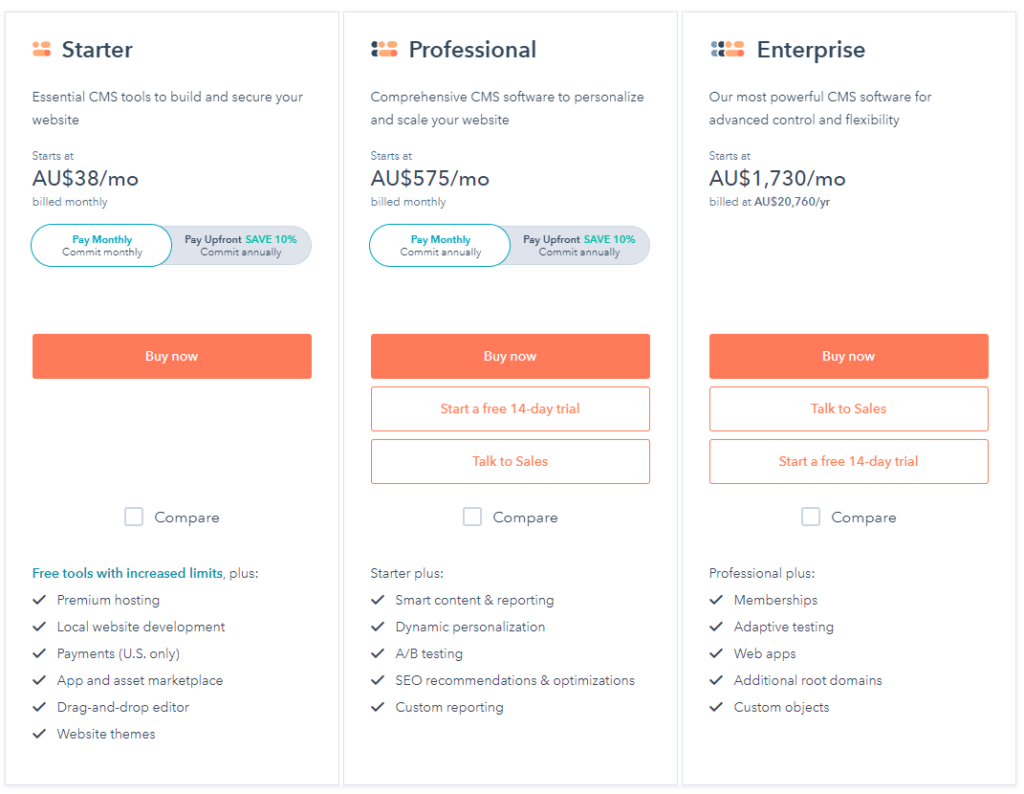Content management systems (CMS) are an essential tool for businesses of all sizes to manage and organise their digital content. When it comes to choosing the right CMS for your business, two of the most popular options that come up against each other are WordPress and HubSpot. Both platforms are widely used and have their own unique features and benefits. However, they also have different use cases and target audiences. In this article, we will compare WordPress and HubSpot to help you decide which platform is right for your business.
In this article, we’re going to be covering:
What is a CMS?

A CMS is a software application that allows users to manage and organise digital content, such as text, images, videos, and audio files. Most typically, a CMS provides an interface for creating, editing, and publishing web pages, and can be used to build and maintain websites and blogs.
Some popular examples of CMS include WordPress, Joomla, Wix, and HubSpot. These systems provide a range of features and functionalities, such as templates, user management, and analytics, that make it easier for users to create and maintain their website, even without technical knowledge.
Typically speaking, a good CMS includes the following features:
- Content creation and editing: Allows users to create and edit text, images, videos, and other types of content.
- Templates and themes: Provides pre-built templates and themes that can be used to design and style your website.
- User management: Allows for the creation of different user roles and permissions, such as editors, authors, and administrators.
- Media library: Allows for the storage and management of multimedia files such as images and videos.
- SEO optimisation: Includes built-in tools for optimising your website’s content for search engines.
- High-level analytics and reporting: Allows for the tracking and analysis of website traffic and user behaviour.
- Security: Provides built-in security features to protect your website from hacking and other security threats.
- Backup and restore: Allows you to create backups of your website and restore it in case of any issues.
- Plugins and add-ons: Some CMSs offer a wide range of plugins and add-ons to extend the functionality of the platform.
- Mobile optimisation: Some CMSs also include features to optimise your website for mobile devices.
It’s worth noting that the specific features of a CMS can vary depending on the platform you choose. Some CMSs may have additional features, while others may lack some of the features listed above. It’s important to research the features of different CMSs and choose the one that best suits your needs.
WordPress CMS vs HubSpot CMS Comparison
While both WordPress and HubSpot are content management systems, they have different features and use cases.
When we are comparing the two CMS platforms, we want to look at:
- Customisation capabilities
- CMS Features and tools
- Pricing
- Marketing tools
- Ease of use
- Maintenance
- Technical support
Customisation Capabilities
When we’re talking about customisation, we’re in particular thinking about website building.
Ultimately, if you have the technical skills, you can pretty much completely customise both HubSpot and WordPress websites.
However, it’s easier to access greater customisation options on WordPress than it is on HubSpot. On WordPress, when you build a website, you can use different plugins to help you build it. For example, you might use Elementor, which is a popular drag and drop builder with almost complete customizability.

On the other hand, you might choose to use Divi, another WordPress builder that focuses on high-quality designs but is a bit harder to use than Elementor. With these builders, you can create a highly custom website, and you don’t necessarily need to be a coder to do this.
Comparatively on HubSpot, each website theme you use will dictate the level of flexibility you have over the build. If you want to completely customise the design, you can do this, but you’ll need to custom code it in the backend. In this way, HubSpot is just as customisable as WordPress, but if you’re using simple-to-use drag-and-drop builders, HubSpot is much more limited in its level of customisation than WordPress.
Verdict: WordPress wins
To conclude, when it comes to customisation, WordPress wins if we’re looking at the ease to make more complex customisations, but both platforms are equal in terms of their actual customisation capabilities.
CMS Features & Tools
Some key CMS features and tools you may consider include:
- Live website chat: this is a 1-to-1 chat feature for users who visit your website.
- Standard SSL Certificate: SSL is a standard website security certificate which keeps your website and your content safe.
- User and role-based administration: the ability to grant certain users access to your content and website with different permissions.
- Salesforce Integration: integration between Salesforce and your website and/or CMS.
- Dynamic personalisation: refers to the use of dynamic content across the website.
- Smart content and reporting: displaying different content on your website based on the visitor. For example, showing different web experiences based on the country the visitor is from.
- SEO Recommendations and optimisations: identify SEO issues across your website with insights on how to improve these.
- A/B Testing: run A/B tests for landing pages and website pages to determine the best variations in copy and design.
- Additional root domains: build and manage multiple websites within the one CMS.
- Memberships: restrict access to specific blog posts, landing pages and website pages by requiring users to sign in with a username and password.
The following features are not standard in a typical CMS, but are also useful to consider in a CMS:
- Email marketing: build and send bulk email marketing campaigns.
- Custom reporting: building custom reports that combines website data with CRM data.
- Web apps: custom builds web app experiences, which may include Learning Management Systems, event systems, a calculator, a customer portal, and more.
HubSpot actually has all of these features, however, some of the features are only available on higher payment plans. Let’s take a look at what this looks like:

In comparison, to achieve the same result with WordPress, you’re going to have to download a plugin for most of these features. The SSL Certificate would have to be bought and managed through your hosting provider, and user and role-based administration is automatically a part of WordPress.
The Plugin Problem
However, for every single other feature on this list, you’ll need to find a plugin that helps you achieve these features. There’re three main issues with this:
- Plugins generally cost a monthly fee. While these fees are far cheaper than HubSpot if you look at each plugin individually, when you add them all up, it may become somewhat costly.
- Plugins must be updated regularly, and more often than not updates can cause major issues with your website. In fact, it’s not uncommon at all for your website to go down because of plugin issues. As such, you’ll need an expert to manage this on an ongoing basis.
- Plugins not updated regularly are a massive security risk. Often plugins are updated to patch up backdoor security issues. An update to a plugin may create compatibility issues with other parts of your site but at the same time, the security of a site is of utmost importance. Talk about a double-edged sword!
- Anyone can create a plugin, which means other than looking at reviews, it’s difficult to identify which plugins are reliable and which aren’t.
While it’s possible that WordPress and HubSpot can have all the same features, it’s much more difficult to achieve this on WordPress and it comes with its own set of challenges.
Verdict: HubSpot wins.
Pricing
WordPress is an open-source platform, which means that it is free to use. However, you will need to pay for hosting, a domain name, and any premium themes or plugins that you want to use. Hosting and domain names can vary in price, but can usually be purchased for a few dollars a month.
On WordPress, you will also have to consider upkeep costs to manage plugins. This however is quite nominal as there are literally millions of developers with WordPress expertise.
Premium WordPress themes and plugins can also vary in price, with some costing as little as $20 and others costing hundreds of dollars. Overall, the cost of using WordPress can be low, especially if you opt for shared hosting, a free theme, and free plugins.
On the other hand, HubSpot CMS has a free version available but it is very limited in functionalities and capabilities. When it comes to HubSpot CMS, the pricing is based on the features and functionalities that you need. We can see below what the different plans look like.
You can see HubSpot CMS pricing on this page.
The free HubSpot CMS plan isn’t actually advertised on the HubSpot pricing page, however, you can access the free HubSpot CMS plan here. The free plan allows you to build and manage a website with limited functionalities, basic website analytics, and a native integration between the CMS and CRM Hubs. The free plan is quite limited as a CMS, so although a free version exists, it simply cannot compare to WordPress if we’re looking at the free version.
Ultimately the HubSpot CMS plans that are worth it are far more expensive than WordPress. For a full guide on HubSpot pricing, check out this guide.
Verdict: WordPress wins.
Additional Marketing and Automation Tools
Some key marketing and automation tools include:
- Email marketing
- Marketing and traffic analytics
- Blog posts
- Landing page development
- SEO tools
- Social media tools (i.e. post scheduling, ads, analytics etc)
- Lead generation and forms
- Automations (i.e. email workflows or sales automation flows)
Do note that these tools are not inherently part of a CMS. However, they are important for a business’s marketing and sales efforts.
While these tools are not included in either the WordPress CMS or the HubSpot CMS, there are ways to add these tools to both platforms. As such, it’s important to look at the ease of doing this and the cost.
All of the above tools can be added to HubSpot by simply opting to use HubSpot Marketing Hub. Since HubSpot is an all-in-one platform, the Marketing Hub and CMS Hub combine seamlessly.
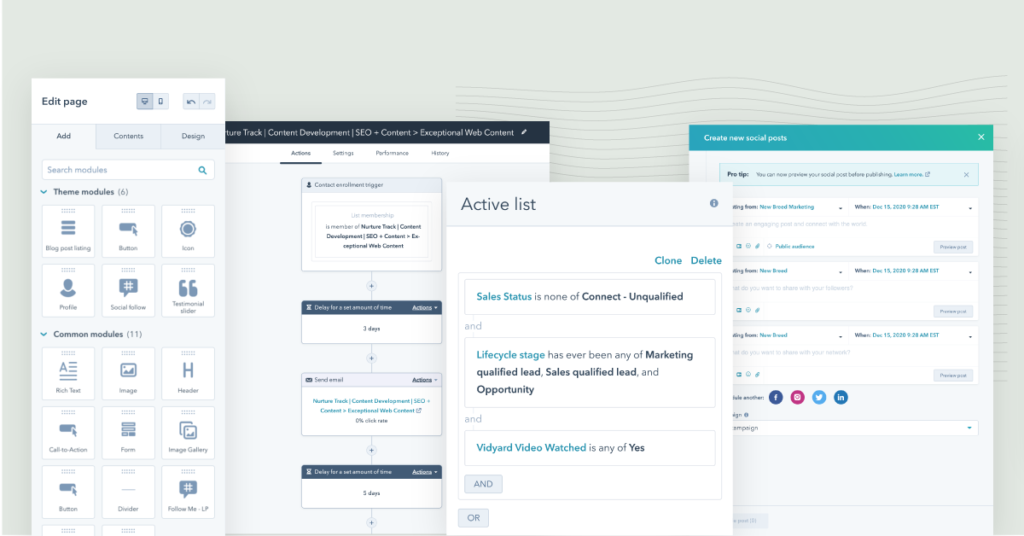
In comparison, as we mentioned above, it’s much more complicated to achieve the same result on WordPress. In order to achieve this on WordPress, you’ll need to find a plugin for each of these tools, and you may need to sign up for third-party software in order to achieve these results.
For example, if you want to use email automation, you’ll have to create an account on an email marketing platform such as Mailchimp or Active Campaign. This will cost an additional fee and you’ll also have to install the plugin into WordPress. As already mentioned previously, there’s a range of issues that come with plugins in WordPress, and on top of this, you’re not going to have everything in one place like HubSpot and it may become quite technical to set up.
In saying this, the cost will be much lower to achieve this result on WordPress. Depending on what plugins you choose, the cost to achieve this on WordPress will differ, however, it will be far less expensive than choosing HubSpot Marketing Hub’s Pro or Enterprise plans.
All in all, when it comes to marketing and automation tools, while you can achieve the same result with both HubSpot and WordPress, it’s much, much easier to achieve on HubSpot. It may cost more, however, there are also lower plans that allow you to have access to less marketing features.
Verdict: HubSpot wins
Ease of Use
Another important consideration when choosing a CMS is the ease of use.
WordPress can be complex to use, especially for users without technical knowledge. It can take some time to learn how to customise the platform and add new features. On top of this, it can be difficult to find and install the right plugins to extend the functionality of the platform.
On the other hand, HubSpot has a more user-friendly interface and is designed to be easy to use, even for those without technical knowledge.
The drag-and-drop editor makes it easy to design and update web pages, and the platform provides a range of pre-built templates and modules that can be used to create pages and posts.
Additionally, HubSpot’s built-in CRM, marketing automation, and analytics make it easy to manage and track your website’s visitors, leads, and customer behaviour.
Verdict: HubSpot wins
Maintenance
From a maintenance perspective, HubSpot wins. WordPress requires regular plugin updates and hosting maintenance in order to stay functioning, both of which come with their own set of issues. For example, updating a plugin can easily result in breaking a website if the new update is not compatible with the website. Updating plugins can become time-consuming as checking to make sure each plugin is compatible with the website takes time. On top of that, if you make a mistake and the plugin breaks the website, it’s going to take a lot of time to fix the problem. On top of this, WordPress Hosting is another thing you’ll need to keep on top of.
On the other hand, HubSpot requires little to no maintenance when it comes to the running of a website.
Verdict: HubSpot wins
Technical Support
When it comes to tech support, HubSpot has a team of dedicated experts that you have access to at any time. On top of this, the HubSpot community provides a vast center of knowledge for you to tap into at any time.
On the other hand, WordPress does not have a team of dedicated experts. If you are looking for a WordPress expert, you’re going to have to find one yourself, and it’ll be up to you to make sure they know what they’re talking about.
Verdict: HubSpot wins
HubSpot CMS vs WordPress CMS: Which one wins overall?
We’ve given you a complete comparison of HubSpot CMS and WordPress CMS, but who wins overall?
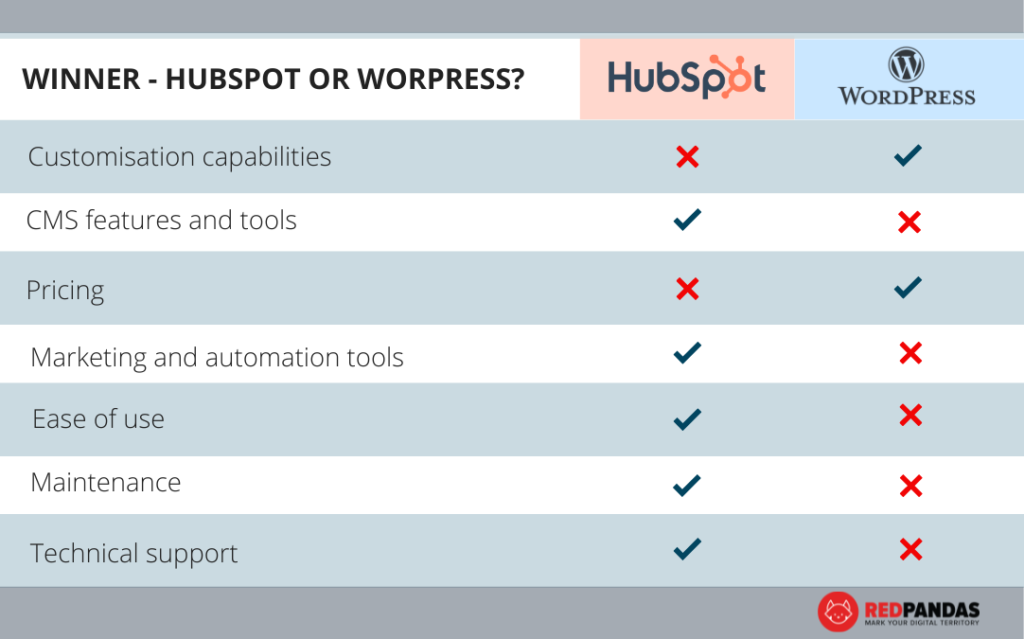
Based on the table above, HubSpot is the winner, unless the pricing is an issue or unless you need to have complex customisation options in your CMS.
Which is right for my business?
So now you know the difference between HubSpot and WordPress as a CMS, but which is right for your business?
First and foremost, it’s about budget – if you can’t afford HubSpot it’s not even worth investigating.
Secondly, it’s about expertise – if you already have hired a website developer then it makes sense to use WordPress as a CMS as it’s cheaper and advanced customisation is easier to achieve. However, if you haven’t hired an expert, then you’ll either need to be able to afford one if you plan on going with WordPress, or HubSpot will be the better choice for you.
If you can afford it and you’ll be hiring an expert either way (or if the prospect of the cost of hiring an expert isn’t enough to sway your decision), then it goes back to these three things:
- Do you have an expert in place to manage website maintenance?
- Do you need a CRM in place as well?
- Are marketing, automation, and sales also important to you?
If the answer is no to the first point and yes to the next two points, then HubSpot CMS is probably the way to go. However, if you answer no to more of these things, then WordPress is a better option.
All in all, both WordPress and HubSpot are great options for your CMS and your business goals and pain points will determine which is right for you.
Have more questions? Speak to a RedPandas expert today.