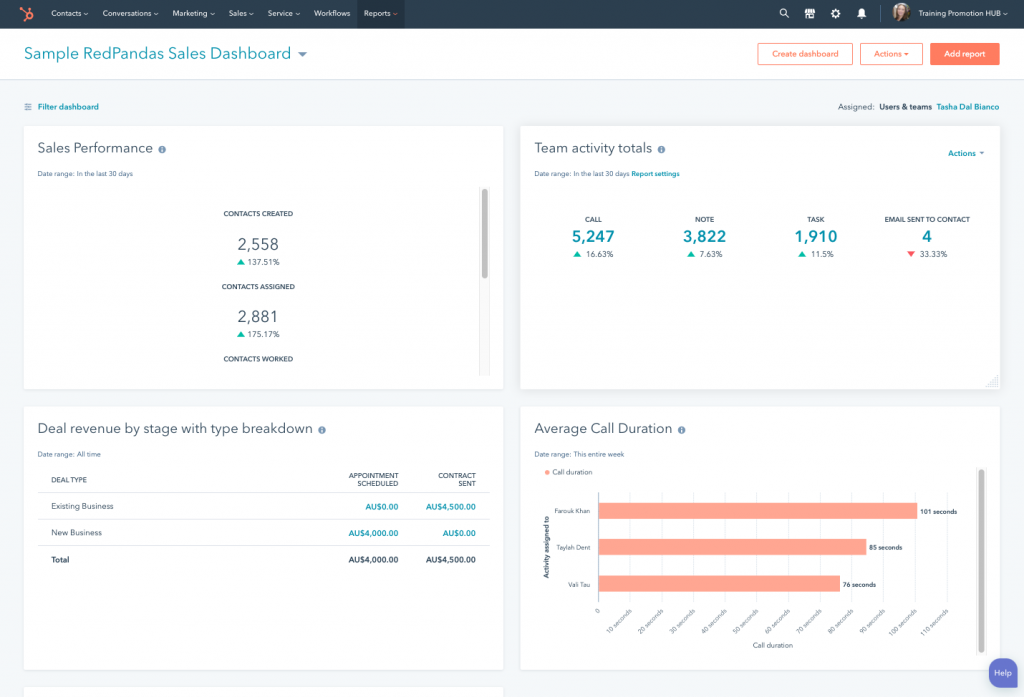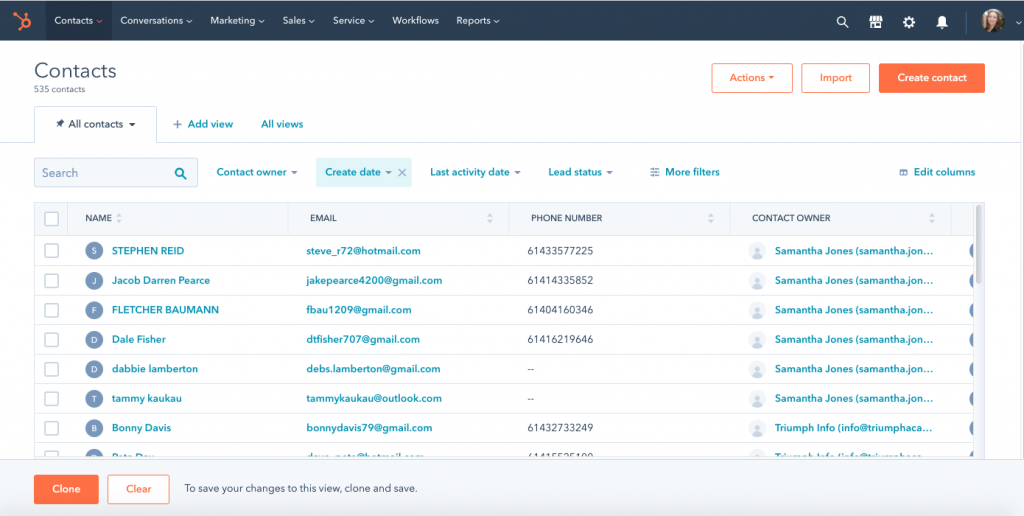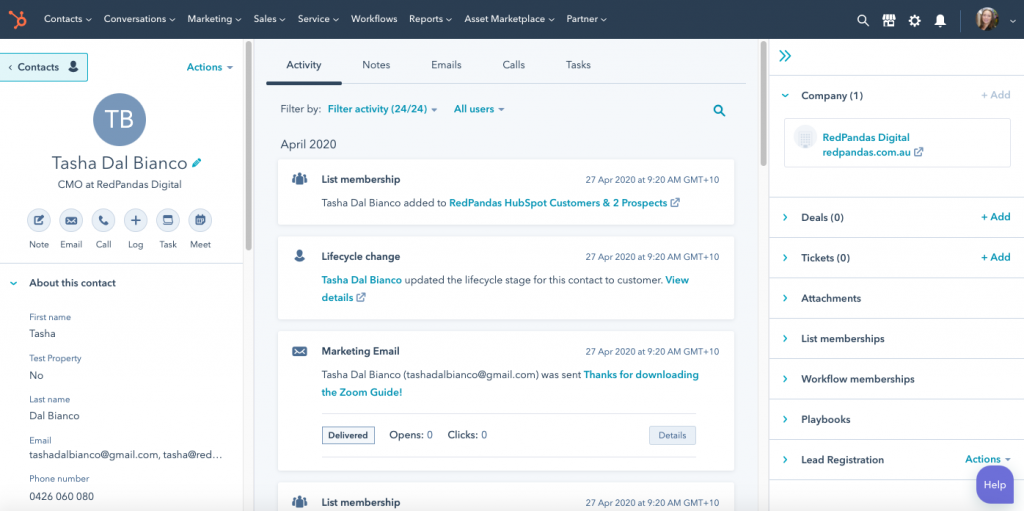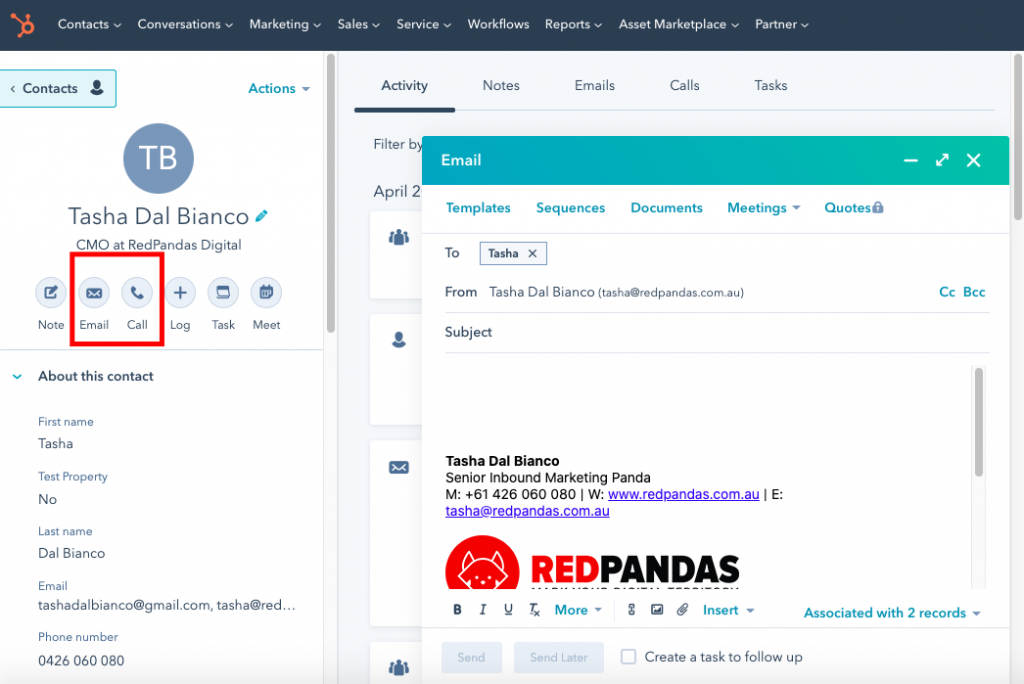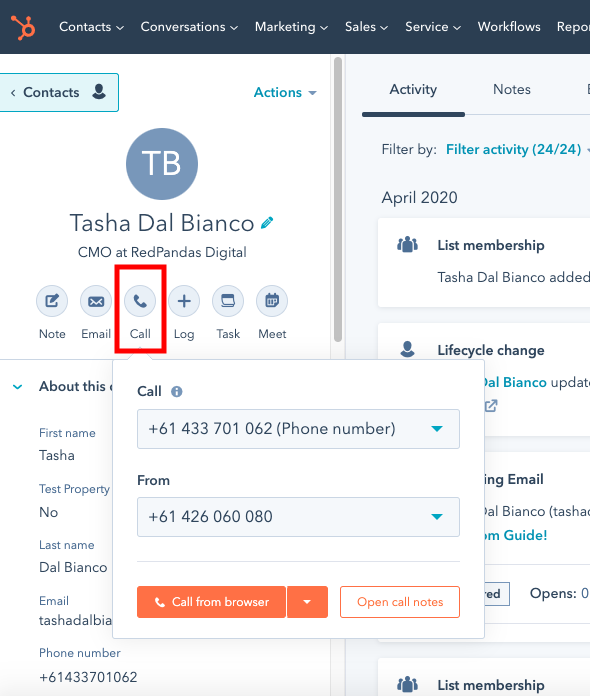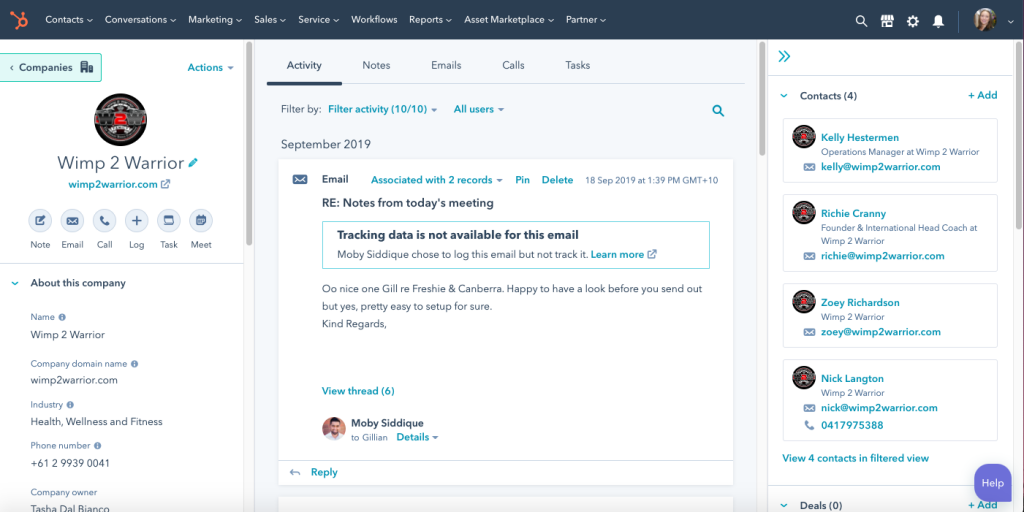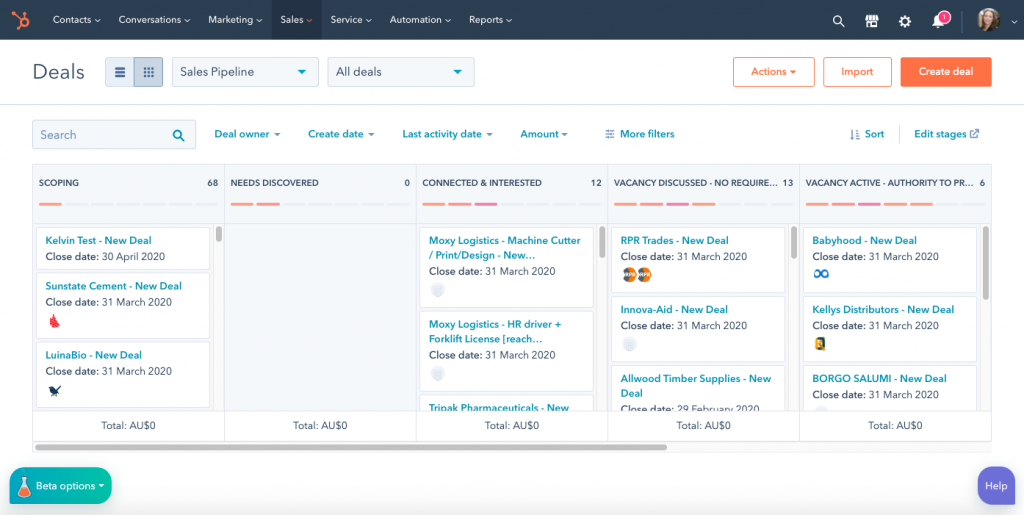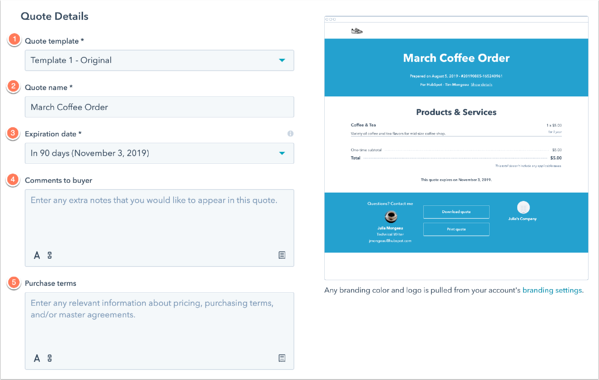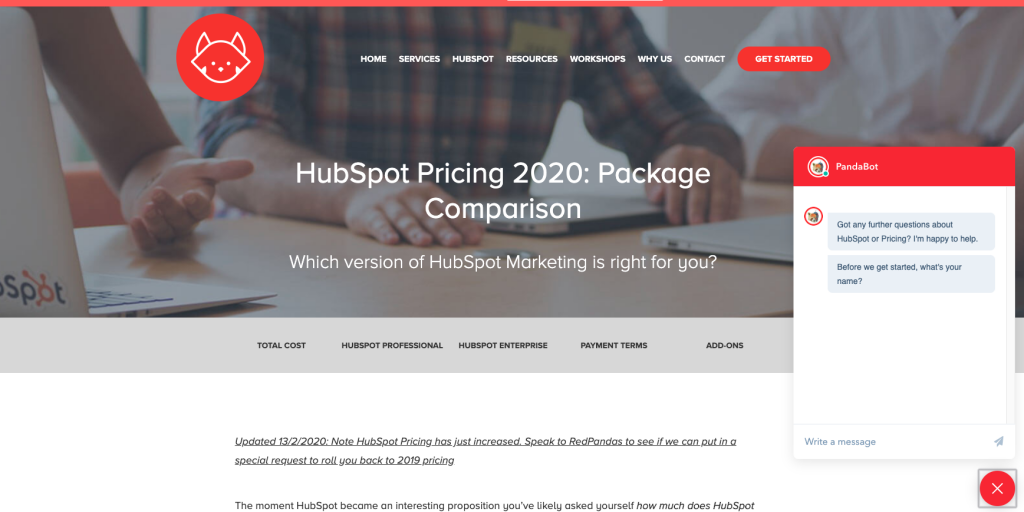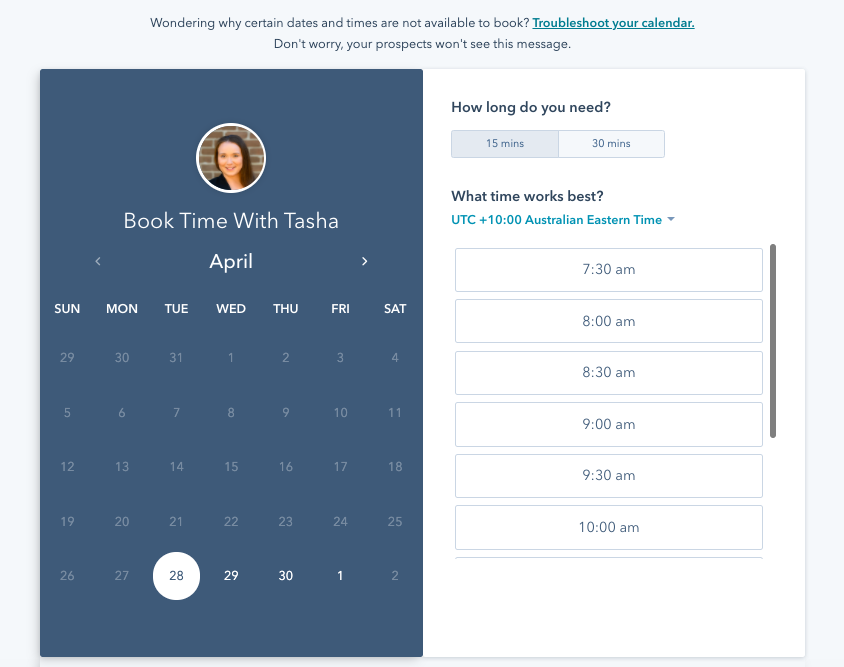Get a Quick Estimate within hours
What Does HubSpot Sales Do?
Virtual HubSpot Sales Demo
In this short video, our head of HubSpot Implementation Tasha gives us a virtual demo of the HubSpot Sales tool and its key features.
What are the Hubs of HubSpot?
HubSpot has 4 key products which they commonly refer to as Hubs. These are;
- Marketing Hub
- Sales Hub & CRM
- Service Hub
- CMS Hub
Each of these hubs has unique features and the best part is they are all connected by the same CRM/database. Meaning all of your marketing, sales, services or website edits can be stored in one place, or a wholistic single customer view.
Check out these pages to learn more about Marketing Hub, Services Hub and CRM Hub.
What do HubSpot Sales include?
- CRM
- Live chat + messenger integration
- Conversational bots
- Team Inbox & Mail
- Meet scheduling
- Calling
- Email Scheduling
- Email tracking & notifications
- Email templates
- Canned snippets & documents
- Reporting
- Deal pipeline and stages
- Simple & deal stage automation
- Quotes
- Email sequences
- Products
There are a few more tools not mentioned above for Professional and Enterprise users.
Sales Dashboard & Sales Reporting in HubSpot
When you first log into HubSpot you’ll see a dashboard, you can select which dashboard you want to see here, including a Sales dashboard. You can put up to 10 report modules per dashboard, for a quick overall glance on how your sales teams and efforts are performing.
A few of the sales reports we like to build for our clients include:
- Activity feed
- Sales performance
- Deal stage revenue
- Team activity
- Call reports
- Likelihood to close
- Average days to close
HubSpot CRM Features
The HubSpot CRM is 100% free it is the additional marketing and sales tools that incur the costs. Below are some of the main features of the HubSpot CRM that work very well with the HubSpot Sales tools.
Contact Management: Contact Lists & Views
One of the main features of the Sales Hub Tools and where sales will be spending most of their time, of course, is the CRM. Quickly view all of your contacts here and then use filters to cut through your contacts and perhaps just find the contacts that need your attention now.
We covered lists briefly in the marketing demo but they are equally important for sales.
Sales team members can not only use the lists created by admins but also create their own, based on any criteria including leads for example only assigned to them at the proposal stage of a deal.
Contact Record
The contact record is where you will see everything pertaining to an individual contact or company. Down the left-hand side, you can customise to see what is important to your or your team such as lead status stage, products/services they are interested in and pretty much any contact property you would like.
Down the middle, you can the activity timeline which shows all the sales and marketing activity you or your company has had with a prospect. If you have any integrations with other systems, often you can see data manually updated here.
Emailing & Calling Contacts in HubSpot
Communicating with your contacts directly out of HubSpot is really easy with their sales tools, like calling. You can call prospects through VOIP directly from inside you HubSpot account. And they can be recorded and stored on the contacts record.
You can schedule your one-on-one sales emails so the contact received them at an
You can also track one-off emails to see when the prospect opens and clicks them. And get real-time notifications when they open the email.
Also directly out of the contact record, you can utilise HubSpot email templates, which you can pre-load up in the templates builder then use those templates in your emails, of course adding some personalisation to contextualise the email.
Company records in HubSpot
Just as you can see the interactions and add notes to a contact record, you can do the same with a company record. At the company record, you also associate any number of individual contacts. This makes it seamless to jump to and from the contact to company record and all your HubSpot users can are aware of the other contacts at a company your team may be talking to.
Sales Pipelines & Deals in HubSpot Sales
The deal pipeline is another key feature of HubSpot Sales Hub where you can keep track of deals and predict future revenue based on how likely they are to close.
You can create one or many customised pipelines for a different product or service offerings if you need to. You do also have access to some simple automation in the deal stages to Trigger tasks and notifications as a deal works its way through your sales pipeline.
Sending Quotes in HubSpot Sales
*This feature is only available to Sales Professional and Enterprise users
Another feature quotes, where you can create and share professional-looking proposals in just a few clicks.
1:1 Direct Sales Videos in HubSpot
*This feature is only available to Sales Professional and Enterprise users
It’s also easy to create 1-to-1 direct sales videos in the CRM. Sales Video hosting in HubSpot is easy, you can upload them to HubSpot, send directly from the CRM or embed them onto website pages.
Conversational Bots & Live Chat
HubSpot Sales also gives you access to conversational bots and live chat. The power here is you can use the bot to qualify leads before they talk to your sales reps. You can also record data, book meetings and send prospects to specific salespeople based on rules such as product type, location etc.
A pro tip is to use the live chat to get sales to chat 1-to-1 with visitors as they browse your site, and give them the information they need about your business.
Team Inbox in HubSpot Sales
There is also the team email feature where you can connect a team-wide email address to your Conversations inbox. Turn incoming emails into tickets or send them straight into your shared inbox. No more questions slipping through the cracks.
Documents in HubSpot
The documents tool allows you to build a library of docs. that you can easily share with prospects and of course then be able to see their engagement with it.
Meeting Scheduling in HubSpot
One of our favourites is the meeting scheduling feature, which gives you the ability to share a link with prospects that lets them see when you’re free and book meetings with you, cutting out those tedious ‘what time works best for you’ emails.
HubSpot Sales Other Features
There are a bunch of other powerful sales tools in HubSpot such email sequences, snippets and advanced workflows. With HubSpot Sales Hub, you do find a big jump in functionality when you go from Sales start to professional and enterprise.
Talk to RedPandas about HubSpot Sales
If you are interested to learn more or see how we can help you and your team onboard and implement HubSpot Sales, contact us today!