Get a Quick Estimate within hours
HubSpot Sales Hub Pricing Australia
Which version of HubSpot Sales is right for you?
Update 10/9/2025: HubSpot raised prices in September. Check with RedPandas to see if your eligible for discounted roll-back pricing. As a Diamond partner, we may be able to make special requests.
So, you’ve decided that HubSpot can help your marketing and sales teams achieve their goals. But now you’re wondering:
- What’s the cost of HubSpot Sales?
- How does HubSpot Sales pricing work?
- How much does HubSpot Sales Hub cost?
First off, there’s various HubSpot Hubs, each of which having their own tiered pricing packages. The different HubSpot Hubs include:
- Sales Hub
- Marketing Hub (see pricing guide for HubSpot Marketing Hub here)
- Content Hub
- Service Hub
- Data Hub
On this page, you’ll find out exactly how much the HubSpot Sales Hub cost and the differences between each package.
HubSpot Sales Hub Pricing Packages
Let’s first look at the package pricing comparison according to the HubSpot website:
| HubSpot Marketing AU Pricing Summary |
FREE
$0
per month
Includes 2 free seats |
Starter
$24
per month
+ $24 per month per additional core seat |
Pro
$155
per month
+ one-time onboarding fee of AU$2,160 + $155 per month per additional core seat |
Enterprise
$240
per month
+ one-time onboarding fee of AU$5,040 + $240 per month per additional core seat |
| Core seats Included | 0 | 1 | 0 | 0 |
| Sales Seats Included | 0 | 0 | 1 | 1 |
| Deal Pipeline | 1 deal pipeline | 2 deal pipelines | 15 deal pipelines | 100 deal pipelines |
| Sales Reporting Dashboard | 3 dashboards, 10 reports per dashboard | 10 dashboards, 10 reports per dashboard | 25 dashboards, 30 reports per dashboard | 50 dashboards, 30 reports per dashboard |
| Email Tracking & Notifications | 200 notifications per month | Unlimited email open and click notifications | Unlimited email open and click notifications | Unlimited email open and click notifications |
| HubSpot Mobile App for Sales | ✔ | ✔ | ✔ | ✔ |
| Call Tracking & Recording | ✗ | 500 minutes | 3,000 minutes | 12,000 minutes |
| AI Agents: (require HubSpot Credits to use) | Prospecting, Customer, Data & Buyer Intent Agents (requires HubSpot Credits) | Prospecting, Customer, Data & Buyer Intent Agents (requires HubSpot Credits) | Prospecting, Customer, Data & Buyer Intent Agents (requires HubSpot Credits) | Prospecting, Customer, Data & Buyer Intent Agents (requires HubSpot Credits) |
| Included AI Credits (extra credits can be purchased) | 0 | 500 | 3,000 | 5,000 |
| AI Breeze Assistant (like ChatGPT for HubSpot) | ✔ | ✔ | ✔ | ✔ |
| Playbooks | ✗ | ✗ | 5 playbooks | 5,000 playbooks |
| List Segmentation | 5 active lists 1,000 static lists |
25 active lists 1,000 static lists |
1,000 active lists 1,000 static lists |
1,500 active lists 1,500 static |
| Forecasting | ✗ | ✗ | Default and custom forecasting and reporting | Default and custom forecasting and reporting |
| Custom User Permissions | ✔ | ✔ | ✔ | ✔ |
| Team Email | ✔ | ✔ | ✔ | ✔ |
| Custom Properties | 10 (in total) | 1,000 (per object) | 1,000 (per object) | 1,000 (per object) |
| Marketing Events Object | ✔ | ✔ | ✔ | ✔ |
| Email Health Reporting | Limited features | Limited features | Additional features | Additional features |
| Slack Integration | ✔ | ✔ | ✔ | ✔ |
| All Free tools | ✔ | ✔ | ✔ | ✔ |
| Email Scheduling | ✔ | ✔ | ✔ | ✔ |
| Email Templates | 3 templates | 5,000 templates | 5,000 templates | 5,000 templates |
| App Marketplace Integrations | ✔ | ✔ | ✔ | ✔ |
| Live Chat | Includes HubSpot branding | Remove HubSpot branding | Remove HubSpot branding | Remove HubSpot branding |
| Conversational Bots | Limited features | Ticket creation, lead qualification, and meeting booking bots | STARTER + custom bots, custom branching logic, and advanced targeting | STARTER + custom bots, custom branching logic, and advanced targeting |
| Documents | 5 (with HubSpot branding) | 5,000 | 5,000 | 5,000 |
| Contact Management | ✔ | ✔ | ✔ | ✔ |
| Canned Snippets | 3 | 5,000 | 5,000 | 5,000 |
| User Management | ✔ | ✔ | ✔ | ✔ |
| Meeting Scheduling | 1 (with HubSpot branding) | 1,000 (with HubSpot branding) | 1,000 (with HubSpot branding) | 1,000 (with HubSpot branding) |
| Prospects | ✔ | ✔ | ✔ | ✔ |
| Shared Inbox | 1 | 1 | 50 | 600 |
| Custom Support Form Fields | ✔ | ✔ | ✔ | ✔ |
| Multiple Currencies | ✗ | 5 | 30 | 200 |
| Repeating Tasks & Task Queues | ✗ | ✔ | ✔ | ✔ |
| Task Calendar Sync | ✗ | ✔ | ✔ | ✔ |
| HubSpot-provided Phone Numbers | ✗ | 1 | 3 | 5 |
| Contact Activity & Management | ✗ | ✔ | ✔ | ✔ |
| Sales Content Analytics | ✗ | ✔ | ✔ | ✔ |
| Conversation Routing | ✗ | ✔ | ✔ | ✔ |
| 1:1 Technical Support | ✗ | Email and in-app chat support | Email, in-app chat, and phone support | Email, in-app chat, and phone support |
| Required Fields | ✗ | ✔ | ✔ | ✔ |
| Permission Sets | ✗ | ✗ | Default permission sets only | Customise and save your own permission sets |
| Logged-in Visitor identification | ✗ | ✗ | ✔ | ✔ |
| Standard CRM Interface Configuration | Create up to 10 custom tabs on record pages | Create up to 10 custom tabs on record pages. | Create up to 1,000 team views across record pages and preview sidebars, up to 50 views on index pages per user, and up to 10 custom tabs | Create up to 1,000 team views across record pages and preview sidebars, up to 50 views on index pages per user, and up to 10 custom tabs |
| Smart Send Times | ✗ | ✗ | ✔ | ✔ |
| Presets | ✗ | ✗ | 5 | 100 |
| Product Library | Up to 100 products | Up to 1 million products | 1,000,000 products | 15,000,000 products |
| Custom Revenue & Event Reporting | ✗ | ✗ | ✔ | ✔ |
| Custom Event Triggers | ✗ | ✗ | 5,000 sequences and 500 email sends/user/day | 5,000 sequences and 1,000 email sends/user/day |
| Sequences | ✗ | ✗ | ✔ | ✔ |
| Salesforce Integration | ✗ | ✗ | 500 field mappings 10,000 Salesforce owners 1 account |
500 field mappings 10,000 Salesforce owners 1 account |
| Workflow Extensions | ✗ | ✗ | ✔ | ✔ |
| Rep Productivity Performance | ✗ | ✗ | ✔ | ✔ |
| Custom Reporting | ✗ | ✗ | 100 reports | 500 reports |
| Duplicate Management | ✗ | ✗ | ✔ | ✔ |
| Standard Contact Scoring | ✗ | ✗ | 5 contact scoring properties | 25 contact scoring properties |
| Call Transcription & Coaching | ✗ | ✗ | 750 hours of transcription per month | 1500 hours of transcription per month |
| Deal & Company Scoring | ✔ | ✔ | ✔ | ✔ |
| 1:1 Video Messaging | ✗ | ✗ | ✔ | ✔ |
| Calculated Properties | ✗ | ✗ | 40 | 200 |
| Custom View in Shared Inbox | ✗ | ✗ | 50 | 600 |
| Automatic Lead Rotation | ✗ | ✗ | ✔ | ✔ |
| Association Labels | ✗ | ✗ | 50 labels for associations between each object pair | 50 labels for associations between each object pair |
| Sales Analytics | ✗ | ✗ | ✔ | ✔ |
| Teams | ✗ | ✗ | 10 | 300 |
| Target Accounts Home | ✗ | ✗ | ✔ | ✔ |
| ABM Tools & Automation | ✗ | ✗ | ✔ | ✔ |
| Facebook Messenger Integration | Send and receive simple messages and quick replies | FREE + Remove HubSpot branding | STARTER + advanced Messenger bot branching & advanced reporting | PROFESSIONAL + use code snippets for custom Messenger bot actions |
Have a HubSpot Pricing question? Get in touch with us now!
In short, HubSpot Sales now has a free package and three paid packages with the following fees:
- Free – AUD$0
- Starter – AUD$24 per user per month
- Professional – AUD$155 per user per month + one time onboarding fee of $2160
- Enterprise – AUD$240 per user per month + one time onboarding fee of $5040
Let’s take a quick look at each of these plans.
Quick Overview of HubSpot Free & HubSpot Starter Plans
The Free and Starter plans are best suited to start-ups and small businesses that don’t need the bells and whistles requiring just basic functionality.
The typical small business that is using Starter might not have a dedicated sales team or salesperson, but rather has this function wrapped in another role like the founder.
With these plans, you’ll still have plenty of features that make it worthwhile (depending on your goals).
Also, when you sign up for the Free or Starter version of Sales Hub, you get free access to all other hubs and the CRM. Although you’ll be missing a tonne of features, this will put you in a much stronger position than if you were to purchase separate software for different things.
For example, rather than spending money on a basic marketing email tool, a crm/sales software, and customer service software, you can spend money (or opt in for free) to use HubSpot and have access to all of these things in one single platform.
To sum up, if you’re a start-up, solopreneur or a small business, then the Free and Starter plans are an affordable way to get most of what you need.
As HubSpot Onboarding Specialists, RedPandas only work with HubSpot Professional and Enterprise Hubs.
The Total Cost of a HubSpot Sales Professional or Enterprise Implementation
It’s important to be prepared to invest the 12-month cost of HubSpot as well as the cost of team members to service your shiny new system.
Also, what’s important to consider is the number of seats you’ll need and the onboarding fee.
Explanation of Core Seats and Sales Seats
In HubSpot Sales Hub, there are two types of seats that you can assign a user:
- Core seats: giving a user a core seat means they will have access to all of the paid features in your Sales Hub as well as all other Hubs you own (whether paid or free plans).
- Sales seats: giving a user a sales seat means they will have access to the full functionality and limits of Sales Hub features according to the plan that you’re on, but will not have access to other Hubs. Sales seats are only available in Professional or Enterprise plans, as only core seats are available for lower tiered plans.
Let’s take a quick look at included core seats and additional costs incurred for each seat added.
- Free: no core seats, but 5 users can be assigned to the account
- Starter: 1 core seat included, plus an additional $24/month per additional core seat.
- Professional: 1 sales seat included (no core seats included) plus an additional $155 per month per additional sales seat OR an additional $68 per month per additional core seat.
- Enterprise: 1 sales seat included (no core seats included) plus an additional $240 per month per additional sales seat OR an additional $110 per month per additional core seat.
What is involved in the onboarding fee?
When you implement Sales Professional or Enterprise, you will be required to pay an onboarding fee, where a HubSpot professional (from HubSpot) will help you get set up properly on the platform.
This will incur an additional fee, depending on the plan you choose.
Getting fundamental onboarding support is great if that’s what you need. If you however need more hands-on support, then utilising an experienced HubSpot partner will be your best bet.
Working with a HubSpot agency like RedPandas to onboard you will come with its own fees depending on the version of HubSpot you are buying, the support you need and if you have any integrations we need to take care of for you (more info on our pricing plans here).
Let’s take a look at the onboarding fees for both plans when you onboard directly through HubSpot:
- Professional: One time onboarding fee of $2,160
- Enterprise: One time onboarding fee of $5,040

Having someone who has done it before is really important as it impacts so many areas of your business and the last thing you want is to start off on the wrong foot and turn HubSpot into a glorified address book.
If you’re not sure whether to onboard directly through HubSpot or with an agency like RedPandas, read our article on the difference between onboarding through HubSpot vs onboarding through an agency partner.
How much will HubSpot cost me over 12 months?
We’ve created this handy excel calculator so you can see the month 1 onboarding cost, the ongoing cost and the 12 month investment cost of HubSpot Sales Professional vs HubSpot Sales Enterprise according to the number of seats included in your plan:


Try Our HubSpot Pricing Calculator
Which version of HubSpot is right for you?
If you’re a small business, you’re going to want to choose the Free or Starter plan.
If you’re a medium sized to enterprise sized business, then you’re going to want to choose the Professional or Enterprise plans. But, which one do you choose?
What You Get with HubSpot Sales Enterprise and What You Get with HubSpot Sales Professional
Most of the features you get with HubSpot Professional are the same as the Enterprise version – it’s just that you get a lot more inclusions with HubSpot.
For example:
| HubSpot: Pro vs Enterprise | HubSpot Pro | HubSpot Enterprise |
| Call time recording | 50 hours per seat | 200 hours per seat |
| Lead scoring properties | 5 contact scoring properties | 25 contact scoring properties |
| Phone numbers | 3 phone numbers | 5 phone numbers |
| Deal pipelines | 15 pipelines | 100 pipelines |
The big difference between the two plans is in the capabilities available for each feature. For example, for Standard Contact Scoring, the Professional plan only includes 5 scoring properties while the Enterprise plan includes 25. Another example is list segmentation, where Professional includes 1000 active and static lists, and Enterprise includes 1500 active and static lists.
This trend continues through the majority of features.
So, if you need access to all of the features but you know you won’t necessarily be using all of those features extensively, then you’re probably going to want to opt for the Professional Plan. On the other hand, if you have an extensive team or a complex service/product line, then the Enterprise plan would make more sense.
Apart from organisations with large teams or complex service/product lines, the enterprise plan is best for companies:
- Who are making over $10 million annually
- Have multiple sales teams with multiple people within them
- Salespeople make 3+ hours of sales calls per day
- Have a number of brands or domains (enterprise lets you connect to unlimited domains)
- Are already doing some form of manual lead scoring
- Have requirements for advanced reporting
HubSpot Payment Terms
HubSpot is a Software-as-a-Service (SaaS) and generally charge the onboarding fee upfront with annual or monthly terms.
Your HubSpot fees are paid directly to HubSpot, not to RedPandas.
Like all HubSpot partners, RedPandas receive a 20% commission on your monthly subscription fee. Unlike some partners however, we’re considerably more transparent about this and credit back substantial amounts including the onboarding fee for retainer clients.
This offers our clients substantial savings and the added value of a more ‘hand-holding’ support setup than HubSpot that is time bound and finite.
Although HubSpot’s fee structure is by and large fixed, as partners we’re able to offer additional value-added benefits and services including but not limited to services such as:
- 1:1 Sales video workshops
- Ondemand courses e.g. ‘How to Make More Sales with HubSpot’
- Using AI for sales consulting coaching
- Sales Coaching
HubSpot Add-ons
In addition to the core HubSpot Sales platform, there are a number of add-ons available.
Whether you need these or not can be really confusing and generally, for most new clients we don’t recommend add-ons until at least month 6 or 7 – even if the rep you’re speaking to tries to convince you it’s a “good deal”.
Contact us at RedPandas to see whether these add-ons make commercial sense for your business.
HubSpot Add-ons:
- Other Hubs such as Marketing Hub (fr. $1,380/month), Content Hub (fr. $780/month), Service Hub (fr. $140/month)
- Calling Minutes Limit Increase: $80/month. Increase your account’s calling minute limit in 1,000 minute increments
- Phone Number Limit Increase: $39/mo for 5 additional numbers
- Lists Limit Increase: $310/mo for 100 list increments
Is HubSpot worth it?
HubSpot is a big commitment and definitely isn’t a silver bullet. There are often a multitude of questions clients who are considering HubSpot have at this stage and we’ve heard them all.
Feel free to send us an enquiry or give us a call and we’d be happy to answer any questions or concerns about HubSpot you may have.
As long standing partners of HubSpot we are able to obtain heavy discounts off the retail price so be sure to ask us about that as well!
Use the quick enquiry button below or call (02) 8231 6460 to get started.