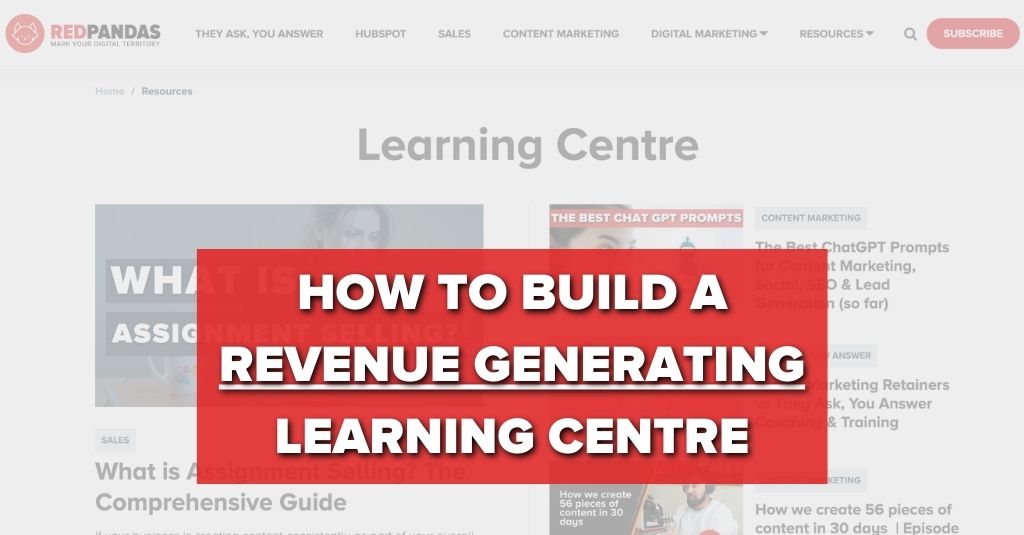As a business owner, you know the importance of having a blog on your website. But if you’re not focused on providing value to your target audience and answering your buyer’s most pressing questions through educational content, you’re not using your blog to its fullest potential. To fully harness the power of educational content, you’re going to want to utilise a website learning centre. A learning centre is an organised section on your website where all of your educational content lives. So, what does it take to create a website learning centre that truly delivers? In this article, we’ll explore the key elements of a revenue generating website learning centre.
You know the importance of providing value to your target audience. By offering high-quality learning content, you can not only establish yourself as a thought leader in your industry, but also attract and retain customers who are interested in what you have to offer.
So, if you’re looking to create a standout online learning experience that drives business results, keep reading to discover what it takes to create a website learning centre that truly delivers for your audience and your bottom line.
In this article, we’ll be covering the following features of winning learning centres:
Why Your Design Matters
One of the most important elements of a great website learning centre is a user-friendly design. Your website should be easy to navigate and visually appealing, so that users can find what they’re looking for quickly and easily.
In particular, your learning centre should be organised in a logical and intuitive way. The most effective way to do this is to use:
- Headings to break up sections
- Images or icons to display the different themes of content i.e. podcast vs. blog article
- Large, bolded headings to demonstrate important sections or topics
- A dedicated menu for the learning centre. The menu is the navigation bar at the top of a website that allows you to move between pages. When a user visits the learning centre, the menu should reflect the content that exists in the learning centre. We can see this in the image below.

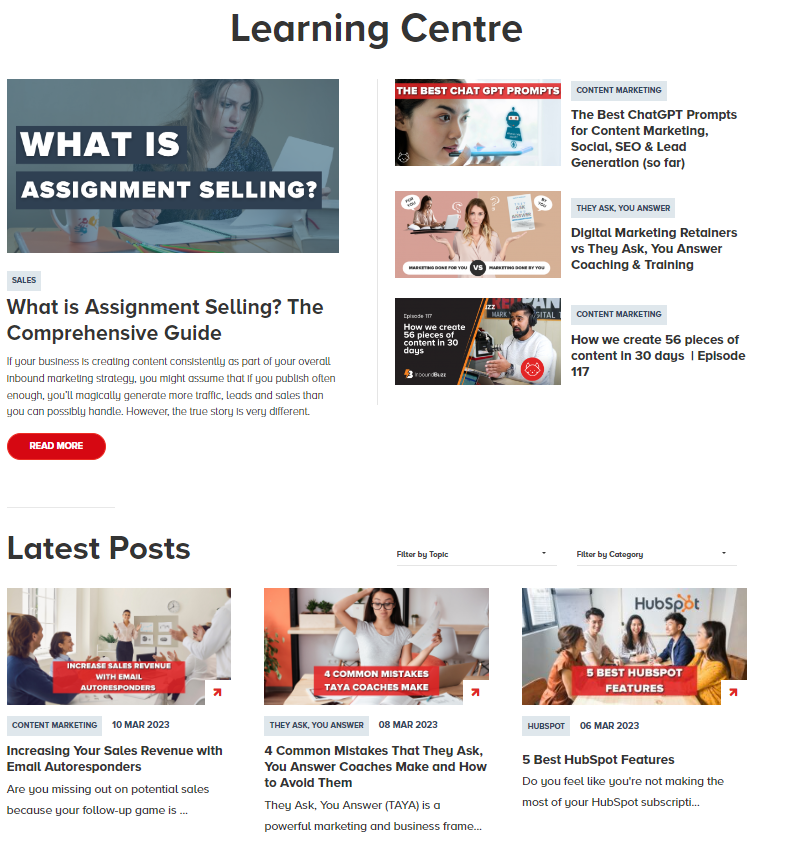

Overall, a user-friendly design is essential for a great website learning centre. By making your website easy to navigate and visually appealing, you can provide a better user experience and encourage users to engage with your content.
The Power of Value-Added Content
Another key element of a great website learning centre is quality content that adds value to your audience. Your content should add value to users and answer their most pressing questions.
At RedPandas, we use a marketing and business framework known as ‘They Ask, You Answer’ to develop content that attracts and converts buyers.
By writing content that is transparent and informative, we can effectively answer our buyers’ most pressing questions and become their trusted advisor, winning more business in the process.
To produce value added content, you might want to consider creating different types of content for your audience to consume. Here are some of the types we create at RedPandas:
- Articles: Well-written articles can provide in-depth information on a particular topic and can be a great way to establish your thought leadership in your industry.
- Videos: Videos are a highly engaging and effective way to convey information and can be especially useful for demonstrating how to perform specific tasks or procedures.
- Video and Audio Podcasts: Podcasts can be a great way to provide in-depth analysis and commentary on industry trends and news and can be a valuable resource for professionals who want to stay up to date on the latest developments.
- Downloadable Content: Downloadable content is extremely valuable for users and helps you connect with the buyers that are most engaged with your content.
In addition to developing different types of content, it’s also important to consider how you deliver this content in building value for your buyers. In particular, you should look at achieving the following with every piece of content:
- Complete transparency and honesty
- Answering buyers most pressing questions without withholding information
- Educating your buyers
Here’s a related article to help you write great content: How to Write Blog Articles that Rank & Generate Leads.
Ultimately, quality content is essential for a great website learning centre. No matter how thoughtful your site structure is or how sleek your design, if your content isn’t educational, unbiased and value-packed for the reader, then your learning centre won’t generate leads and sales.
Using Categories & Topics for Easy Navigation
A Category represents a type of content, such as video, podcast, blog article or downloadable resources; whereas a Topic represents the information category, such as Sales, Marketing, Website, etc.

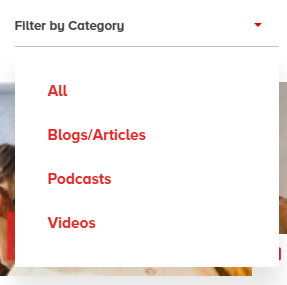
But why is it so important to have filters in your learning centre for topics and categories? Well, users might be interested in particular topic areas only, or they might only want to consume one type of content, such as audio podcasts.
It’s important to make the experience of finding the content they’re looking for easy and intuitive, and breaking up your learning centre content by topic and category can help you do just this.
Here are some tips for using categories and topics effectively:
- Use a clear and intuitive category structure: Your categories should be easy to understand and use, so that users can quickly find the type of content they’re looking for. Consider using dropdown menus or nested categories to make it easy to navigate your content.
- Use relevant and specific topics: Your topics should be relevant to your target audience, and should be specific enough to allow users to find the information they need quickly and easily.
- Be consistent in your use of categories and topics: Use the same category and topic structure across all of your content, so that users can easily find related content and understand how your website learning centre is organised.
By using categories and topics effectively, you can make it easier for users to find the information they need and provide a better overall user experience for your website learning centre.
Why Downloadable Content Shouldn’t Be Left Out
A free downloads section should absolutely be included in your website learning centre. Offering free downloadable resources such as e-books, whitepapers, or templates is a great way to provide additional value to your target audience, capture leads for your business, and become the #1 trusted advisor in your industry.
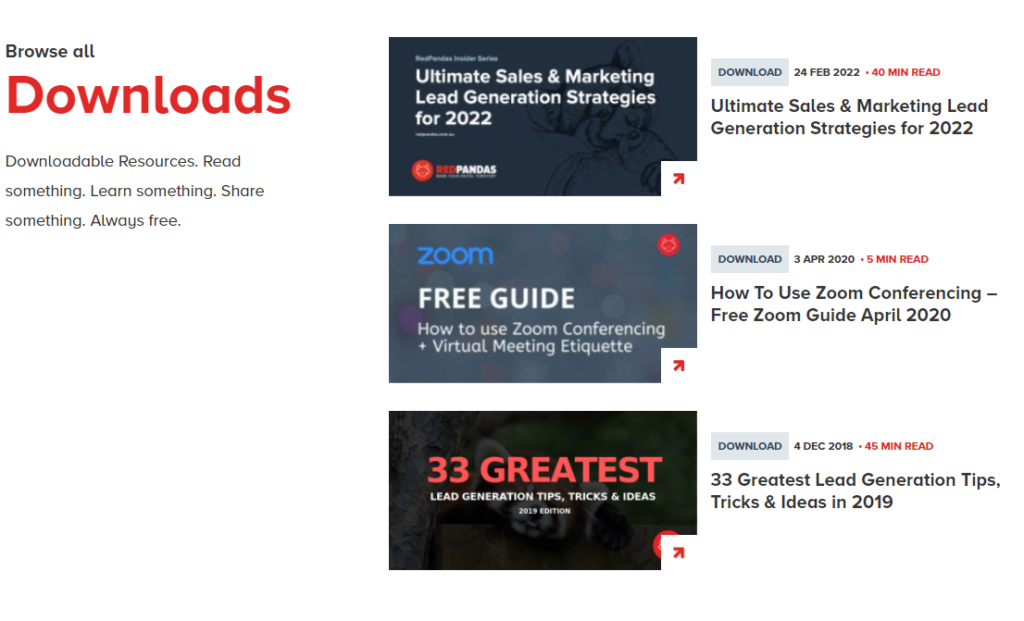
Here are some tips for creating a great free downloads section:
- Offer high-quality, relevant resources: Your free downloads should be high-quality, informative, and relevant to your target audience. Consider offering resources that provide additional information or insights on specific topics related to your industry or business that you wouldn’t necessarily share in blog articles or other types of content.
- Use a clear and compelling call-to-action: Your call-to-action should be clear and compelling and should encourage users to download your free resources. Consider using action-oriented language, such as “Download now” or “Get your free copy.”
- Use lead capture forms: Use lead capture forms to collect user information such as name, email address, and company name. This information can be used to follow up with users and provide additional value over time.
Imagery is the Tie That Pulls It All Together
Using high-quality images and graphics can make your content more visually appealing and engaging as well as helping users distinguish between different types of content.
For example, when we produce blog articles comparing two different things (such as our HubSpot vs WordPress article) we use images like this:

However, when we’re producing an article about one topic only (like “Best HubSpot Features”, we usually use images like this:

And when we’re releasing a podcast, we use these types of images:


Finally, our short style educational videos use these sorts of images:

By using different images for different types of content, you can help users distinguish between each type of content easily.
Here are some tips for using imagery effectively in your website learning center:
- Use high-quality images: Use high-quality images that are relevant to your content and visually appealing. Avoid using low-quality or stock images that may appear generic or unprofessional. If you don’t have a designer, creating a simple template on Canva is your best go to.
- Use consistent branding: Use consistent branding across all of your images, including color schemes, fonts, and logo placement. This can help to reinforce your brand identity and make your website learning center more recognisable.

So, what’s next?
Buyers have changed over the last two decades, shifting the way they research and purchase products and services online. Using a learning centre to educate buyers is one of the biggest needle movers you can do to generate more leads, increase sales close rates and shorten the sales cycle.
To create a great website learning centre, it is important to focus on key elements such as a user-friendly design, quality content, effective use of categories and topics, a free downloads section, and imagery. By using these elements effectively, businesses can provide a better user experience, establish themselves as thought leaders in their industry, and provide real value to their target audience, ultimately leading to more revenue in the long term.
If you liked this article, you might also enjoy some of these: