Are you looking to leverage the power of AI in your sales and marketing efforts? You’ve no doubt heard of ChatGPT, one of the most advanced AI systems available and in this article, we share some of the best GPT chat prompts to help you get the most out of this cutting-edge technology. From content marketing to lead generation and SEO, we’ll show you how to use GPT to automate your work and save time.
In this article, we’re going to be covering:
What is ChatGPT?
ChatGPT has been making waves in the AI community lately. For those unfamiliar, ChatGPT is a free AI-powered chat-bot style tool designed to mimic human conversation. It’s built on a model called GPT (Generative Pre-trained Transformer) and has been trained on vast amounts of text data to generate responses that closely resemble human speech patterns.
If you’re new to ChatGPT and want to learn more about its capabilities and limitations, be sure to check out our ChatGPT Primer article. In it, you’ll find a comprehensive overview of ChatGPT, as well as important information on its strengths and weaknesses. Read the article here.
Different Ways ChatGPT Can Be Used
ChatGPT can be used for a variety of purposes across every industry imaginable. In the world of sales and marketing specifically, some of the user cases include:
- Content marketing
- SEO
- Lead generation
- Sales
- Coding and development
- Digital Advertising
In this article, we’re focusing particularly on our favourite ChatGPT prompts for can be used across content marketing, social SEO, and lead generation.
How can ChatGPT be used for Content Marketing
ChatGPT can help companies generate high-quality, unique content in a fraction of the time it would take a human to write it. Some examples of the content that ChatGPT can help to write include:
- Blog posts and articles
- Content ideation
- Product descriptions and reviews
- Email campaigns and newsletters
- Ad copy and marketing materials
- Landing pages and website content
- Chatbot and virtual assistant responses
ChatGPT can help businesses create compelling content that engages and informs their audience. With its ability to understand the context and generate text that sounds natural, it is an excellent tool for content marketing.
ChatGPT Prompts for Content Marketing
Here are 4 Content Marketing prompts that we’ve found to work really well with ChatGPT. These prompts are for the following actions:
- Planning 12 months of content in one day
- Generating article outlines
- Summarising blog articles into posts
- Writing Big 5 Content
Let’s delve into each of these.
Planning 12 months of content in one day
Here’s the process to use ChatGPT to plan 12 months of content in one day.
1. Write down 10-30 themes you can talk about.
Themes are basically overarching content topics. For example:
- HubSpot
- Sales Skills
- SEO
- Google Ads
- Facebook Ads
- TikTok Ads
- Content Marketing
- Creating content
- Inbound Marketing
- ChatGPT/AI
- Grit
- Growth
2. Define 8 different styles of content.
Styles of content are ways of expressing your content. For example:
- Actionable
- Motivational
- Analytical
- Contrarian
- Observation
- X vs Y
- Present vs Future
- Listicle
3. Plug them into a content matrix by pairing a theme with a style
For example, you would pair the Growth topic with each of the 8 styles, and then you would do the same for the other topics you have listed. This would result in 80 or more content topics paired with a specific style.
4. Ask ChatGPT to create headlines for [theme] based on the [style]
For example, using the topic themes and styles above, you would ask ChatGPT: “Write me 5 headline ideas about HubSpot in a contrarian style”.
This is what ChatGPT did when we asked it this.

5. Paste your results in a document and ask ChatGPT to write you a blog based on one of the headlines it just generated for you.
For example, if you use the first headline from the example above, you would ask ChatGPT:
“Write me a blog post about ‘The limitations of relying solely on HubSpot for your marketing efforts’”.
Paste that into the document. It won’t be perfect, but it’s a great inspiration and it will give you a starting point. For example, when I did this, it generated less than 400 words. Take a look at the example below.

Do this for your entire content calendar and it will give you a good start for 12 months of blog/vlog content.

Generating Article Outlines
To generate article outlines, you can use the following prompt:
“Write an article outline about [insert specific example]”.
An example of this in action might be: ‘write an article outline about the importance of membership software for clubs’.
And here’s what ChatGPT’s response looks like:

Summarising blog articles into posts
To achieve this, you can use the following prompt:
Summarise the content from the following article with 5 bullet points: [paste the full text of the article here].
Writing the Big 5 Content
First of all, if you don’t know what Big 5 Content is, it’s basically the 5 best topics to generate traffic, leads and sales revenue from your website.
The Big 5 is part of the They Ask, You Answer framework, which helps businesses generate more leads, shorten the sales cycle, and increase sales revenue. If you aren’t familiar with the Big 5, check out this article.
Here’s how you get ChatGPT to write content that falls under the Big 5 categories.
ChatGPT doesn’t actually know what The Big 5 content is, so if you ask it this it will give you inaccurate information (which happens to actually be one of its limitations). As such, you’ll need to train it first.
You can do that by asking ChatGPT the following, in order (you ask the first point first, and then after it responds the second, and so on):
- “ChatGPT do you know what ‘big 5 content’ is or shall I educate you to help me with future answers to questions I ask you?”
- “No, that is not what I mean when I say ‘big 5 content’. Can I please advise you of what I mean when I say this term?”
- “Amazing. The ‘big 5 content’ refers to content topics that are topics people search for when they are in the consideration or conversion stage of buying a product or service. Specifically, these topics are: 1. Cost or pricing 2. Comparisons 3. Problems 4. Best of and 5. Reviews.
Once you’ve trained ChatGPT, you can now use a prompt for it to write the Big Content. Here’s a prompt you can use:
“With this new information, can you please give me 15 “big 5 content” ideas for a landing page about selling technical textiles?”
Here’s what this entire process looked like on ChatGPT for us:

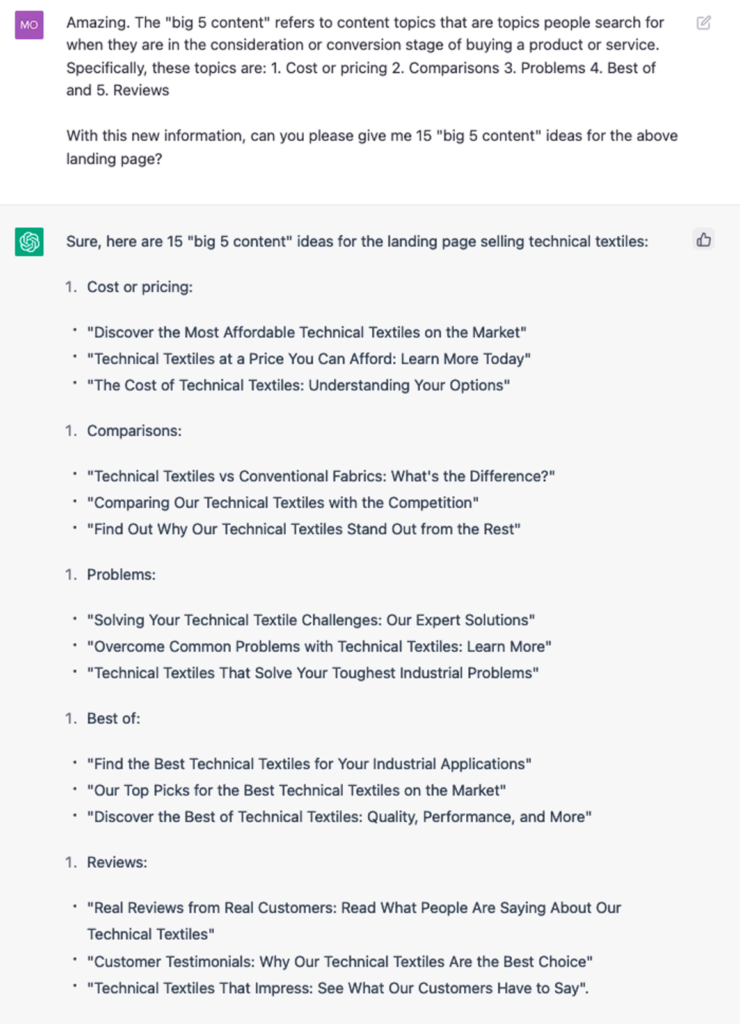
How can ChatGPT be Used for Social Media?
ChatGPT assists in writing captions for various social media platforms, and it does so exceptionally well.
In particular, we’ve found ChatGPT to be really useful for:
- Writing posts using analogies
- Copying posts and rewriting them
- Writing posts from scratch
Let’s delve into some of the prompts you can use for social media.
ChatGPT Prompts for Social Media
There are three prompts we found to be very useful when it came to social media:
- Writing a Linkedin post using an analogy
- Copying a Linkedin post and rewriting it so it looks unique
- Writing social media posts
Writing a LinkedIn post using an analogy
Analogies can be a powerful tool for getting your message across and engaging your audience, especially on social media platforms like LinkedIn. By using a familiar image or comparison, you can help your audience understand your message in a new and interesting way.
Here’s an example of how you can use ChatGPT to write a LinkedIn post using an analogy:

Here’s the template text to copy and paste for yourself:
Create a LinkedIn post with the following requirements:
- Talk about “XYZ topic” using the analogy of being “insert analogy here”.
- Have a one-line sentence hook that is a question. Then have the body of the post answers the question. End the post with a question to the audience.
Copying a Linkedin post and rewriting it so it looks unique
We aren’t condoning copying, but this is great for re-writing your own strong-performing posts!
Here’s how you can do this:
- Find a post, and paste it into ChatGPT.
- Ask ChatGPT to re-write it so that it doesn’t look plagiarised.
Here’s an example that I did recently.
Original Post

The prompt I used to help ChatGPT rewrite this

If I wanted to, I could have asked ChatGPT to also include emojis, but I didn’t feel the need to do that.
Let’s try this again but this time we’ll use a short form post.
Original Post
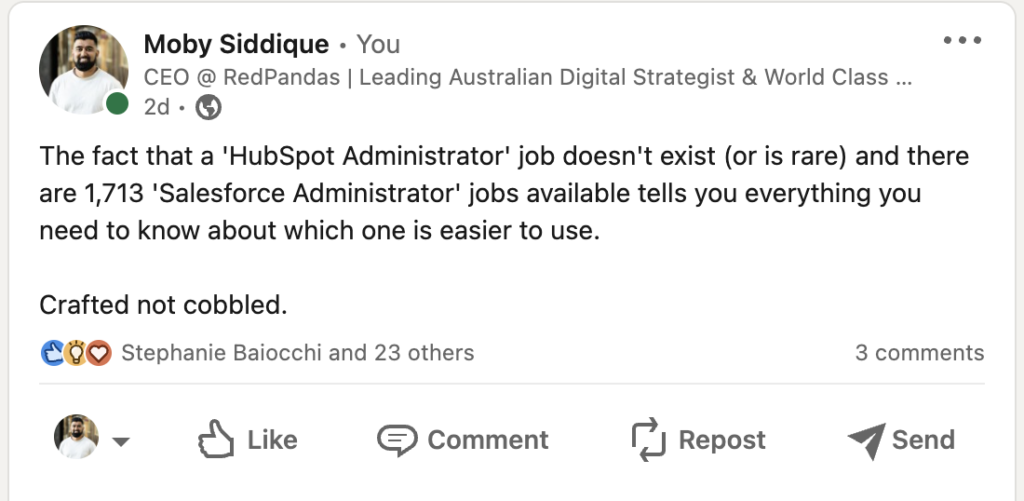
The prompt I used to help ChatGPT rewrite this

If I wanted ChatGPT to use a certain tone of voice, I could do that as well. See below.

Writing social media posts
I did a lot of testing for this one and found a specific prompt that spits out social media posts just how I like! If your style is different, you can always train ChatGPT to match your style and needs.
One thing to keep in mind before using this prompt is that sometimes it won’t spit out exactly what you’re looking for, but it does cut down your time spent on captions significantly because it’s getting you started. And sometimes, it’ll spit out just the perfect post.
Here’s the prompt I recommend using for social media posts:
Write me a social media post about [insert topic here]. Include emojis. Do a paragraph space after every sentence.
Here’s a real example from ChatGPT:

How can ChatGPT be used for SEO?
ChatGPT assists in keyword research and content optimization, helping businesses to improve their website ranking and visibility.
In particular, ChatGPT can help create:
- Lists of main keywords to target on particular product or service pages
- Title tags
- Meta descriptions
- H1, H2s, H3s
- List of semantic keywords to include on a page
- Suggestions of blog posts to link to from x page
ChatGPT Prompts for SEO
Some of the SEO prompts we found helpful were:
- Creating a list of keywords for a product or service page
- Creating a title tag for the page
- Writing a meta description
- Creating the h1, h2, and h3 tags
- Creating a list of semantic keywords to include on a page
- Listing Frequently Asked Questions
- Blog article link suggestions
Creating a list of keywords for a product or service page
You can use the following prompt for this:
“List 4 main keywords to target for my product page selling [insert category here]”
Here’s an example of this in action:

Creating a title tag for the page
Here’s a prompt you can use for this:
“List 4 product/service keywords to target on a landing page selling [Product/Service]. Include keywords that customers would search to find this product”.
An example of this in action:

Writing a meta description
Here’s a prompt you can use for this:
“Now write a meta description for this page. Make sure you use the [X] mentioned keywords”
Here’s an example of this in action:

Creating the h1, h2, and h3 tags
For the h1 tag, after you have all of the above SEO information from ChatGPT, you can ask:
“Now write a h1 for this page”.
Here’s what this looks like:

Now, for the h2 and h3 tags, you’ll first need a content outline. So, you’ll first ask ChatGPT:
“Create a content outline for this product page. Ensure it is targeting the keywords ‘[insert keyword]’ and ‘[insert keyword]’”.
Now you can ask ChatGPT the following:
“Take this content outline and add h2 and h3 tags to the suggested headings”.
Here is what this looks like:

And just like that, you have h1, h2s, and h3s, as well as a content outline for your product or service page.
Creating a list of semantic keywords to include on a page
You can use the following prompts, in order (start with the first, then after ChatGPT responds send the second, and so on):
- “Create a list of semantic keywords to include on this page”
- “Now add these keywords to a table and add columns for ‘topic’, ‘intent’ and ‘keyword difficulty”
- “Now add these keywords to a table and add columns for ‘topic’ and ‘buying intent level’. Have the ‘keyword’ column first, followed by the ‘topic’ and ‘buying intent’ columns”
Here is what this looks like:

Listing Frequently Asked Questions
You can use the following prompt for this:
“List 10 frequently asked questions related to this landing page”.
Blog article link suggestions
You can use the following prompt for this:
“Now suggest three related blog posts that can be linked to from this page”.
How can ChatGPT be used for Lead Generation?
ChatGPT can be used to help businesses generate leads in a number of ways, two of which are,:
- Creation of lead magnets i.e. quizzes
- Lead magnet ideation
ChatGPT can help businesses cut down the time it takes to ideate and generate lead magnets significantly.
ChatGPT Prompts for Lead Generation
There are 2 prompts that can be used for lead generation:
- Creating a quiz with outcomes
- Generating lead magnet ideas
Creating a quiz with outcomes
You can use the following prompt for this:
“Write a quiz with six questions and four outcomes for students interested in courses related to Aged Care, Community Services, Disability Services and Childcare. Show the results”.
Here’s an example of what this looks like:
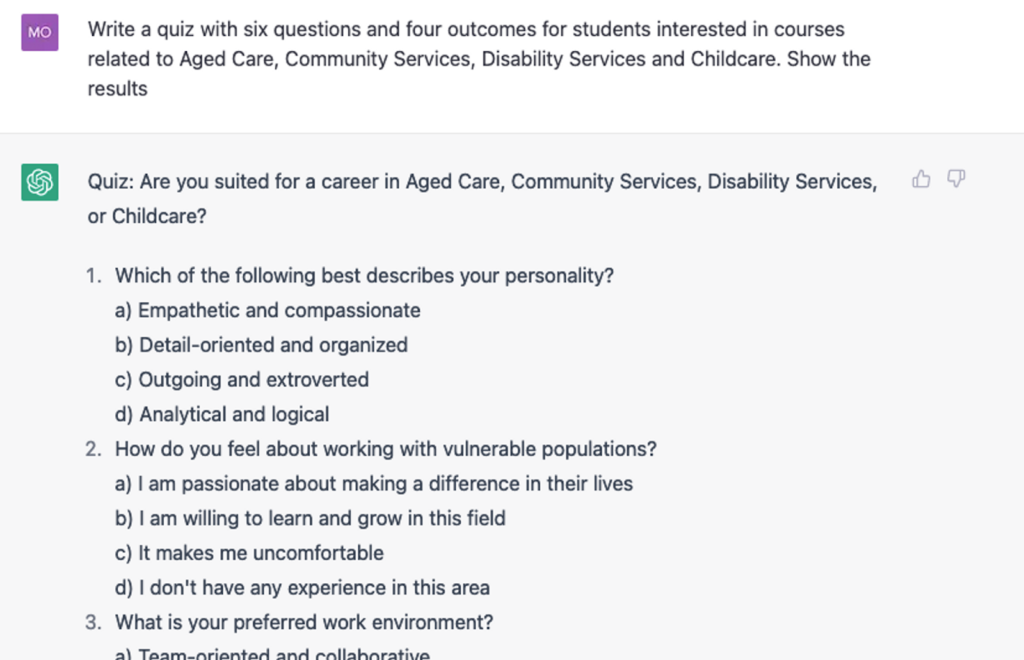
Here’s a link on how to build quizzes using ChatGPT if you want to learn more: Try Interact resource.
Generating lead magnet ideas
You can use the following prompt for this:
“List 10 lead magnet ideas for a business selling [insert product or service]”.
Here’s an example of what this looks like:

So, what’s next?
Our CEO (Moby) and our Senior Paid Specialist (Tony) recently had a discussion about ChatGPT on our InboundBuzz Podcast, so if you still can’t get enough of this amazing AI after reading this article, check out Episode 130 of the InboundBuzz Podcast here.












