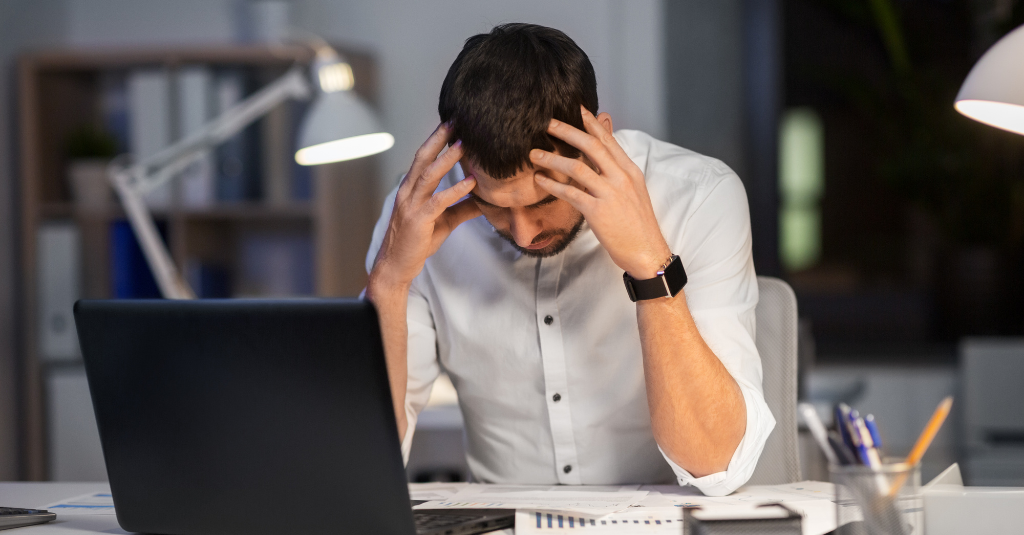Have you ever felt like you’re trying to decipher a foreign language when navigating the world of HubSpot? You’re not alone. Many professionals often find themselves scratching their heads over certain terminologies in HubSpot, especially when they stumble upon terms like “Lifecycle Stage”, “Lead Status” and “Deal Stages”.
Now, stop me if you’ve heard this one before: you’re in the middle of setting up HubSpot, and you’re keen to streamline your sales and marketing strategies.
Yet, with every attempt to understand, you feel overwhelmed, thinking, “Aren’t Lifecycle Stage, Lead Status and Deal Stages the same thing?” or “I wish there was a clearer guide to help me differentiate these three.”
As a Certified HubSpot Diamond Partner, we’ve witnessed firsthand the mix of intrigue and confusion that these terminologies can create.

But here’s a promise: By the end of this guide, not only will you clearly distinguish between Lifecycle Stage, Lead Status and Deal Stages, but you’ll also grasp how to leverage them effectively, ensuring you optimise your use of HubSpot.
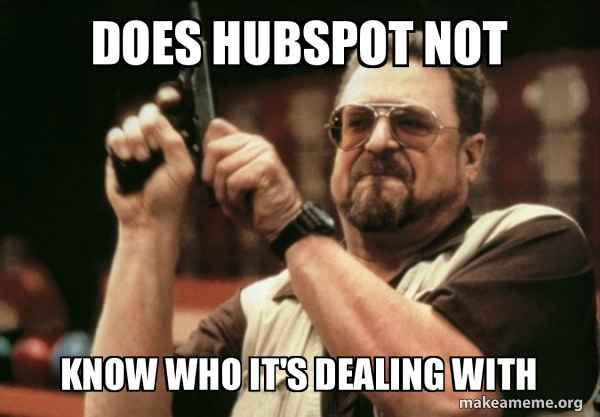
Why should you trust us on this journey? Well, aside from our certification, we’ve helped numerous clients who have been in your shoes and maintain 5 star reviews when onboarding clients through HubSpot’s partner scaled onboarding program.
We’re eager to share our insights and strategies with you.
Here’s a quick video showing you the difference between HubSpot’s Lifecycle Stage, Lead Status, and Deal Stage:
Understanding ‘Lifecycle Stage’ in HubSpot
HubSpot isn’t just another CRM. Its power lies in its ability to cater to a business’s entire customer journey, and one of the key tools that help us track this journey is the “Lifecycle Stage.”
At its core, Lifecycle Stage represents the various stages a contact or potential customer moves through in your marketing and sales funnel.
Think of it as a timeline that traces your customer’s journey from the moment they first hear about your brand to the moment they become your most loyal promoters.
Here are the default stages in HubSpot that help you track the different stages in this timeline:
- Visitor: Anyone coming to the website regardless of channel
- Subscriber: Individuals who are aware of your business and have subscribed to your blog or newsletter but have not filled out a contact form or a lead magnet form
- Lead: Those who have shown more than just a passing interest, perhaps by downloading a content offer or filling out a contact form that asks for more information than just a name and email (for example, company or industry specific information)
- Marketing Qualified Lead (MQL): Contacts deemed more likely to become customers compared to other leads based on specific criteria (for example, such as content engagement or website activity). These leads have a lead score of 100+
- Sales Qualified Lead (SQL): These are the leads that have made contact with your sales team (for example, a discovery meeting being booked)
- Opportunity: Contacts who are genuine sales opportunities, meaning there’s a clear potential for a deal. In HubSpot, this is any deal that is associated with a contact record. In other words, as soon as you create a deal and connect it to a contact record, that contact has reached the Lifecycle Stage of ‘Opportunity’
- Customer: The ones who’ve made the leap and purchased your product or service
- Evangelist: Loyal customers who actively promote and advocate for your brand
- Other: these are contacts who’ve asked to be removed or otherwise disqualified and we use “other” to preserve reporting throughout the journey
If you conceptualise the Lifecycle Stage as a chronology of your customer’s relationship with your business, you’re on the right track.
It’s like mapping out a love story: from the first glance (Subscriber) to the romantic partnership (Customer) and eventually, to becoming each other’s biggest supporters (Evangelist).
Now, you might wonder: if Lifecycle Stage covers the journey so comprehensively, what’s the point of Lead Status?
Hold that thought, as we’ll delve deep into that territory in our next section. For now, just keep in mind: the Lifecycle Stage is all about tracking progression.
Every contact in your HubSpot CRM will have a lifecycle stage, and understanding where they fit is the key to sending them the right messages at the right time.
How to update Lifecycle Stages
You can customise and update your Lifecycle Stages by following the guide here.
If you are interested in creating funnel reports, you want to make sure your lifecycle stages are set up in this way we recommend.

Let’s take a look at what a Lead Status is now.
Breaking Down “Lead Status” in HubSpot
While the Lifecycle Stage paints the broader picture of a contact’s journey, the Lead Status zeroes in on the details, particularly during the sales process.
It’s like a magnifying glass that provides more granularity, allowing your sales team to precisely categorise leads based on their readiness and interaction level.
Default Lead Statuses in HubSpot include:
- New Lead: Just entered the system, no interactions yet
- Open: A lead that the sales team is actively working on but hasn’t reached out to yet
- In Progress: Sales has engaged with this lead, and there’s an ongoing conversation
- Open Deal: A deal is in motion, but it’s not closed yet
- Unqualified: After evaluation, the sales team determines this lead isn’t a good fit for the product or service
- Attempted to Contact: Sales has tried to connect but hasn’t received a response
- Connected: Successful contact has been established, and there might be potential for moving forward
- Bad Timing: The lead might be interested, but now’s not the right time. They’re kept for future reference
Imagine this: The Lifecycle Stage tells you that someone is an SQL (Sales Qualified Lead), but what’s their exact status? Are they new? Has there been an attempt to contact them? Have they been deemed unqualified for some reason? That’s where Lead Status comes into play.
It offers actionable insights so that the sales team can tailor their approach accordingly.
Think of it this way: Lifecycle Stage is the broad strokes of a painting, while Lead Status adds the intricate details that bring the masterpiece to life.
Both are essential in their own right, providing clarity and direction in different stages of the customer journey.
Check out this guide on how you can customise Lead Statuses.
Let’s explore the distinctions between these two and discuss when to use each.
Where do Deal Stages fit in?
Deal Stages are integral in understanding the progression of an opportunity as it moves through your sales funnel within HubSpot. While “Lifecycle Stage” categorises a contact’s broader journey with your company and “Lead Status” details the status of a potential lead, “Deal Stages” focus explicitly on the various phases a sale undergoes before it’s finalised.
In the context of HubSpot, a “deal” represents a potential revenue-generating event. As this deal moves forward, from initial interest to the closing handshake, it will pass through different stages, each signifying a crucial checkpoint in the sales process.
For instance, stages might range from “Appointment Scheduled” to “Negotiation” to “Closed Won” or “Closed Lost.” Each stage is designed to provide your sales team with clarity on where a potential sale stands, helping to prioritise efforts and resources.
Now, where do these Deal Stages fit into the broader picture?
- Integration with Lifecycle Stage & Lead Status: It’s crucial to understand that Deal Stages, Lifecycle Stages, and Lead Statuses, while distinct, need to function cohesively. For instance, when a contact moves from being a Marketing Qualified Lead (MQL) in the Lifecycle Stage to having an “Appointment Scheduled” in the Deal Stage, their Lead Status might simultaneously shift to “In Progress”
- Actionability: While Lifecycle Stage gives you a macro perspective and Lead Status informs you about the lead’s current state, Deal Stages provide actionable insights tailored for your sales team. It’s this level of granularity that empowers sales teams to strategise effectively, recognising the specific needs and nuances of each potential sale
- Customisation for Your Sales Process: HubSpot allows you to customise Deal Stages to match your unique sales process. Whether you have a straightforward three-step process or a detailed ten-step journey, you can set up your Deal Stages accordingly, ensuring alignment with your team’s actual workflows
In essence, Deal Stages provide the scaffolding upon which successful sales strategies are built. They offer a clear roadmap for sales teams to follow, ensuring no opportunity is lost in the shuffle.
When used in tandem with Lifecycle Stages and Lead Statuses, they provide a comprehensive, 360-degree view of a prospect’s journey, from initial touchpoint to final sale.
If you have a marketing team and a sales team, it’s important that they know where they are operating in Hubspot.
Sometimes we see sales teams use lead statuses like ‘attempted to contact’, and then once they are a Sales Qualified Lead, the sales team then move to using deal stages like ‘meeting booked’. In this way the sales team may be across both lead statuses and deal stages.
Some companies prefer to keep the departments separate, and only have sales working with ‘deal stages’ – it’s up to you as long as you understand what you’re doing. We always recommend aligning sales and marketing.
Here’s a guide on how you can customise Deal Stages in your HubSpot Portal.
Key Differences Between Lifecycle Stage, Lead Status and Deal Stages in HubSpot
Understanding “Lifecycle Stage”, “Lead Status” and “Deal Stages” individually is only half the battle.
Now, let’s look at the fundamental distinctions between them and, more importantly, pinpoint when to employ each.
1. Scope & Application
- Lifecycle Stage: It’s a broader classification. Think of it as a bird’s-eye view of where a contact stands in their journey, from being a stranger to a delighted customer
- Lead Status: This is specific to the sales process. It offers a granulated understanding of the lead’s status within the sales pipeline
- Deal Stages: Represents the progression of a deal or potential sale through various stages in the sales process, from the initial interaction to closing the deal
2. Duration & Longevity
- Lifecycle Stage: A contact might stay in a particular lifecycle stage for an extended period. For instance, someone can remain a lead for years until they show buying intent
- Lead Status: The duration can be shorter here, especially for statuses like “New Lead” or “Attempted to Contact”
- Deal Stages: Duration may vary considerably. Some deals may progress swiftly through stages, while others might stall or take longer, depending on the complexity of the deal and the buyer’s journey
3. Depth of Detail
- Lifecycle Stage: It’s about phases. It answers the ‘Where are they?’ in the buyer’s journey
- Lead Status: It’s about actions and states. It answers the ‘What’s happening right now?’ in the sales process
- Deal Stages: It’s about progress and milestones. It answers the ‘How close are we to closing the deal?’ in the sales pipeline.
Why Even Use All Three?
HubSpot has designed these tools to give you the perfect balance of breadth, depth and precision in your tracking.
By leveraging all three, you ensure that no lead falls through the cracks, every contact is nurtured according to their stage and status, and every deal is appropriately managed and tracked.
When to Use Lifecycle Stage:
- When segmenting your contacts for broader marketing campaigns
- To gain insights into the overall health and movement of your funnel
- When making long-term marketing and sales engagement strategies
When to Use Lead Status:
- For specific sales tasks and follow-ups
- To monitor and enhance the efficiency of your sales process
- For detailed reporting on sales activities
When to Use Deal Stages:
- To track the progress of individual deals and forecast potential revenue
- For specific sales strategies tied to moving a deal to the next stage
- When assessing the effectiveness of your sales process in converting potential deals
With a clear grasp of their differences and applications, you’re now equipped to use these tools effectively, ensuring that your HubSpot experience is optimised and your leads are nurtured perfectly. But how can you tailor these two features to fit the unique needs of your business?
Best Practices for Lead Status and Lifecycle Stages on HubSpot
Every business is unique, and so is its sales and marketing process. Understanding the foundational concepts of “Lifecycle Stage”, “Lead Status” and “Deal Stages” is crucial, but adapting them to your business’s specific needs is equally important.
HubSpot’s flexibility is one of its core strengths. Here’s how you can customise these features to your advantage:
1. Map Out Your Business’s Journey
Before diving into HubSpot’s settings, sketch out your customer’s journey. Document the various stages they typically go through, from the initial discovery to closing a deal. This will provide a clear blueprint for your Lifecycle Stages. You can map out your Customer Journey using the guide we created here.
2. Set Clear Definitions
For each Lifecycle Stage, Lead Status, and Deal Stage establish clear, concise definitions that your team can understand and follow. For example:
- Lead (for the Lifecycle Stage): Someone who has shown interest by downloading a lead magnet or eBook guide but not yet been contacted
- Lead Status – New: A fresh lead who hasn’t been approached by the sales team
- Deal Stage – Prospecting: An initial stage where the sales team identifies potential customers and gauges their interest in the product or service. This could involve cold calls, email outreach, or following up on inbound inquiries
You can use the definitions we provided in the earlier section of the blog, or you can create your own definitions based on the context of your business and it’s customers.
3. Consistency is Key
Ensure that every relevant team, whether it’s business development, marketing, sales or customer service, understands and uses these terms consistently. You might want to consider HubSpot Training around using Lead Statuses, Deal Stages and Lifecycle Stages properly.
4. Utilise HubSpot’s Customisation Features
Based on the Customer Journey you’ve built, customise your Lifecycle Stages, Lead Statuses and Deal Stages in HubSpot for your business.
HubSpot allows you to add, rename, or remove Lifecycle Stages, Lead Statuses and Deal Stages. You can tailor them to mirror your business’s specific stages. However, proceed with caution—make changes with purpose and always consider how it will impact your existing data. Sometimes, less is more.
5. Integrate with Other Systems
If you’re using other systems alongside HubSpot, ensure that the terminology and stages align. This ensures smooth data flow between software and prevents confusion.
6. Seek Feedback
Your sales and marketing teams are on the front lines. You’re not going to get better data than hearing directly from them. They might provide insights into how these features can be better tailored to their daily tasks.
7. Regularly Review and Refine
Your business will evolve, and so will your processes. It’s a good practice to periodically review and adjust your Lifecycle Stages, Lead Statuses and Deal Stages to ensure they still align with your current operations.
Do you feel like a HubSpot Yoda yet?

So, what’s next?
Your journey with HubSpot, like any powerful tool, will be as effective as your understanding of its features. Knowing the difference between “Lifecycle Stage”, “Lead Status” and “Deal Stages” is crucial, not just as terminologies, but as key cogs in the seamless functioning of your sales and marketing operations.
Recall those feelings of being overwhelmed by HubSpot’s terminologies? By now, they should have given way to clarity. You’ve not only unlocked the distinction between these three critical features but also gained insights into their practical application. Mistakes, like the one shared, are learning opportunities – reminders of the importance of precision and understanding in using HubSpot.
But remember, this is just the tip of the iceberg. HubSpot has a treasure trove of functionalities designed to optimise and transform your business processes. As you continue to explore, you’ll discover more ways to tailor the platform to your unique needs. Check out our article on the Best HubSpot Features for your business.
Until next time, happy HubSpotting!