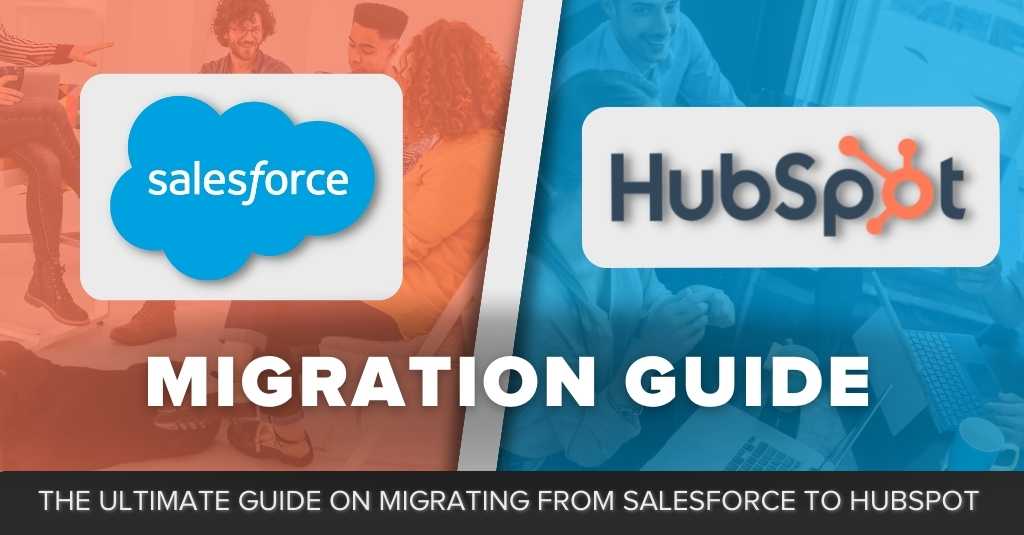You’ve decided to begin your journey of migrating from Salesforce to the HubSpot CRM or, you’re thinking about leaving Salesforce and are curious how your migration will go. However, you don’t know where to begin, and you’re worried that you might do more harm than good. That’s why we’ve developed this guide to help you on your journey!
In this guide, we’re going to be covering:
Why Would You Want to Move from Salesforce to HubSpot
When deciding whether to use HubSpot or Salesforce, you might want to consider three points of differentiation between the two CRMs.
- Centralisation of Hubs
- Pricing
- Technical Capabilities
Centralisation of Hubs
When it comes to centralisation of hubs, Salesforce is far more clunky than HubSpot. Salesforce is a CRM with sales tools; however, it doesn’t have marketing tools within the same system. To centralise marketing with the CRM, you would need to go and purchase the Salesforce Marketing Cloud separately and plug it in. However, this tends to be quite clunky and results in truncated systems, making it inefficient for marketing and sales collaboration.
On the other hand, HubSpot hubs were all built by the same in-house development teams and natural extensions of their core software. HubSpot centralises the CRM, Marketing and Sales all in one place. Because HubSpot’s CRM functions in this way, it means that everything can be accessed from the one platform making a single customer view a lot more seamless.
Pricing
In summary, in order to achieve the same outcome, Hubspot is far less expensive than Salesforce.
To give you a proper comparison, we would have to discuss your needs but for simplicity’s sake let’s consider the price between HubSpot and Salesforce for the most common features we would recommend for most businesses:
- CRM
- Basic Sales automation
- Email Marketing
- Email and SMS Marketing Automation
- Integration with Paid Media Ads Data
- Landing Pages
- Forms
- Dynamic Content
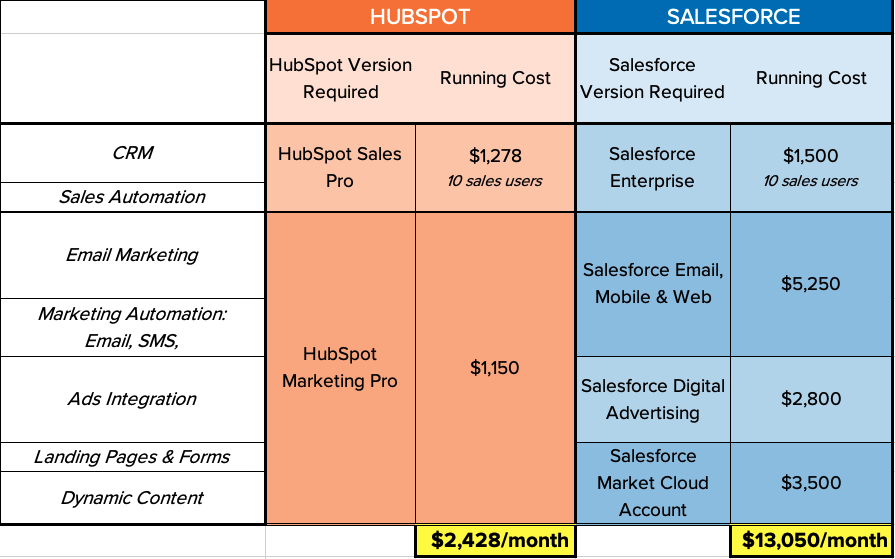
Technical Capabilities
The final major difference between HubSpot and Salesforce is their technical capabilities. When it comes to the sheer limit technical capabilities, Salesforce wins. However, do you need this level of technical configuration? That depends on your unique needs.
The reality is that almost all organisations don’t need a hyper customised CRM, so in the majority of cases, it makes more sense to save costs and use HubSpot. In rare cases, Salesforce might be better for your organisation.
So, why should you move from Salesforce to HubSpot?
Both HubSpot and Salesforce have their own pros and cons. Salesforce is highly customisable but extremely pricey (when customisation is sought after) and difficult to use. On the other hand, HubSpot is still quite versatile, is much more affordable, and is easy to use. Clearly, depending on your goals, one is going to be better than the other.
For organisations seeking extremely high levels of customisation, Salesforce would be a better choice than HubSpot. However, this is going to come at a cost – the price of the software, a team member on a full-time wage to manage the software, and support costs for customisation.
In other words, Salesforce is really only the go to when the solution you’re looking for is so custom that HubSpot can’t do it AND you are willing to spend that extra money on support that you wouldn’t need to fork out with HubSpot.
For organisations looking for a solution that can yield results just as great as Salesforce and who aren’t looking for a highly specific customisation, HubSpot is the way to go. HubSpot is easy to use, has incredible support, and has all its hubs in one place so that there are no truncated systems like with Salesforce.
On top of this, if a company is looking to achieve a very specific solution, one option would be to use HubSpot Marketing and integrate it with Salesforce. The integration is seamless and can help the organisation save money.
We find that 9 times out of 10, HubSpot is the way to go, and in rare cases, Salesforce may be right for you. Again, it depends completely on what exactly you’re looking to achieve.
Salesforce Migration Checklist
1. Manage Your Expectations
When migrating from Salesforce to HubSpot, you need to be realistic about what you’re going to be able to achieve and what you won’t.
The reality is that the technical capability of Salesforce is greater than HubSpot, so there will be a small proportion of things that can only be achieved by using Salesforce. With the migration from a highly customisable software like Salesforce into one that is less customisable like HubSpot, there are naturally going to be some things that won’t be possible. You’re probably wondering what these things are:.
- Custom Navigation Bar: HubSpot does not allow for a custom navigation bar (not yet anyway).
- Less Robust Live Chat Function: Salesforce’s live chat function is more robust than HubSpots, so you might need to use a separate tool (such as Drift) for your live chat function and integrate it with HubSpot.
- Very specific requirements: if you need a very specific, hyper customised CMS, then HubSpot might not do the job (although we haven’t come across a case like this yet).
As long as you keep these things in mind when moving over to HubSpot, then you definitely won’t be disappointed after you complete your migration.
2. Understand How Your CRM Is Setup and What You Need to Migrate Across
“Salesforce is a MAMMOTH of a CRM, and depending on how it’s set up, you’ll want to dive deep into understanding your data architecture in Salesforce”
Tasha Dal Blanco, HubSpot Expert at RedPandas
In order to effectively move over from your Salesforce CRM to your new HubSpot CRM, you’ll need to really break down your current setup and understand how it all works.
Specifically, we recommend identifying all the mandatory Salesforce data types you need to migrate over and a second list for the ‘nice to haves’ as well. Data types (sometimes called objects) include things like:
- Contacts
- Leads
- Opportunities
- Notes
- Etc
Once you have a strong understanding of how your data is being housed in Salesforce, you then need to identify what can easily come through to HubSpot with an automatic data migration tool and what needs to be manually added.
3. Check Whether You Can Use HubSpot’s Migration Wizard or will require an advanced solution
HubSpot has a native Salesforce migration wizard tool – a plug and play solution which allows you to automatically migrate some objects from Salesforce to HubSpot seamlessly.
However, the native integration has some limitations and cannot migrate all Salesforce objects/data types.
The native HubSpot and Salesforce integration will only migrate the following objects:
- Salesforce Leads/Contacts to HubSpot Contacts
- Salesforce Accounts to HubSpot Companies
- Salesforce Opportunities to HubSpot Deals
- Salesforce Tasks to HubSpot Tasks
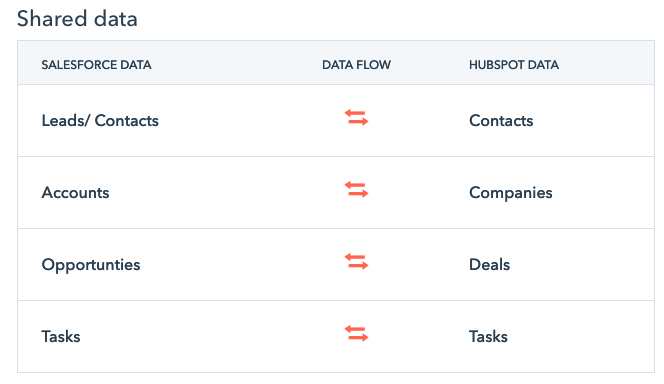
The native integration won’t migrate the range of other Salesforce data types such as:
- Notes
- Attachments
- Events
- Cases
- Email Messages
You may or may not need these additional data types. This is why understanding how your CRM is set up is very important, because by knowing how much automatic and manual migration is required, you can plan your migration and be clear on whether it will be manual, automatic, or a combination of both.
With this understanding, you will know whether or not you might need a partner to help you with the process. In particular, you’re going to want a partner like RedPandas to help you if you want to:
- Migrate from a complex structure in Salesforce to HubSpot.
- Move custom objects from Salesforce over to HubSpot.
- Do a data cleanse before coming to HubSpot.
4. Know What’s Possible to Be Migrated by Other Means
Although the native integration between Salesforce and HubSpot is limited to the aforementioned data types, RedPandas is able to migrate the following types of data from Salesforce:
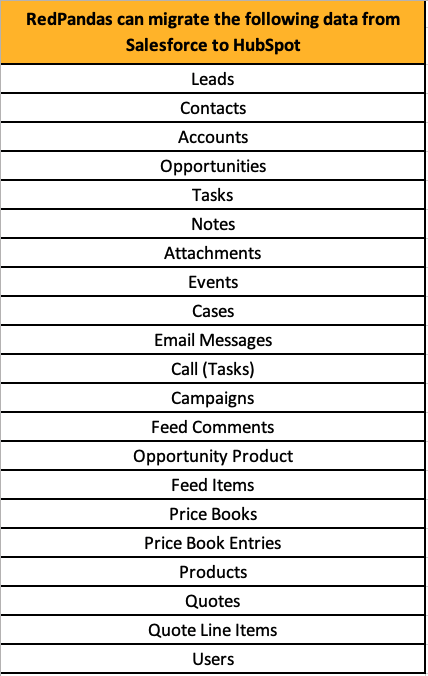
Just because we can migrate all the above doesn’t mean you should. The amount of time and therefore the fee you pay for data migration will depend on how many records you need to migrate. This is why step 2 (knowing your setup and what you need to migrate) is so important.
Luckily, we can take the guesswork and save you time in figuring out how much data needs to be migrated across. We just need to know what data types you need and temporary access to your Salesforce portal.
4. Plan Out How Much Time & Resources You Think You Will Need Before You Jump In
It’s worth noting that there is a time investment needed to migrate CRMs. From our experience, it can take weeks to months to get the HubSpot CRM set up with all your data and processes in place. Of course, this timeline can be shortened if you have more than one person working on the migration at once.
On top of this, you need to consider and plan for time that the team will need in order to get trained and educated on the HubSpot CRM. There’s two ways your team can learn:
- Utilising HubSpot Academy’s free courses. Some of these courses can take up to an hour to complete, while others may take up to 20 hours.
- Getting HubSpot onboarding either with HubSpot or with an accredited HubSpot Partner.
5. Consider HubSpot’s Subscription Levels When Making the Switch
You also have to be conscious of the subscription level you’re going to use in HubSpot. Certain subscription levels won’t allow you to use certain tools, so this is an important point.
For example, you will need AT LEAST an Enterprise account on HubSpot for Sales and Marketing Pro to replicate custom objects from Salesforce. If you want to learn more about the different HubSpot subscription levels, check out this article.
Before you switch over to HubSpot, it’d be worth listing everything you need in a CRM, and then finding the HubSpot subscription level that gives you the capability to do everything you need to.
6. Get Organisational Buy-in
Since HubSpot unifies marketing and sales by providing a single source of truth you’re going to need buy-in from both your marketing and sales teams.
To get buy-in from both teams, you can try the following things:
- Scheduling a meeting with both teams in the same room to discuss the plan in order to be on the same page.
- Showing BOTH teams how the HubSpot CRM helps them in completing their daily tasks. For example, for the sales team, show how HubSpot CRM combines marketing data with sales data, helping them differentiate between cold and warm prospects so that they know which contacts to focus on calling next.
- Meet with leadership from sales and marketing before your team meeting to ensure you have buy-in from the leaders first. You’re more likely to get buy-in from everyone else in the department if the leaders buy-in.
7. Identify Your Training Plan
Migrating from Salesforce to HubSpot is more than just moving to a different software. You’ll need to make sure your team is trained up on HubSpot and ready to use the software, otherwise, migrating defeats the purpose of shifting in the first place.
Before you migrate to HubSpot, you should consider how long it might take you to get your team trained up on HubSpot. In considering this, you will need to think about:
- How many team members need to be trained up
- What do these team members need to be trained up in i.e. marketing hub or sales hub or both
- How you will conduct the training. For example, you could get your team to complete HubSpot Certification, you could get onboarded through HubSpot, or you could get onboard through an accredited HubSpot Partner like RedPandas. If you want to learn the difference between onboarding on HubSpot through HubSpot v.s. Through RedPandas, check out this article.
Once you know the answers to these questions, you’ll know exactly how much resources will need to be spared in order to implement your HubSpot Training Plan.
8. Clean Your Data Before Importing it to HubSpot
You should clean your data in Salesforce before you move it over to HubSpot. Think of it like moving to a new house. You wouldn’t want to bring dirty furniture to your new living room, so make sure you clean it first!
How can you do this?
- Review all of your data. You’ll want to review all of the data that you currently have in Salesforce to check how much of the data is actually useful for your team.
- Decide what you’ll be moving. Make sure everything you bring over is useful and functional. This means you should get rid of any data that is not really helpful to your sales and marketing teams. In other words, cut the fat.
- Make sure you have HubSpot’s GDPR settings turned on so you aren’t bringing contacts into HubSpot who haven’t given you permission to communicate with them.
9. List Which HubSpot Tools Are Replacing the Tools You Use in Salesforce
You should list all of the Salesforce tools or features that your team relies on to make their job easier. Once you have this list, you’ll want to find the equivalent in HubSpot. If you can’t find it in HubSpot, then you’ll want to find another tool and make sure it easily integrates with HubSpot.
For example, if you were looking for a robust live chat function tool to replace the Salesforce live chat function, you might opt to use Drift and integrate it with HubSpot (native integrations are available for Drift, as well as many other software).
Once you have this list, you should also note down all of the corresponding tools which you’ve decided to use in HubSpot to replace your Salesforce tools.
You could structure this exercise like this, making a list of items underneath each column:
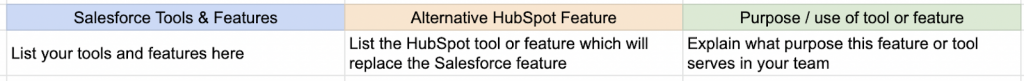
10. Identify Whether This Will be an Internal Job or Whether You Will be Working with a Partner
Migrating from Salesforce to HubSpot isn’t a new problem. Thousands before you have undertaken a salesforce to HubSpot migration so, this shouldn’t be a difficult project for you. Whether you work on this internally or with someone else, there is a solution for you.
You just need to decide whether you’ll be working on the migration internally or whether you’ll be seeking help from an external party like RedPandas.
If you’ve done this before, your requirements are basic and HubSpot’s limited migration wizard is enough for you then we recommend handling the migration internally.
If however, you want to bring more data across or have hesitations due to the complexity of your Salesforce portal then engaging an expert like RedPandas is the way to go.
For instance, if you’ve got a highly customisable Salesforce, the native wizard won’t be able to customise for that. If you have ANY custom objects, the native integration will let you down and you will need external support.
On average, the cost starts from $10,000 to work with a partner like RedPandas on migrating from Salesforce to HubSpot. There’s no real limit when it comes to migrations, because depending on your Salesforce set up, the cost will be different.
For example, if you have thousands of custom objects, the price to assist you in migrating to HubSpot will be much more expensive than working with a Salesforce portal that has only a dozen custom objects.
Get Assistance with Migration
If you require assistance on migrating from Salesforce to HubSpot, you can fill out the form on this page and we can get in touch with you to help you with this.